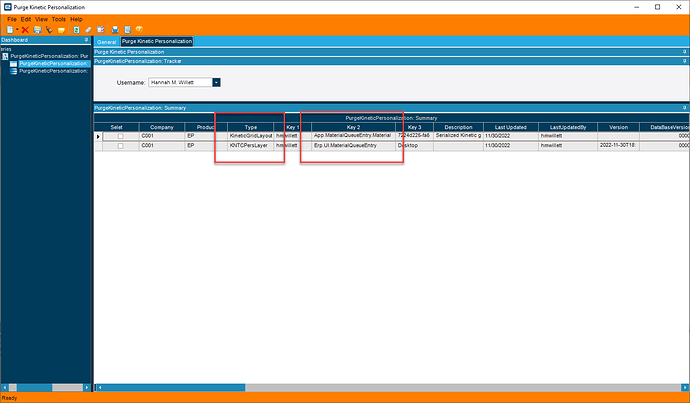2023.1 CAB
PurgeKinetic_Customer Solution_4.2.300.0_101624_v2023_1.cab (32.8 KB)
2024.1 CAB
PurgeKinetic_Customer Solution_4.3.100.0_101624_v2024_1.cab (25.5 KB)
Dashboard to remove Kinetic personalizations.
Run it for a user (or wide open).
Note Type and Key2.
There are two different personalizations for the same screen, grids and overall layout. This will purge both.
Select the box next to the ones you want to purge and hit save (I was too lazy to auto refresh it to show it did anything, so you’ll have to hit that yourself).
You’re welcome Epicor.