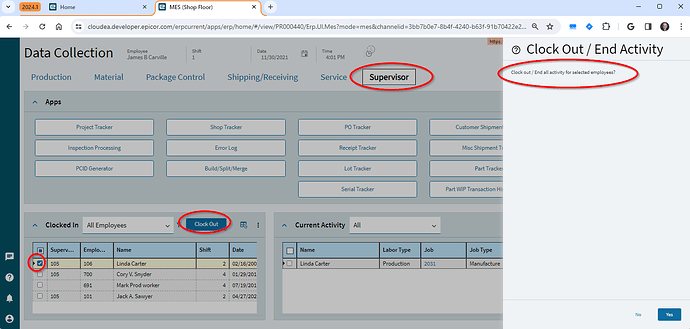![]() Safe Harbor and all
Safe Harbor and all ![]() … Thanks to all 98 votes (idea: ERP-I-763 - Allow a supervisor to ‘clock out’ emplyees ), we will finally have a feature in Kinetic 2024.1 allowing Supervisers to end activity and/or clock out the shop employees if they forget to clock out at the end of the day. BUT NOTE: the superviser will need to be running the NEW UI to get to this feature.
… Thanks to all 98 votes (idea: ERP-I-763 - Allow a supervisor to ‘clock out’ emplyees ), we will finally have a feature in Kinetic 2024.1 allowing Supervisers to end activity and/or clock out the shop employees if they forget to clock out at the end of the day. BUT NOTE: the superviser will need to be running the NEW UI to get to this feature.


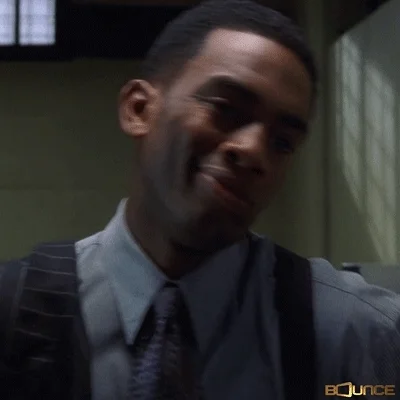
Woohoo! No more supervisor tickets for us to run Conversion 630 and 660!
Fantastic! Kudos!
Will this work for employees that have the additional password security on their accounts?
@jheinrichs it should since you are not actually clocking in as the other employee anymore… the supervisor is who logs in and chooses who to clock out.
Does it include auto-clock out for employees past X hours with no active jobs?
NO it does not do auto-clock out. That feature is not something that I personally recommend.
(PERSONAL OPINION WARNING!) My personal opinion is that companies should make their employees responsible for their own activities. Put “teeth” into the policies and have employees penalized (annual review) for not following their proper procedures. Where i used to work, we never had a problem with lack of reporting or incomplete reporting because the importance of reporting was emphasized. WHen you give people an “auto logout” process, then they use it, and this results in inaccurate reporting.
“Accidents happen”… sometimes people forget, or get sick and have to go home early. In those cases, we have given the ability for the supervisor to make corrections. BUT this is not designed as a default process.
I agree with @timshuwy on this one. If you are using the clock in/out data to pay your employees, there is just too many situations that can be outside of the norm to handle with automatically clocking people out, and this can lead to missed pay. I’ve made this a couple of different times and both times, the logic fails too often to actually be put into production.
Yea, I am sure there are tradeoffs. We don’t use Epicor for payroll, so our only focus is to complete employees labor day so they can make corrections to qty transactions in Time Entry. If employee forgets to ‘clock’ out, can’t edit those transactions. I agree supervisors should manage this, we are just not there yet.
In that case, making something custom would be fine. However, I still agree that Epicor would have too much liability to make that a standard functionality.
So do you make people clock in and out of another system to get paid then? Or are your employees not hourly?
Yes currently they clock in/out with our payroll provider directly.
Is this just the ability to clock them out on the day or can it be done the following day and times amended? Not all supervisors work later then the hard working doers ![]()
well, it allows them to be clocked out… this was not possible before. Once they are clocked out, the supervisor can then adjust the time (just as before) using the labor editing program. but before this feature was added, there was no way to edit the entry until they were clocked out.
…

What I’m wondering is if REST methods will be exposed! Could be an improved way to implement auto-clock-out. Even the best supervisors have emergencies or get sick. Supervisorbot on the other hand…
I didn’t even know there was an option to run “Classic MES” vs the Kinetic “Data Collection” screens.
Hi. This is excellent, however we have kinetic 2024.1.19 on premise, we don’t have it in the cloud. What is the module that allows me to clock out an employee that is no longer with the company? I don’t find Data Collection in anywhere in my menus. Thanks.
Update
Found it. Thank you very much.