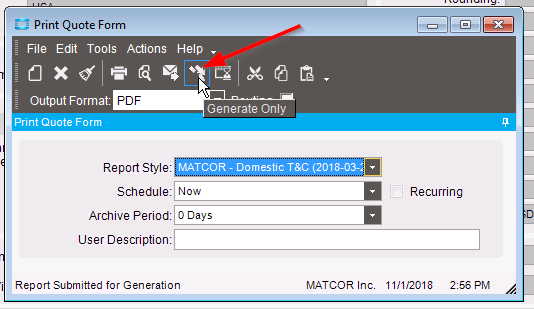I made one field change to our custom Quote report in Report Builder, hit save, now I get the following error. The change worked fine on Pilot, but Live gives this error. I built a solution from Pilot (included the RDD and report) and installed on Live, but still the same error.
Other than the RDD and Report, what else may be causing this? Some server cache of some sort?
Program Ice.Services.Lib.RunTask raised an unexpected exception with the following message: RunTask: An error has occurred during report processing. —> Microsoft.ReportingServices.ReportProcessing.ProcessingAbortedException: An error has occurred during report processing. —> Microsoft.ReportingServices.ReportProcessing.ReportProcessingException: Query execution failed for dataset ‘DataSet1’. —> System.Exception: For more information about this error navigate to the report server on the local server machine, or enable remote errors
Stack Trace:
at System.Web.Services.Protocols.SoapHttpClientProtocol.ReadResponse(SoapClientMessage message, WebResponse response, Stream responseStream, Boolean asyncCall)
at System.Web.Services.Protocols.SoapHttpClientProtocol.Invoke(String methodName, Object[] parameters)
at Ice.Core.SsrsReportService.ReportExecutionService.LoadReport(String Report, String HistoryID) in C:_Releases\ICE\ICE3.2.100.15\Source\Server\Internal\Lib\TaskLib\Web References\SsrsReportService\Reference.cs:line 287
at Ice.Core.SsrsReporting.SsrsRendererBase.ConfigureReportServerForReport(String reportPath, ParameterValue[] parameters) in C:_Releases\ICE\ICE3.2.100.15\Source\Server\Internal\Lib\TaskLib\SsrsReporting\SsrsRendererBase.cs:line 163
at Ice.Core.SsrsReporting.SsrsSingleDocumentRenderer.<>c__DisplayClass1_0.b__0() in C:_Releases\ICE\ICE3.2.100.15\Source\Server\Internal\Lib\TaskLib\SsrsReporting\SsrsSingleDocumentRenderer.cs:line 49
at Ice.Core.SsrsReporting.SsrsRendererBase.<>c__DisplayClass12_0.b__0() in C:_Releases\ICE\ICE3.2.100.15\Source\Server\Internal\Lib\TaskLib\SsrsReporting\SsrsRendererBase.cs:line 87
at Epicor.Hosting.Trace.TraceHandle.TimeAction(Action actionToTime) in C:_Releases\ICE\ICE3.2.100.15\Source\Framework\Epicor.System\Hosting\Trace\TraceHandle.cs:line 92
at Epicor.Hosting.Trace.TraceHandle.AddTimedIfEnabled(String traceFlag, Action actionToTime, Func2 messageBuilder) in C:\_Releases\ICE\ICE3.2.100.15\Source\Framework\Epicor.System\Hosting\Trace\TraceHandle.cs:line 39 at Ice.Core.SsrsReporting.SsrsRendererBase.TraceReportRendered(String printProgram, String ssrsRenderFormat, Func1 timedAction) in C:_Releases\ICE\ICE3.2.100.15\Source\Server\Internal\Lib\TaskLib\SsrsReporting\SsrsRendererBase.cs:line 95
at Ice.Core.SsrsReporting.ReportProcessorBase.RenderReportForPreviewOrGenerate(RenderedSsrsReport renderedReport) in C:_Releases\ICE\ICE3.2.100.15\Source\Server\Internal\Lib\TaskLib\SsrsReporting\ReportProcessorBase.cs:line 256
at Ice.Core.SsrsReporting.ReportProcessorBase.ProcessReportPart(String reportLocation) in C:_Releases\ICE\ICE3.2.100.15\Source\Server\Internal\Lib\TaskLib\SsrsReporting\ReportProcessorBase.cs:line 150
at Ice.Core.SsrsReporting.StandardReportProcessor.ProcessReportParts() in C:_Releases\ICE\ICE3.2.100.15\Source\Server\Internal\Lib\TaskLib\SsrsReporting\StandardReportProcessor.cs:line 31
at Ice.Core.RoutingAndBreaking.ReportPersister.Persist(ReportInstanceInformation reportInstance, Func2 reportsRenderer, Action1 fillSysRptLstRow, Action2 processReport) in C:\_Releases\ICE\ICE3.2.100.15\Source\Server\Internal\Lib\TaskLib\RoutingAndBreaking\ReportPersister.cs:line 50 at Ice.Core.RptBase.ReportSsrsDatabaseBuilder.RenderUnroutedSsrsReport() in C:\_Releases\ICE\ICE3.2.100.15\Source\Server\Internal\Lib\TaskLib\RptBase\ReportSsrsDatabaseBuilder.cs:line 301 at Ice.Core.RptBase.ReportSsrsDatabaseBuilder.RunSsrsReportIfEnabled() in C:\_Releases\ICE\ICE3.2.100.15\Source\Server\Internal\Lib\TaskLib\RptBase\ReportSsrsDatabaseBuilder.cs:line 226 at Ice.Core.RptBase.ReportSsrsDatabaseBuilder.ProcessReportWithDataInPlace(Func2 executeCommand, Func2 executeReader, SqlObjectsCreated sqlObjectsCreated) in C:\_Releases\ICE\ICE3.2.100.15\Source\Server\Internal\Lib\TaskLib\RptBase\ReportSsrsDatabaseBuilder.cs:line 109 at Ice.Core.RptBase.ReportDatabaseBuilder.XMLClose() in C:\_Releases\ICE\ICE3.2.100.15\Source\Server\Internal\Lib\TaskLib\RptBase\ReportDatabaseBuilder.cs:line 76 at Ice.Core.RptTaskBase1.XMLClose() in C:_Releases\ICE\ICE3.2.100.15\Source\Server\Internal\Lib\TaskLib\RptBase\RptTaskBase.cs:line 159
at Ice.Hosting.TaskCaller.InnerExecuteTask(IceDataContext newContext) in C:_Releases\ICE\ICE3.2.100.15\Source\Framework\Epicor.Ice\Hosting\TaskCaller\TaskCaller.cs:line 104
at Ice.Hosting.TaskCaller.ExecuteTask() in C:_Releases\ICE\ICE3.2.100.15\Source\Framework\Epicor.Ice\Hosting\TaskCaller\TaskCaller.cs:line 63
at Ice.Lib.RunTask.BpmFriendlyTaskLauncher.Run(String sessionIdPrefix, IceContext db, Action taskRunner) in C:_Releases\ICE\ICE3.2.100.15\Source\Server\Services\Lib\RunTask\BpmFriendlyTaskLauncher.cs:line 63
at Ice.Services.Lib.RunTaskSvc.InnerRunTask(Int64 ipTaskNum, Boolean suppressTransaction) in C:_Releases\ICE\ICE3.2.100.15\Source\Server\Services\Lib\RunTask\RunTask.cs:line 542
at Ice.Services.Lib.RunTaskSvc.InnerRunTask(Int64 ipTaskNum, Boolean suppressTransaction) in C:_Releases\ICE\ICE3.2.100.15\Source\Server\Services\Lib\RunTask\RunTask.cs:line 542
at Ice.Services.Lib.RunTaskSvcFacade.RunTask(Int64 ipTaskNum) in C:_Releases\ICE\ICE3.2.100.15\Source\Server\Services\Lib\RunTask\RunTaskSvcFacade.cs:line 138
at SyncInvokeRunTask(Object , Object[] , Object[] )
at System.ServiceModel.Dispatcher.SyncMethodInvoker.Invoke(Object instance, Object[] inputs, Object[]& outputs)
at Epicor.Hosting.OperationBoundInvoker.InnerInvoke(Object instance, Func2 func) in C:\_Releases\ICE\ICE3.2.100.15\Source\Framework\Epicor.System\Hosting\OperationBoundInvoker.cs:line 59 at Epicor.Hosting.OperationBoundInvoker.Invoke(Object instance, Func2 func) in C:_Releases\ICE\ICE3.2.100.15\Source\Framework\Epicor.System\Hosting\OperationBoundInvoker.cs:line 28
at Epicor.Hosting.Wcf.EpiOperationInvoker.Invoke(Object instance, Object[] inputs, Object[]& outputs) in C:_Releases\ICE\ICE3.2.100.15\Source\Framework\Epicor.System\Hosting\Wcf\EpiOperationInvoker.cs:line 23
at System.ServiceModel.Dispatcher.DispatchOperationRuntime.InvokeBegin(MessageRpc& rpc)
at System.ServiceModel.Dispatcher.ImmutableDispatchRuntime.ProcessMessage5(MessageRpc& rpc)
at System.ServiceModel.Dispatcher.ImmutableDispatchRuntime.ProcessMessage11(MessageRpc& rpc)
at System.ServiceModel.Dispatcher.MessageRpc.Process(Boolean isOperationContextSet)
at System.ServiceModel.Dispatcher.ChannelHandler.DispatchAndReleasePump(RequestContext request, Boolean cleanThread, OperationContext currentOperationContext)
at System.ServiceModel.Dispatcher.ChannelHandler.HandleRequest(RequestContext request, OperationContext currentOperationContext)
at System.ServiceModel.Dispatcher.ChannelHandler.AsyncMessagePump(IAsyncResult result)
at System.ServiceModel.Dispatcher.ChannelHandler.OnAsyncReceiveComplete(IAsyncResult result)
at System.Runtime.Fx.AsyncThunk.UnhandledExceptionFrame(IAsyncResult result)
at System.Runtime.AsyncResult.Complete(Boolean completedSynchronously)
at System.ServiceModel.Channels.SecurityChannelListener1.ReceiveItemAndVerifySecurityAsyncResult2.InnerTryReceiveCompletedCallback(IAsyncResult result)
at System.Runtime.Fx.AsyncThunk.UnhandledExceptionFrame(IAsyncResult result)
at System.Runtime.AsyncResult.Complete(Boolean completedSynchronously)
at System.ServiceModel.Channels.TransportDuplexSessionChannel.TryReceiveAsyncResult.OnReceive(IAsyncResult result)
at System.Runtime.Fx.AsyncThunk.UnhandledExceptionFrame(IAsyncResult result)
at System.Runtime.AsyncResult.Complete(Boolean completedSynchronously)
at System.ServiceModel.Channels.SynchronizedMessageSource.ReceiveAsyncResult.OnReceiveComplete(Object state)
at System.ServiceModel.Channels.SessionConnectionReader.OnAsyncReadComplete(Object state)
at System.Runtime.Fx.AsyncThunk.UnhandledExceptionFrame(IAsyncResult result)
at System.Net.LazyAsyncResult.Complete(IntPtr userToken)
at System.Net.LazyAsyncResult.ProtectedInvokeCallback(Object result, IntPtr userToken)
at System.Net.Security.NegotiateStream.ProcessFrameBody(Int32 readBytes, Byte[] buffer, Int32 offset, Int32 count, AsyncProtocolRequest asyncRequest)
at System.Net.Security.NegotiateStream.ReadCallback(AsyncProtocolRequest asyncRequest)
at System.Net.AsyncProtocolRequest.CompleteRequest(Int32 result)
at System.Net.FixedSizeReader.CheckCompletionBeforeNextRead(Int32 bytes)
at System.Net.FixedSizeReader.ReadCallback(IAsyncResult transportResult)
at System.Runtime.AsyncResult.Complete(Boolean completedSynchronously)
at System.ServiceModel.Channels.ConnectionStream.IOAsyncResult.OnAsyncIOComplete(Object state)
at System.Net.Sockets.SocketAsyncEventArgs.OnCompleted(SocketAsyncEventArgs e)
at System.Net.Sockets.SocketAsyncEventArgs.FinishOperationSuccess(SocketError socketError, Int32 bytesTransferred, SocketFlags flags)
at System.Net.Sockets.SocketAsyncEventArgs.CompletionPortCallback(UInt32 errorCode, UInt32 numBytes, NativeOverlapped* nativeOverlapped)
at System.Threading._IOCompletionCallback.PerformIOCompletionCallback(UInt32 errorCode, UInt32 numBytes, NativeOverlapped* pOVERLAP)