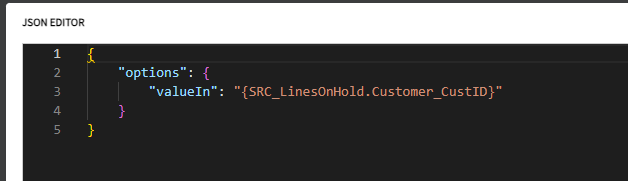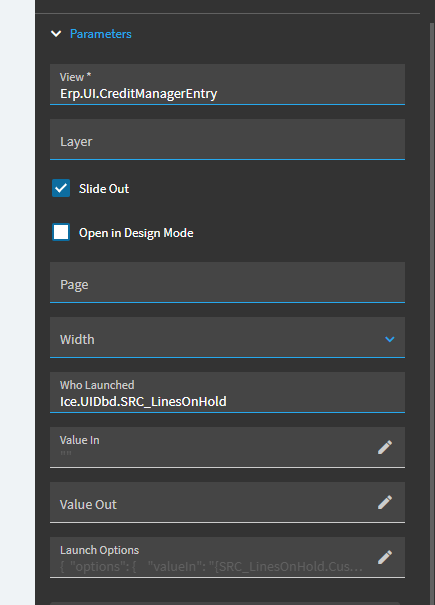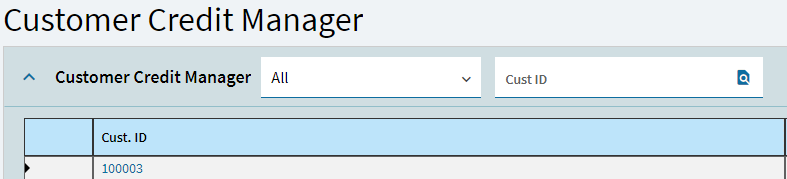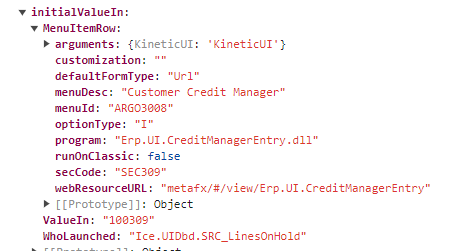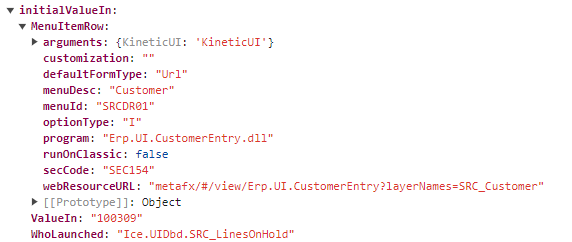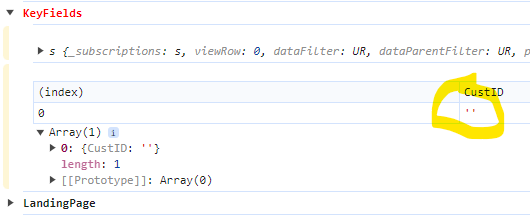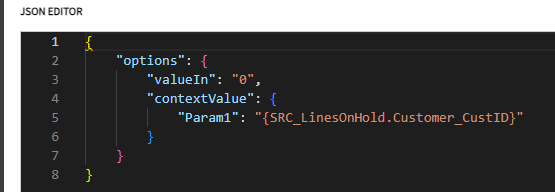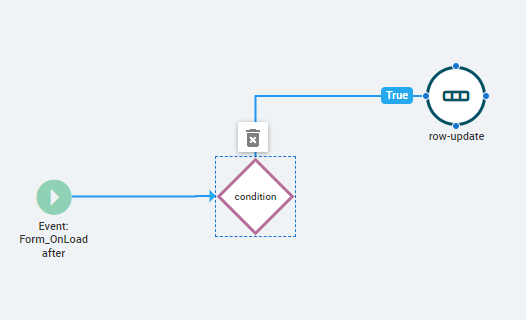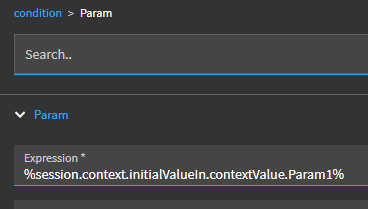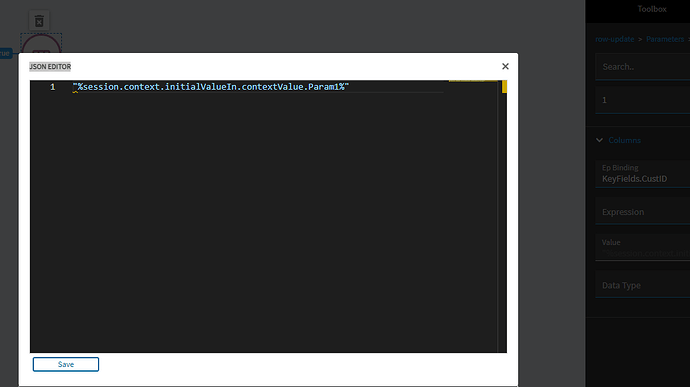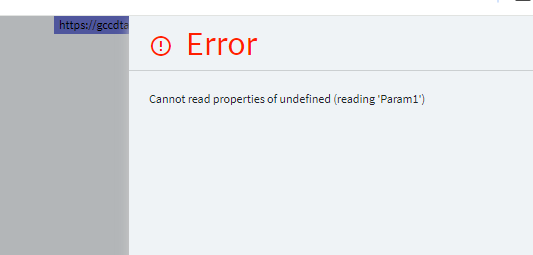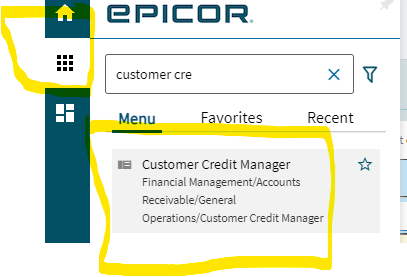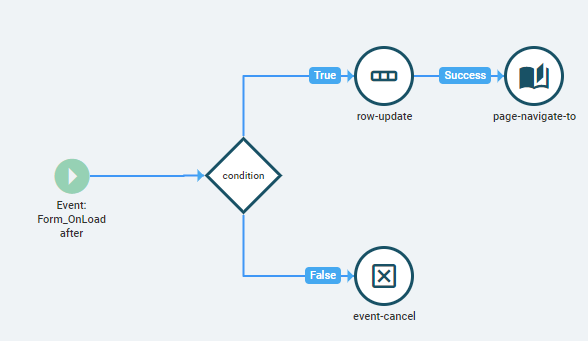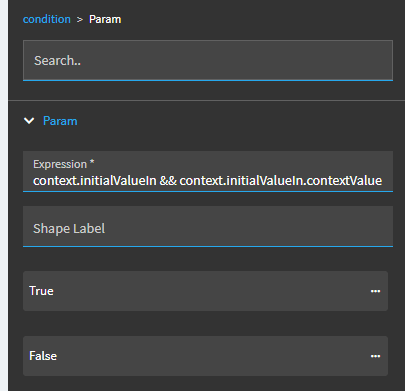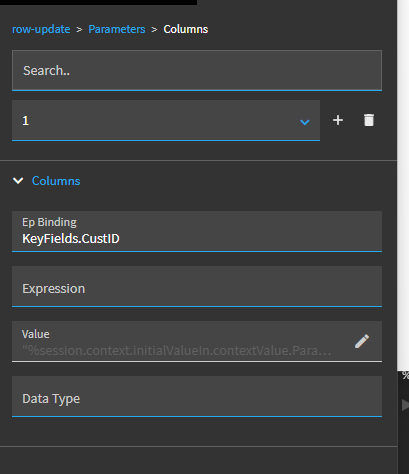N_F
August 2, 2024, 9:59pm
1
Hi,
I am having issues passing a value (custID) to the Customer Credit Manager.
I have no issues when I switch up the credit manager entry to customer entry, the value passes and works.
The value I am trying to pass is custID. I know it works, but just does not with the Customer Credit Manager.
Any help would be greatly appreciated.
Hally
August 2, 2024, 10:04pm
2
Maybe it’s custnum not custid
N_F
August 2, 2024, 10:16pm
3
Yeah, I tried CustNum, CustID, and even CustName (I knew that would not work). Here is the field I am trying to put the value in.
Like I said, when I switched it up to the customer entry it works fine.
Hally
August 3, 2024, 7:17am
4
What happens if you try to debug using the context menu from the custid field on customer entry?
1 Like
N_F
August 3, 2024, 12:01pm
5
Customer Credit
N_F
August 3, 2024, 12:37pm
6
I noticed, in the Customer Credit, the keyfields in the dataview is empty.
I checked the customer entry, and it passes to the keyfield.
Hally
August 3, 2024, 1:07pm
7
I saw that in the URL too
Resultant URL Context menu when you open customer entry from
https://xxxxx/Kinetic2024_1_Demo/Apps/Erp/Home/#/view/OMMT1110/Erp.UI.CustomerEntry?channelid=416f857b-32f7-4d88-96e2-d26e9445eeef&layerVersion=0&baseAppVersion=0&useBroadcast=1&company=EPIC06&site=MfgSys&pageId=Details&pageChanged=true&KeyFields.CustID=DALTON
Resultant URL from context menu when you open Customer Credit Manager
https://xxxxxx/Kinetic2024_1_Demo/Apps/Erp/Home/#/view/ARGO3008/Erp.UI.CreditManagerEntry?channelid=c6beacc7-8e6b-4ea7-a418-dd5d71153d69&layerVersion=0&baseAppVersion=0&useBroadcast=1&layerNames=NoLandingPage&company=EPIC06&site=MfgSys&pageId=Details&pageChanged=true
Opening Cust Credit manager from the Landing page
https://xxxxxx/Kinetic2024_1_Demo/Apps/Erp/Home/#/view/ARGO3008/Erp.UI.CreditManagerEntry?channelid=c6d6f2b4-0641-4625-9665-b8d9e8910262&layerVersion=0&baseAppVersion=0&company=EPIC06&site=MfgSys&pageId=Details&KeyFields.CustID=DALTON&pageChanged=true
So the question becomes how do we pass the keyfield over
Hally
August 3, 2024, 1:21pm
8
I took the landing page of customer credit manager and added in the context menu as it was missing, in a hope I could replicate the customer entry context menu process…
Hally
August 3, 2024, 2:18pm
9
I think this post will help…
In ERP10 i used environmental variables to pass variables from a parent screen to a subscreen.
For example; I had a dashboard with all available work (operations) in a grid. I could select a record click on a button Start Setup and the next form opens and the required textboxes, combo boxes etc. are already entered.
In the parent:
Environment.SetEnvironmentVariable
in the child:
Environment.GetEnvironmentVariable
Is there some way to pass data like this in application studio?
[mes]
I ha…
N_F
August 3, 2024, 3:20pm
10
Thanks! The value passes through from my dashboard to the customer credit manager. I set up an event on the customer credit manager, and it works. But when I open the customer credit page from the waffle, it throws an error.
Launch options
Event on customer credit
Error when I open up the customer credit from the waffle
Hally
August 3, 2024, 3:31pm
11
Sorry not following “Waffle”??? Do you mean if you run it normally from the menu?
If that’s the case then perhaps you need to just do the other side of the condition…
N_F
August 3, 2024, 3:32pm
12
Sorry, yeah the normal menu.
1 Like
Hally
August 3, 2024, 3:44pm
13
Looks more like a dice to me… but I can see where the waffle comes from when I look really hard…
1 Like
N_F
August 3, 2024, 3:48pm
14
For sure, it does look more like dice. I dig it
Or a Rubik’s cube for the truly colorblind.
2 Likes
N_F
August 5, 2024, 1:03am
16
I had to change my expression in my condition, but it works smoothly now. No issues passing the value or opening up credit manager from the dice (main menu
2 Likes