Other than being “sloppy”, is there any down side to having orphaned widgets in a BPM workflow? And by “orphaned” I mean not connected to any other widgets.
Like If 'm doing development and put a couple of Show Message widgets in for debugging.
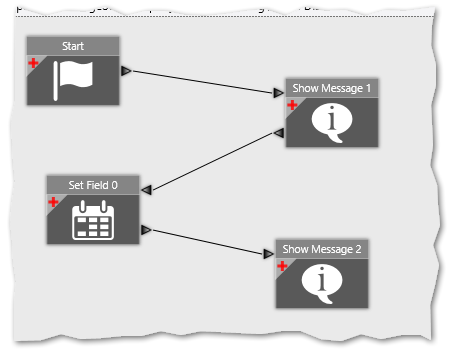
But then when I go to roll it out I just remover the path arrows, but leave the widgets.
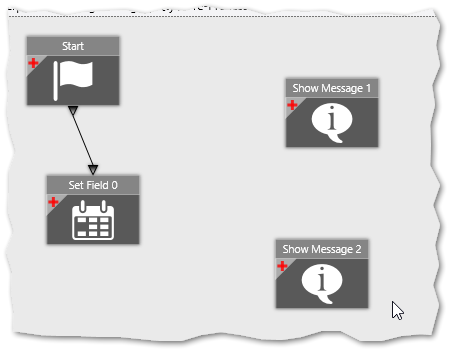
Are unreachable widgets just ignored?
And yes… the better thing to do would be to put condition blocks in to determine when to shows those (user= , date <= , etc …) But I’m often just probing for info, but don’t want to rebuild a Show Msg widget (with possibly a half dozen field queries in it) ever time