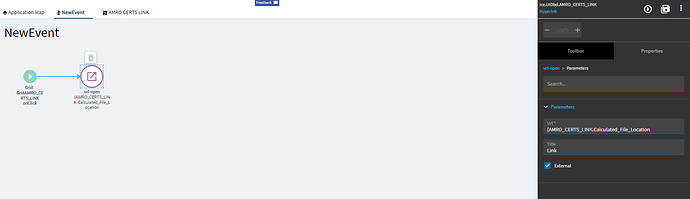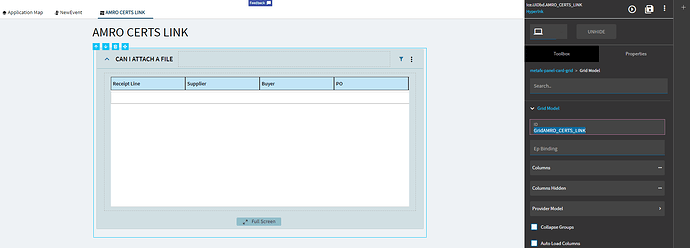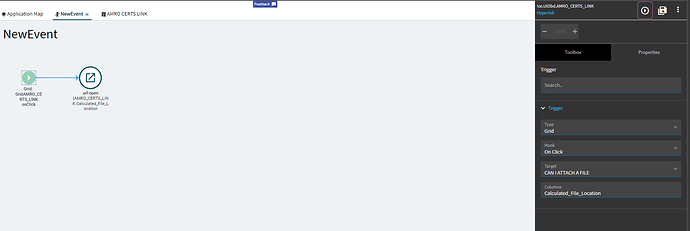That is exactly what I am trying to do. This is the first time working with a UD table and trying to create the Kinetic menus so this is all new to me.
You shouldn’t need to do anything; that’s how it behaves natively.

I am missing or doing something wrong as I added all 5 key fields and set them with values in my data directive.
when I click on Key1 for an existing record - I get the Record Not found message.
I ran this with debug on using another post for you
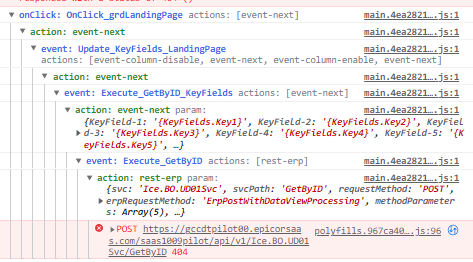
Can you go to the network tab, find the GetByID call, and show me what payload it’s sending?
I was not familiar with the “Payload” as using this debug is fairly new to me. I see the key fields are undefined. I can see them populated in the UD01 table as my data directive is updating them. Is there some setup I need to do?
Okay–I’m confused. You mentioned you created the BPM to populate the key fields when adding a new record, but what you’re describing sounds like you’re just trying to click a record from the landing page to view it. Population of the keys should not come into play here as the record already exists.
So my BPM is populating the key fields when a new record is added to the UD01 table as I thought I needed these populated. Once a new record is added I am trying to click on an existing record from the landing page grid to view/update it via the Detail page.
Should have clarified that I am not trying to update the key fields from the Detail page - just other UD fields I added to UD01 table.
Your flow still confuses me.
Why are you adding a new record only to go back and modify an existing one? Are those supposed to be related in your workflow somehow?
Populating the key fields upon add via a BPM is pretty standard, so that’s not a big deal. When you click add in Kinetic it should take you to the details page. Similarly, when you click an existing record on the landing page, it should also take you to the details page natively–no custom events should be required here.
What I am trying to accomplish is to create UD form which users can add new records, as well as, update existing as needed. The add works - if I click to add in Kinetic it takes me to the Detail page and I am allowed to enter/save the applicable data.
The issue is on the grid from the Landing page. It displays the previously added records but if I click on a record link - it always displays the “Record not found. Add new?” popup and if I select No, a blank Detail page is displayed…treating it as a new record. I am not able to click a record on the Landing Page grid and view it’s data on the Detail page.
Does this happen on other UD table screens?
Does it work if you search instead of clicking the grid item on the landing page?
Does this happen in the base layer of the screen?
Do you have any BPMs on UD01.GetByID?
Does this happen on other UD table screens? This is the only UD table/screen we have. It is our first time using a UD table.
Does it work if you search instead of clicking the grid item on the landing page? Yes I can search and the correct data is displayed on the Detail page.
Does this happen in the base layer of the screen? Just tried the base layer and it seems to go to the Detail page. I will create a new custom layer and apply the changes I need to the Detail page and see if it continues to work or breaks again.
Do you have any BPMs on UD01.GetByID? NO
Okay–good. That’s a step in the right direction.
Going back to the original post, what are you trying to achieve with your event “custom_after_OnClick_grdLandingPage”.
Are you calling something in specific in the AfterUpdate event?
I saw mention of creating an OnClick event earlier in this post so was trying it to resolve my issue. I have tried many things to resolve issues with this…being the first time working with a UD table ![]()
That’s the thing though… What you’re trying to do is native; you shouldn’t need to create custom events unless your link is taking you to something custom as well.
It sounds like you will need to find the custom event that’s interfering with the base functionality and remove or modify it.
Thank You for your patience and help! I only had the one Event and that wasn’t done until I already was receiving the record not found issue. I went back to the base layer and recreated my custom layer and it is working correctly. Could not figure out what was causing the issue though…I walked through each update and tested as I went hoping I could find the issue ![]() I did switch several setups on my original layer trying to resolve this…so something definitely caused it. Lesson learned - when in doubt go back to base and start over.
I did switch several setups on my original layer trying to resolve this…so something definitely caused it. Lesson learned - when in doubt go back to base and start over.
Classic Epicor. ![]()
Happy to hear you got it working!
I did everything you did on here but im still getting static is there something in the middle that you might have done?
I can’t think of anything else off hand. Can you post screen shots of your setup?