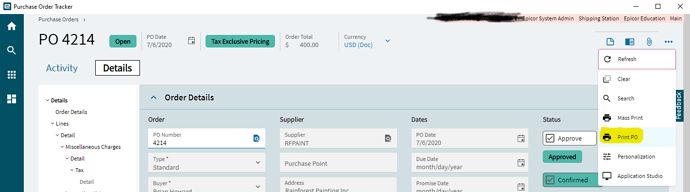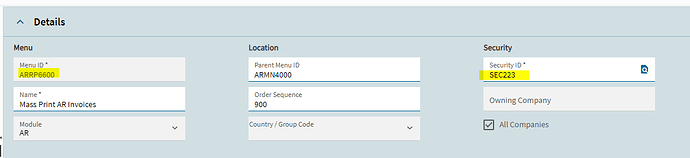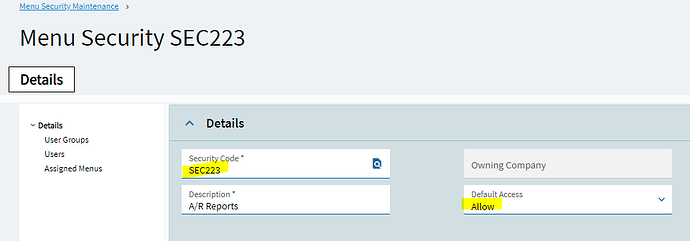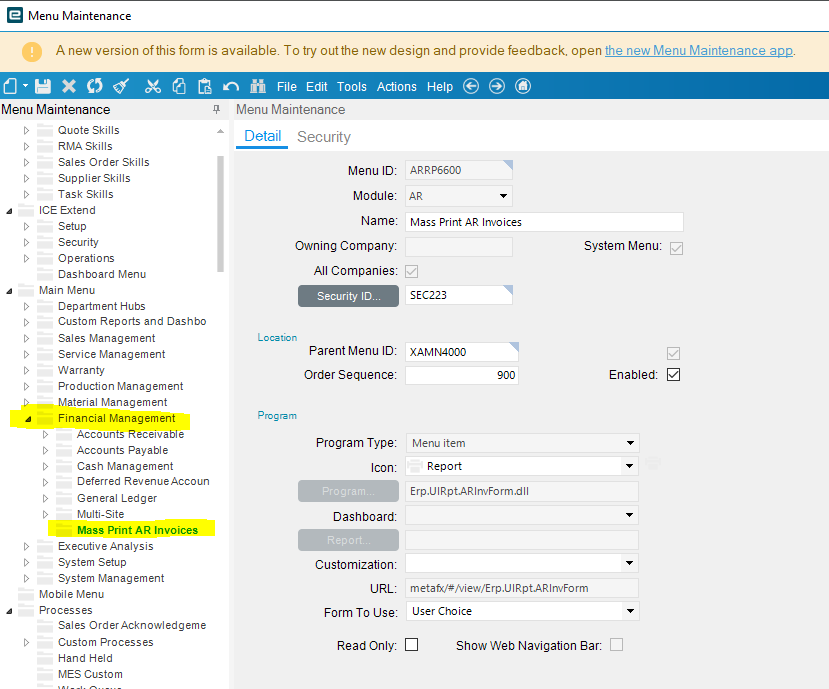I remember this changed in E9 and thought it was the same in E10. I thought we could print from trackers without needed access to the entry screen. I could have sworn this was possible but now I am doubting myself. I ask because the new place I am at has customized Epicor like crazy and my last position I thought they could print from trackers. Can someone clear my confustion?
I have E9 and can print from Job Tracker.
Can you print from PO tracker? I also need to know if the same functionality followed in Epiot 10.2.500.7. I would think it should.
Yes you can print from Trackers. However, remember that for Purchase Orders, you can only print Approved POs. Same for Quotes.
Including K2021.2
Thanks Mark, I just tested it in my test system and worked fine. Now I need to retrace the mess here. They have broke so much functionality.
it is the AR Tracker you need more permissions to print. That is the only one I can find you can’t print from.
In out-of-the-box Kinetic 2021.2, the AR Invoice Tracker (Modern Shell interface) has a print icon and I can print a copy of the AR invoice I bring up.
Note I’m logged in with a security manager account… there may well be permission issues on this capability.
This is still true in 2022.2, it seems.
A user with permissions to the tracker only (but not AR invoice entry) cannot print/preview the invoice.
But if we give her permissions to Entry, she can print.
Any known workarounds?
For us, the print function (ARRP6600) was already open to all users:
Aha! We figured it out.
First, Mass Print AR Invoices is apparently both a standalone app AND the app that the slide-out panel uses in AR Invoice Tracker. Got that?
Apparently in Kinetic, the slide-out panel INHERITS the permissions of the folder in which Mass Print AR Invoices resides.
So even though Mass Print AR Invoices was supposed to be available to all users, the folders above it were not.
So I moved it.
- I put it in Financial Management
- I opened up Financial Management to all users (just the top folder)
- But I made sure that every folder inside of Financial Management was blocked (except to accounting)
This is all they’ll see:
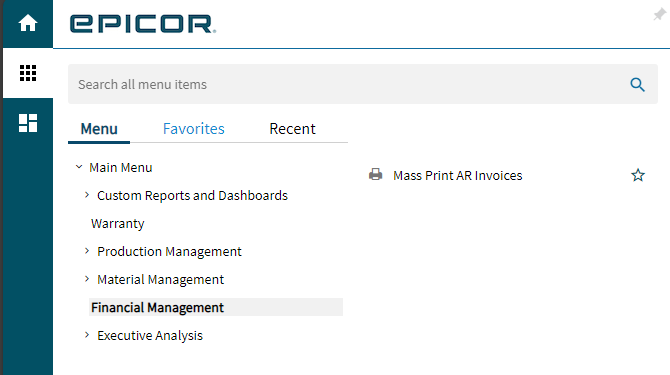
Thanks for this, @JasonMcD !
I was worried it wanted to treat it like a context menu and I’d have to re-hash securities on every menu in the finance folder. Glad you found it would pick up a new/duplicate menu.