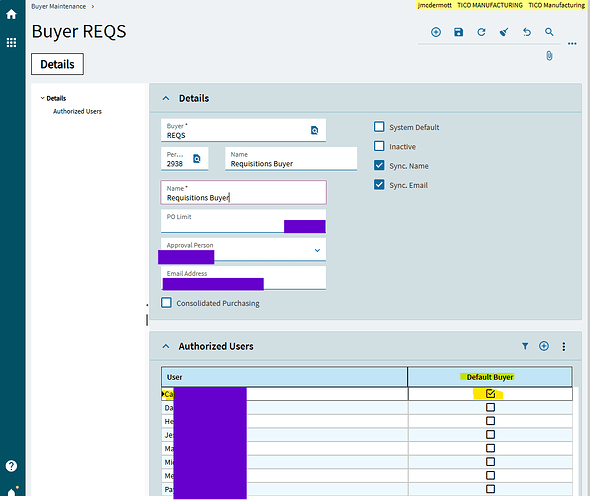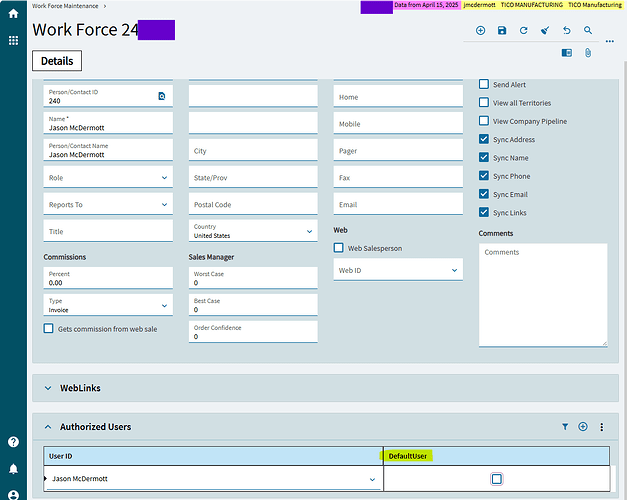TL;DR:
| Screen | Subsection | Checkbox in UI | Actual DB field | Type |
|---|---|---|---|---|
| Supplier Price List | Supplier Parts | Primary Supplier | PartPlant.VendorNum |
int |
| Buyer | System Default | XaSyst.SysBuyerID |
string | |
| Buyer | Authorized User List | Default Buyer | UserComp.PrimBuyerID |
string |
| Work Force | Authorized User List | DefaultUser | UserComp.PrimSalesRepID |
string |
| Job Entry | Operation > Scheduling Factors | Final Operation | JobAsmbl.FinalOpr |
int |
| Job Entry | Operation > Scheduling Factors | Auto Receive | JobAsmbl.AutoRecOpr |
int |
| Engineering Workbench | Operation > Scheduling Factors | Final Operation | PartRev.FinalOpr |
int |
| Engineering Workbench | Operation > Scheduling Factors | Auto Receive into Inventory | PartRev.AutoRecOpr |
int |
Also @kananga explains menu security “checkboxes” well in post #5.
Story time
I was explaining to a coworker that the “default buyer” is what it says, but not at all what you assume from the screen.
When you look at this picture you think that Ca***** is the default user assigned to the REQS buyer ID.
In fact,
- There can be many users checked here on this buyer
- Conversely, each user (meaning each human, basically) can only have one buyer ID that is their default
a. In other words, Ca***** cannot be the default on another buyer ID.
This led me to explain that this “checkbox” is not a Boolean in the database at all - it triggers a write to a STRING field on the User table. (There are actually two user tables, and it’s UserComp in this case, not UserFile - FYI.)
So I went to find the field name here on this site since it had been a while. Well apparently no one got this right (sorry).
- This post is wrong - one asked about the “system default” and the other answered about the “default buyer.”
- This post actually has the answer to MY question, though ironically that also was not what the OP asked - the question was about sales reps, not buyers.
And then I thought about how similar fields came up recently, so I figured it was time to document this all at once.
Anyone have any other checkboxes that are actually some other field?