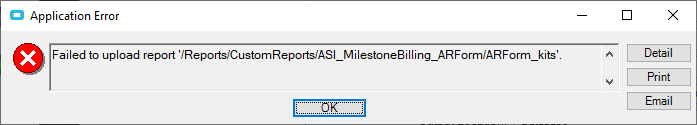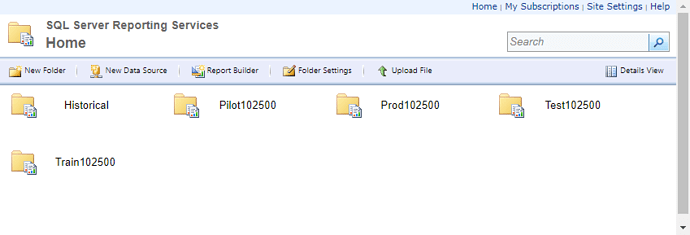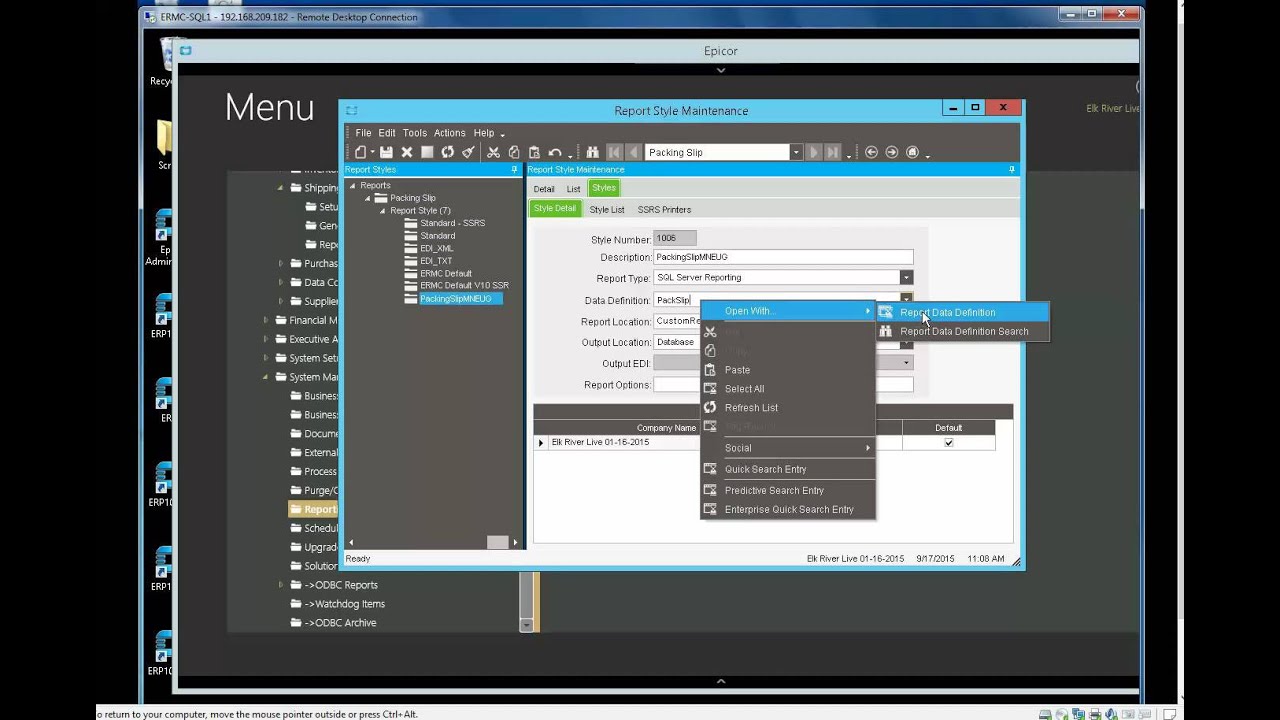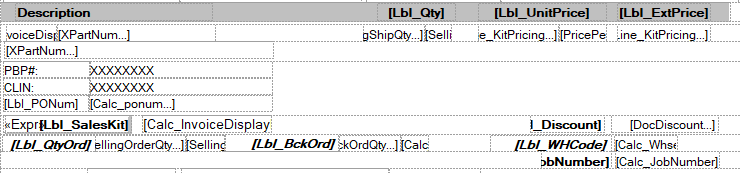@jkane Thanks, I THINK I have it.
The next step is to get it into the RDL. You need to manually add the fields to the query and they are added using the name of the table, “_”, and the field name.
T1.ProjectID_FieldName
So I think I need to sync the dataset… That way the RDL is pointing to the new RDD. But when I sync I get this:
No, never press Sync Dataset!!
Hold on while I get a screenshot.
Yes. Thanks for the pointer, I’ll see how far I can get.
Will that logic apply to cloud versions as well ?
after the fields i need are added in linked table is there anything else needed for them to show in RDL I am on 2021.2.9
where can now no longer Update the RDD , my problem is lots and JobNumbers now no longer are included in my Pack Slips , My customers are objecting and my pack slip no longer shows any lot traceability.
Alan,
Watch this video. It helped me a lot:
This thread shows what I went through learning RDDs and RDLs.
Yes, the only difference I have experienced with Cloud is that you have to download and upload the SSRS reports through Epicor. Other than that, everything else should be the same.
So I’ve changed the RDD, and the RDL in SSRS, the SQL in the RDL, added the needed fields etc. Successfully saved the modifications, now when I try to execute the report I get nothing. Epicor doesn’t even show the attempt in the System Monitor. 
Answer this… So I added a table to the RDD, I see the Relationships tab with 5 calculated fields, I suppose I need to do some type of calculated field for the Project ID within the ProjectMilestone table to connect it in the RDD to InvcDtl?
@Gideonn , can you detail what it is you are trying to do? If I know I can try it in my system to better help you.
I need to add ProjectMilestone to the ARForm standard report. I’m adding ProjectMilestone.Description to include it under what had the header of “LinePart Number/Description”. I see the “Linked Tables” tab recognizes the relationship between InvcDtl and ProjectMilestone. I’ve removed the Excluded Checkbox for the Description field within ProjectMilestone in the RDD. Screenshot below of my RDL changes. To further clarify the “[XPartNum…]” box does have the second ProjectMilestone.Description in it, but the name hasn’t changed.
Ok. I have very limited exposure to Projects, so I would like to clarify something first.
It was my understanding that if you do Milestone Billing, the milestone and description is what populates the part and description in the invoice. Is that not true?
Well, I guess I’ll need to find out. Been working with Epicor for 2 months now, coming from a large Cell co Teradata shop to manufacturing so not an expert. Honestly grasping for traction. SSRS is new to me, Epicor is new to me, the biz is new to me, gov contract work is new… 
We’ve all been there. I believe that if you use Milestone Billing (which is what it sounds like you are using) that when you create the invoice, the data you are looking for auto-populates. I don’t want you going down a rabbit hole if it is not necessary
@Mark_Wonsil , @ckrusen , @utaylor - do you use projects? Or know who does?
There was a syntax error in my SQL for the RDL. I’ve fixed that but the report isn’t printing. How the heck do you guys troubleshoot issues with Reports when the data is migrated over to the reporting database with a number of calculations and you can’t get at the data you’re querying?
If you have access to the Report Server, the log files give more detail on the error.
Well I got it to print! A join issue, fixed that. Now I need to understand why the element is returning NULL.
Thank you for all your help! I think I can work it out from here.