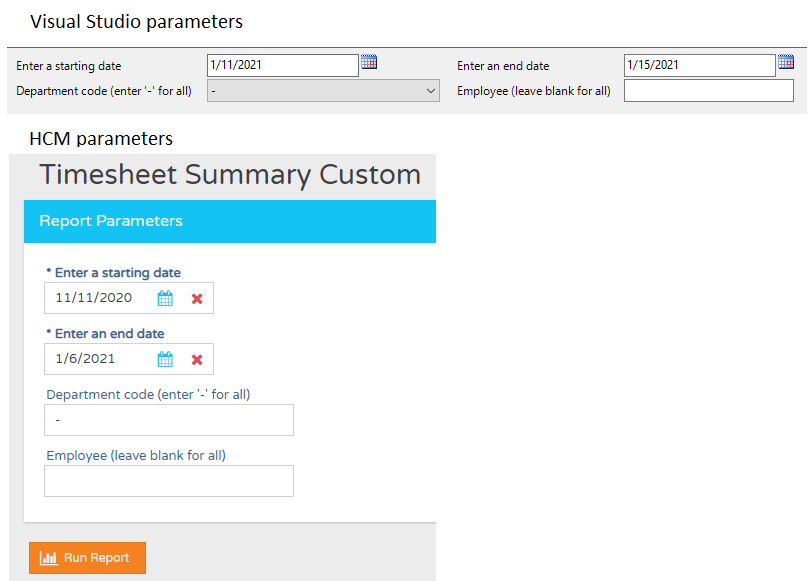I’m recreating a report from HCM in SSRS in Visual Studio. I have a parameter that should be a combo boxes. I create it by setting the ‘Available values’ in Visual Studio to ‘Get values from a query’ and setting the dataset, value, and label. When I preview the report in Visual Studio or the Report Server Report Builder the parameter is displayed as a combo box just how I intended. However, when I upload the .rdl file to the Report Server and view it in HCM it is not showing as a combo box, rather as a regular text box.
In addition to this, all of the parameter default values are not being set when viewed in HCM, but in Visual Studio and Report Builder all parameters are set to their default values. There are other minor discrepancies between HCM and Visual Studio but the main one is definitely the combo box being displayed as a text box.
The parameter in question is Department code. I have tried exactly copying all the settings from the report that I’m trying to recreate, but no luck.
Below are screenshots of the report in both Visual Studio and HCM: