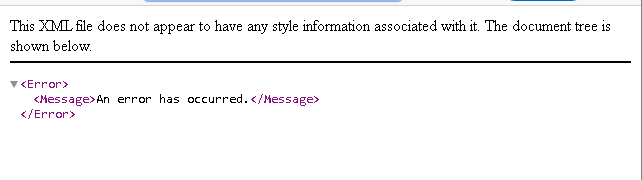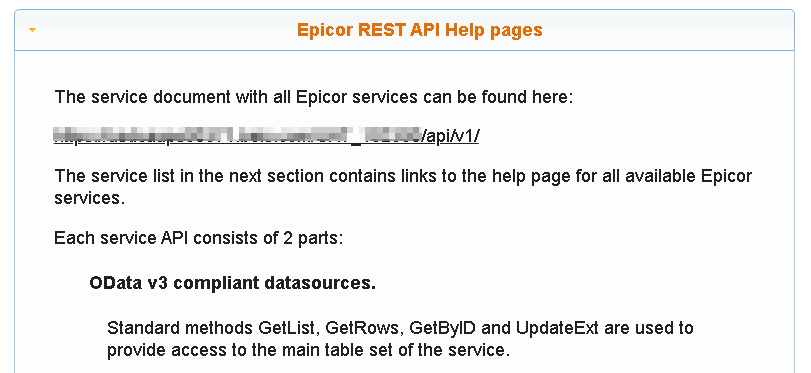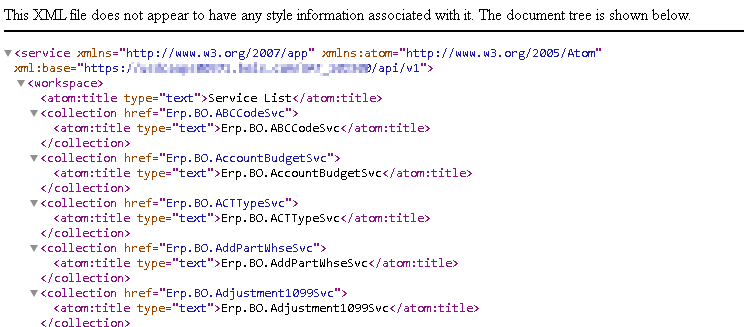ckrusen
March 30, 2021, 6:39pm
1
Okay … I give up. Where in the admin Console is this?
I’ve got the 10.2.300 New Install Guide, REST Implementation, and System Administration Guide.
The Rest Implementation Guide is just for usage and doesn’t give any installation/setup instructions.
The New Install Guide only mentions REST on the 2nd to last page and with respect to CORS.
The System Administration Guide only mentions REST 4 times, and all as a just a reference.
josecgomez
March 30, 2021, 6:41pm
2
This was only in 10.1.500 for any other version since its just enabled by default.
ckrusen
March 30, 2021, 6:46pm
3
Does Net.Tcp Endpoint Binding support REST? Or must I also enable http and/or https bindings as well?
I think the bindings are just for the client. Can you navigate to the API swagger page in a browser?
1 Like
ckrusen
March 30, 2021, 6:50pm
5
Nope. Which was what was making me think I either didn’t have REST installed, or that it requires http(s)
you’ll have to navigate to it with https, but it should be independent of the binding. what’s it doing when you try to navigate to it?
ckrusen
March 30, 2021, 6:55pm
7
404 - File or directory not found.
Shouldn’t the api “folder” be visible in IIS?
No, it’s going to be hosted at (for v1, or v2, just append the URL)
https://{{yourappserver}}/{{yourEnvironmentName}}/api/help/v1/
ckrusen
March 30, 2021, 6:59pm
9
HTTP error 503 The Service is unavailable
hmm
Are you able to browse the site on port 443? You should get an IIS welcome page in a browser
ckrusen
March 30, 2021, 7:04pm
11
It might be something with my test environment. When I try it on production, I get:
snip
Is that asking for domain credentials (myDomain\username & pw) or Epicor client credentials?
Yes, if you use windows auth use your creds. Take that screenshot down
ckrusen
March 30, 2021, 7:09pm
13
I try my AD credentials and the request for credentials just pops up again. If I enter E10 user credentials, I get:
hmm. Well that’s not super helpful.
aarong
March 30, 2021, 7:16pm
15
Take a look at your webconfig file and check nothing is commented out that shouldn’t be.
Did your config file get copied across from 10.1? I believe they made some changes. Might be a good idea to scrap that file and let it rebuild it.
ckrusen
March 30, 2021, 7:18pm
16
I kind of have it…
I get the following for just “…/api/help”
but adding the /v1 or /v2 gives me the " This XML file does not appear …" page displayed
If you’re on 10.2.300, v2 doesn’t exist yet. That is the swagger page you’re looking at, so you should be good!
aarong
March 30, 2021, 7:21pm
18
You’re all set, crack out Postman and have fun
ckrusen
March 30, 2021, 7:22pm
19
The link (blurred out in my screenshot above) should take me to a valid webpage?
clicking it takes me to another page shown as:
That’s the service list. Scroll down to see the library of what you can do with it. But to answer the overall question, yes your API is up and available
1 Like