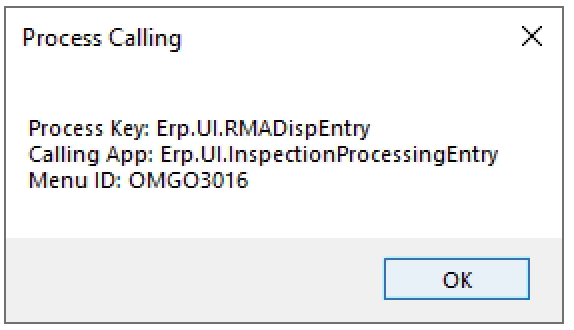I have been tasked to add a customization to RMA Disposition entry. But where can I find this in Menu Maintenance to apply the customization?
If I switch to Developer Mode and go to: Inspection Processing → RMAs → Actions → RMA Disposition ==> RMA Disposition Entry
it will launch the RMA Disposition Entry window and let me create a customization for it, but I can’t find it in Menu Maintenance to apply/assign the customization. What’s the trick?
When going there in Developer Mode, it does pop up this which I assume is some kind of clue, but I still can’t find it in Menu Maint: