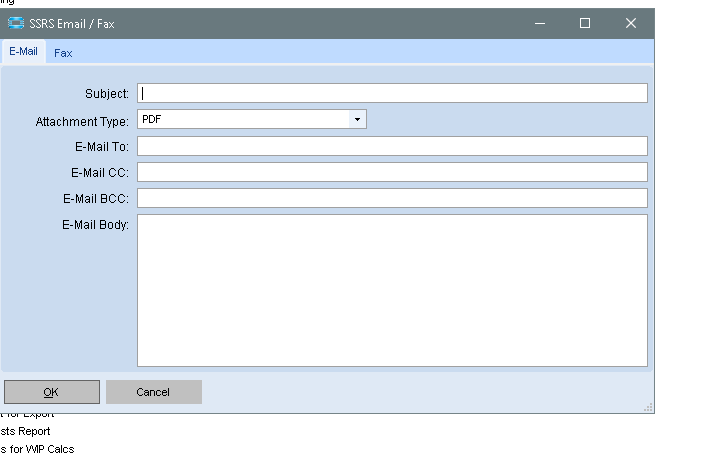Launch the report normally.
- Select a schedule
- Make it reoccuring
- Enter a note (it helps identify it on the Sys Task Monitor)
- Select a format for the attachment
- Click the email button

Fill in the SSRS Email / Fax window, and click OK. The email is immediately scheduled.
NOTE: Hitting the enter key while in the will SSRS Email / Fax window is the same as clicking OK!!!
And will immediately close the window and schedule your email. To make multiple lines in the body field, use CTRL+ENTER