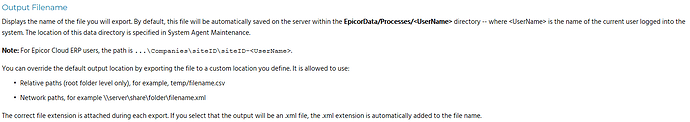Gentles! Is that possible to schedule a export BAQ to excel? If yes, can someone guide me how this can be achieved?
Not sure what version you are on but you could do a direct REST call from Excel to the BAQ in Epicor, then you don’t need to schedule an export - the user opens the Excel and clicks refresh and they get the latest data
Interesting. Thank you @SueLowden.
“Direct REST call from Excel to the BAQ”
Is this any feature in Epicor? May I know how can I achieve this?
And my Kinetic version is 11.3.100.15
REST is a API in Epicor and Excel can access a BAQ via a REST API call. Here is a recent discussion on how to set it up.
The BAQ export process allows you to do this. You can output to XML or CSV.
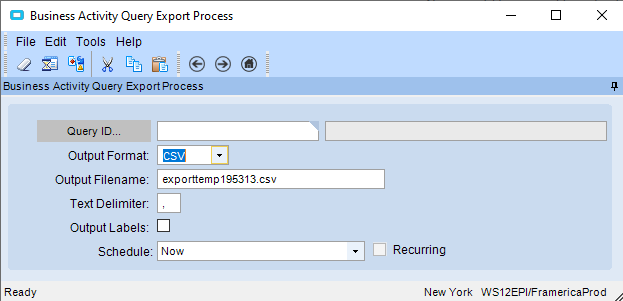
@hackaphreaka
What! This is what exactly I am looking for. Where it is located? I can’t see this in my menu list. ![]()
@Randy That’s great. Let me have a look on this.
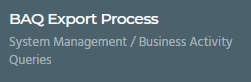
@hackaphreaka I got it. But the output file get store? Is that possible to store the file somewhere in the folder?
You can specify the output name.
@hackaphreaka I am a cloud user. I want to see the file in my local laptop where I am testing this. I tried giving the output filename as below,
\NAGA2024\TestFolder\mySampleBAQ.csv
But, when I hit process button, it is prompting following error,
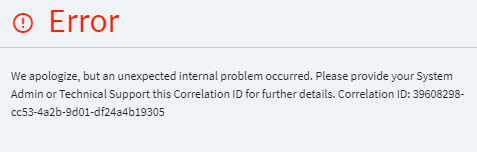
Sorry, your SaaS cloud can not access your local laptop folders. Epicor probably setup a file store for exports you can put it there but not all local computers can “see” that structure either.
We use the Excel calls the BAQ via REST method linked above.
Ah, you likely won’t want to do it this way as a cloud user. The cloud does not have access to your local drive. The Edge Client can’t help either because this is a server side process. Your only access to where these get created is the Server File Download utility which is err not good.
You can do an ODATA call to a BAQ directly from Excel. That’s what I would typically do. Now it’s real(ish) time.
It works though.
This is his easiest route to get going.
It does. If this is a one off need, then it’s surely the right tool for the job. If we wants an end user to do this on some sort of frequency, maybe not.
I would love to see Epicor make the EpicorData folder available via azure file store like they do for EDI/Bartender type things.
Alright @Randy Calling Odata via REST in Excel helped me. Thanks very much.
And @hackaphreaka Thank you too…