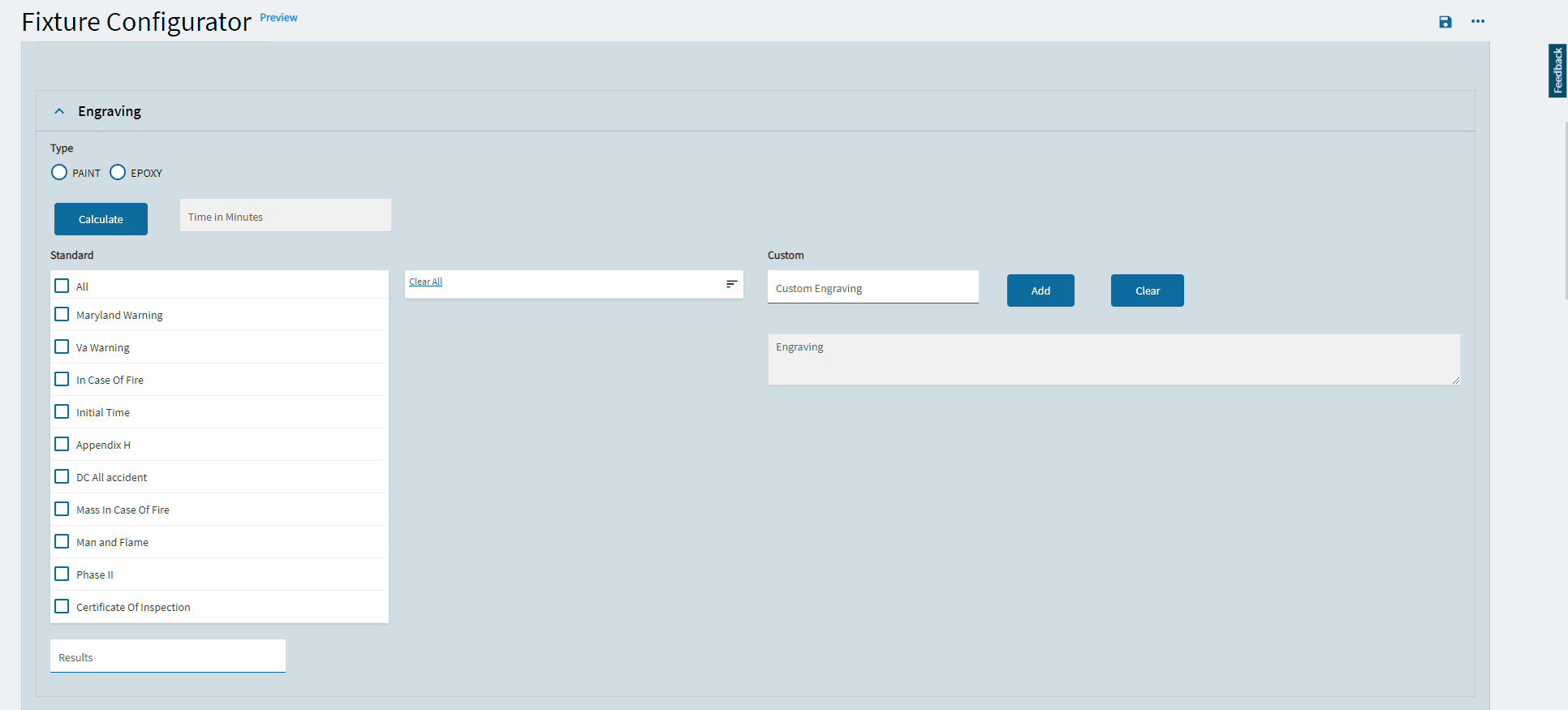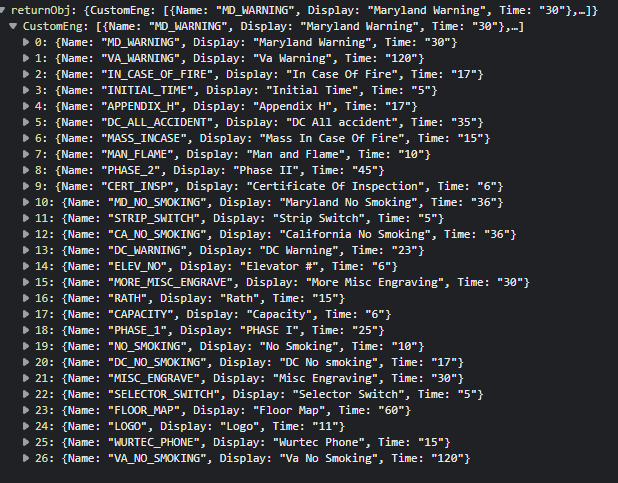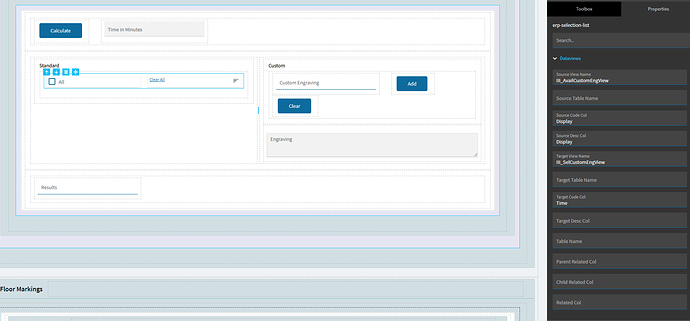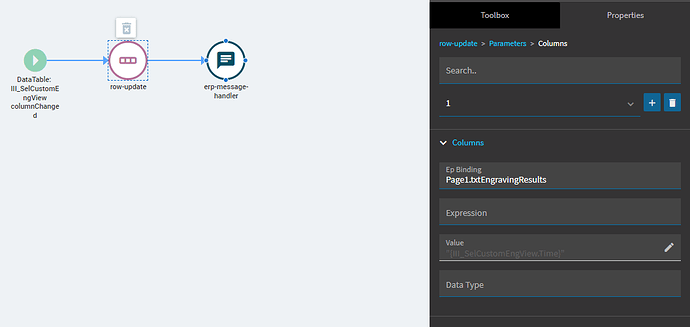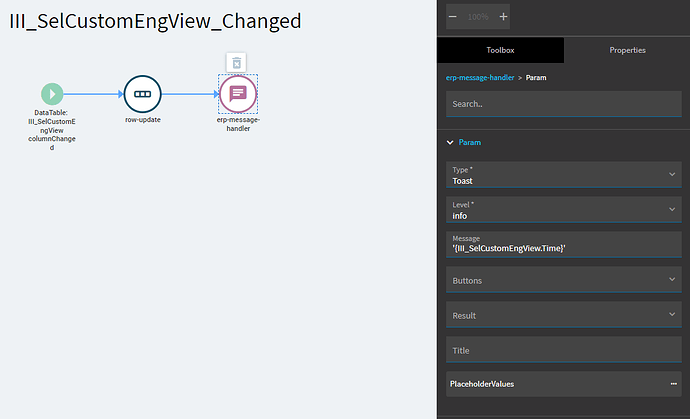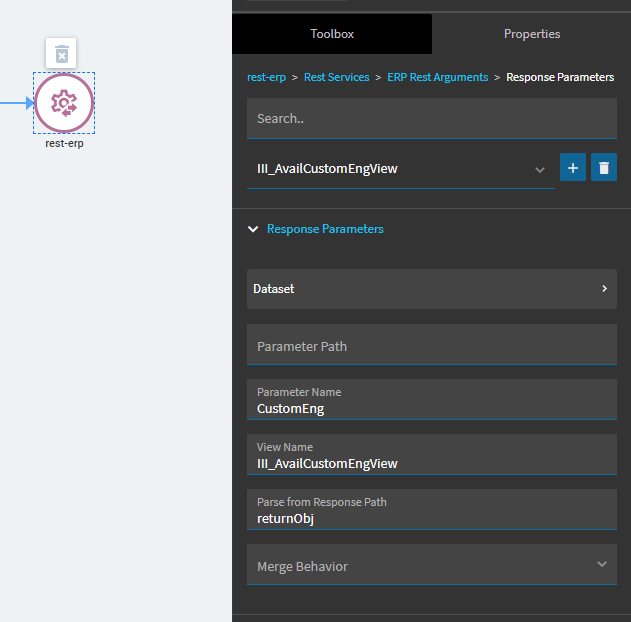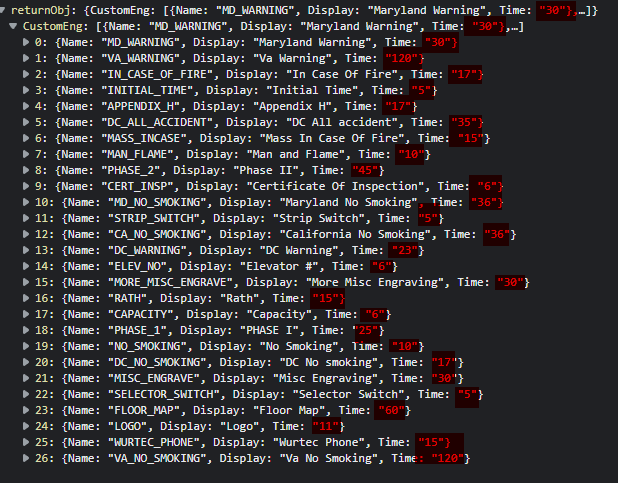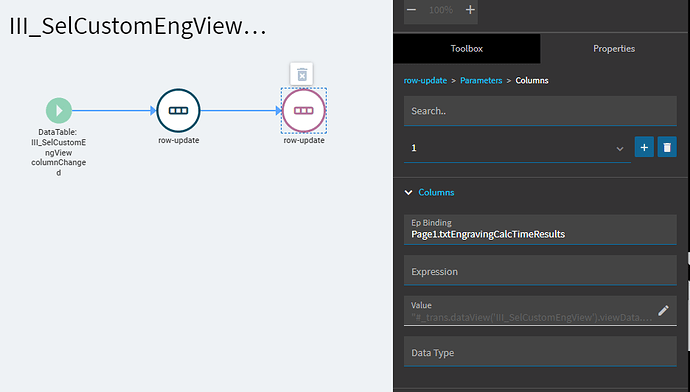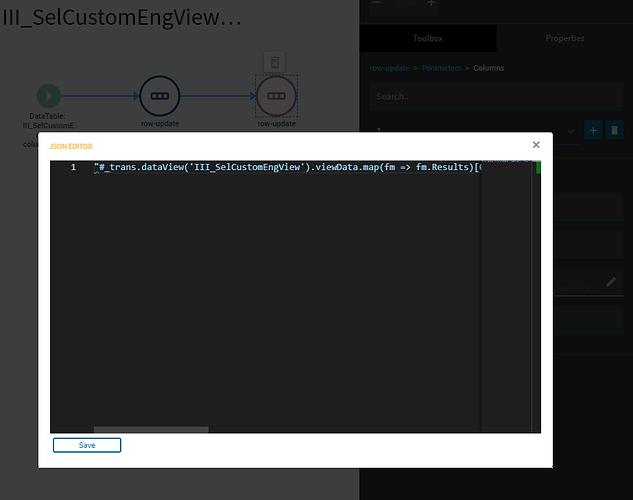After further debugging, by writing to the console the contents of the “III_SelCustomEngView” view, I see that the first object in the array’s “Time” property is holding the tilde separated value consisting of the selected items. I added another property called “Results” as to not overwrite the first “Time” property value. Not sure why the view holding the selected items needs all the data of the available items just to use the first object in the array to store the results. I obviously don’t understand how all of this works. My overall goal here is to load this data into memory, as to limit my trips to the server, and as the items are selected calculate the total time using the values stored in the “Time” property. The next step was to capture the values for calculation.
Before adding Results property
[
{
"Name": "MD_WARNING",
"Display": "Maryland Warning",
"Time": "Man and Flame~Appendix H"
},
{
"Name": "VA_WARNING",
"Display": "Va Warning",
"Time": "120"
},
{
"Name": "IN_CASE_OF_FIRE",
"Display": "In Case Of Fire",
"Time": "17"
},
{
"Name": "INITIAL_TIME",
"Display": "Initial Time",
"Time": "5"
},
{
"Name": "APPENDIX_H",
"Display": "Appendix H",
"Time": "17"
},
{
"Name": "DC_ALL_ACCIDENT",
"Display": "DC All accident",
"Time": "35"
},
{
"Name": "MASS_INCASE",
"Display": "Mass In Case Of Fire",
"Time": "15"
},
{
"Name": "MAN_FLAME",
"Display": "Man and Flame",
"Time": "10"
},
{
"Name": "PHASE_2",
"Display": "Phase II",
"Time": "45"
},
{
"Name": "CERT_INSP",
"Display": "Certificate Of Inspection",
"Time": "6"
},
{
"Name": "MD_NO_SMOKING",
"Display": "Maryland No Smoking",
"Time": "36"
},
{
"Name": "STRIP_SWITCH",
"Display": "Strip Switch",
"Time": "5"
},
{
"Name": "CA_NO_SMOKING",
"Display": "California No Smoking",
"Time": "36"
},
{
"Name": "DC_WARNING",
"Display": "DC Warning",
"Time": "23"
},
{
"Name": "ELEV_NO",
"Display": "Elevator #",
"Time": "6"
},
{
"Name": "MORE_MISC_ENGRAVE",
"Display": "More Misc Engraving",
"Time": "30"
},
{
"Name": "RATH",
"Display": "Rath",
"Time": "15"
},
{
"Name": "CAPACITY",
"Display": "Capacity",
"Time": "6"
},
{
"Name": "PHASE_1",
"Display": "PHASE I",
"Time": "25"
},
{
"Name": "NO_SMOKING",
"Display": "No Smoking",
"Time": "10"
},
{
"Name": "DC_NO_SMOKING",
"Display": "DC No smoking",
"Time": "17"
},
{
"Name": "MISC_ENGRAVE",
"Display": "Misc Engraving",
"Time": "30"
},
{
"Name": "SELECTOR_SWITCH",
"Display": "Selector Switch",
"Time": "5"
},
{
"Name": "FLOOR_MAP",
"Display": "Floor Map",
"Time": "60"
},
{
"Name": "LOGO",
"Display": "Logo",
"Time": "11"
},
{
"Name": "WURTEC_PHONE",
"Display": "Wurtec Phone",
"Time": "15"
},
{
"Name": "VA_NO_SMOKING",
"Display": "Va No Smoking",
"Time": "120"
}
]
After adding Results property
[
{
"Name": "MD_WARNING",
"Display": "Maryland Warning",
"Time": "30",
"Results": "Va Warning~Maryland Warning"
},
{
"Name": "VA_WARNING",
"Display": "Va Warning",
"Time": "120",
"Results": null
},
{
"Name": "IN_CASE_OF_FIRE",
"Display": "In Case Of Fire",
"Time": "17",
"Results": null
},
{
"Name": "INITIAL_TIME",
"Display": "Initial Time",
"Time": "5",
"Results": null
},
{
"Name": "APPENDIX_H",
"Display": "Appendix H",
"Time": "17",
"Results": null
},
{
"Name": "DC_ALL_ACCIDENT",
"Display": "DC All accident",
"Time": "35",
"Results": null
},
{
"Name": "MASS_INCASE",
"Display": "Mass In Case Of Fire",
"Time": "15",
"Results": null
},
{
"Name": "MAN_FLAME",
"Display": "Man and Flame",
"Time": "10",
"Results": null
},
{
"Name": "PHASE_2",
"Display": "Phase II",
"Time": "45",
"Results": null
},
{
"Name": "CERT_INSP",
"Display": "Certificate Of Inspection",
"Time": "6",
"Results": null
},
{
"Name": "MD_NO_SMOKING",
"Display": "Maryland No Smoking",
"Time": "36",
"Results": null
},
{
"Name": "STRIP_SWITCH",
"Display": "Strip Switch",
"Time": "5",
"Results": null
},
{
"Name": "CA_NO_SMOKING",
"Display": "California No Smoking",
"Time": "36",
"Results": null
},
{
"Name": "DC_WARNING",
"Display": "DC Warning",
"Time": "23",
"Results": null
},
{
"Name": "ELEV_NO",
"Display": "Elevator #",
"Time": "6",
"Results": null
},
{
"Name": "MORE_MISC_ENGRAVE",
"Display": "More Misc Engraving",
"Time": "30",
"Results": null
},
{
"Name": "RATH",
"Display": "Rath",
"Time": "15",
"Results": null
},
{
"Name": "CAPACITY",
"Display": "Capacity",
"Time": "6",
"Results": null
},
{
"Name": "PHASE_1",
"Display": "PHASE I",
"Time": "25",
"Results": null
},
{
"Name": "NO_SMOKING",
"Display": "No Smoking",
"Time": "10",
"Results": null
},
{
"Name": "DC_NO_SMOKING",
"Display": "DC No smoking",
"Time": "17",
"Results": null
},
{
"Name": "MISC_ENGRAVE",
"Display": "Misc Engraving",
"Time": "30",
"Results": null
},
{
"Name": "SELECTOR_SWITCH",
"Display": "Selector Switch",
"Time": "5",
"Results": null
},
{
"Name": "FLOOR_MAP",
"Display": "Floor Map",
"Time": "60",
"Results": null
},
{
"Name": "LOGO",
"Display": "Logo",
"Time": "11",
"Results": null
},
{
"Name": "WURTEC_PHONE",
"Display": "Wurtec Phone",
"Time": "15",
"Results": null
},
{
"Name": "VA_NO_SMOKING",
"Display": "Va No Smoking",
"Time": "120",
"Results": null
}
]