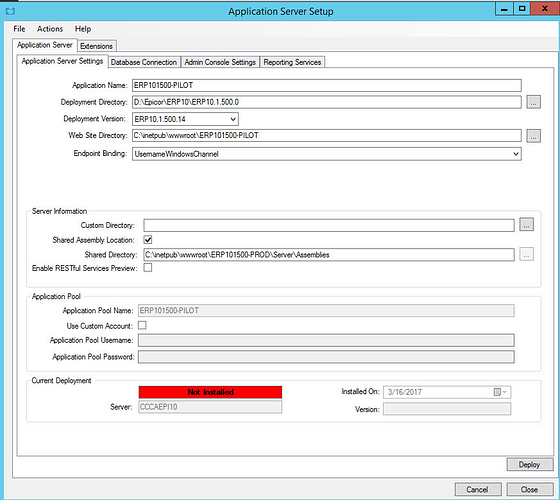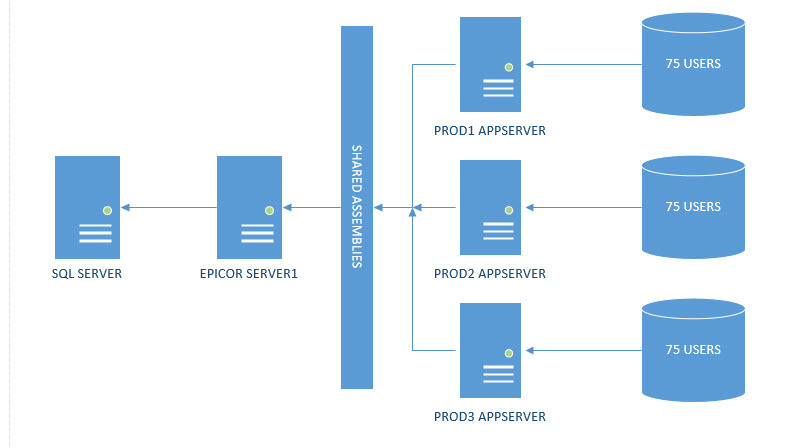If I wanted to have my TEST, Pilot and Live all use the same shared assemblies
Would this be the way to do it?
i get an error about not finding the directory.
Updating Server Files.
Updating Client Files.
Configuring Site.
Application Server Setup Failed.
Errors:
System.IO.DirectoryNotFoundException: C:\inetpub\wwwroot\ERP101500-PROD\Server\Assemblies\Assemblies
at System.Security.AccessControl.NativeObjectSecurity.CreateInternal(ResourceType resourceType, Boolean isContainer, String name, SafeHandle handle, AccessControlSections includeSections, Boolean createByName, ExceptionFromErrorCode exceptionFromErrorCode, Object exceptionContext)
at System.Security.AccessControl.FileSystemSecurity…ctor(Boolean isContainer, String name, AccessControlSections includeSections, Boolean isDirectory)
at System.Security.AccessControl.DirectorySecurity…ctor(String name, AccessControlSections includeSections)
at System.IO.DirectoryInfo.GetAccessControl()
at SetupEnvironment.Steps.FileHelper.SetUserAccess(DirectoryInfo directory, NTAccount user, FileSystemRights rights)
at SetupEnvironment.Steps.EnsureIisUserHasFileAccess.SetSecurityForAssemblyFileSystemDirectories(NTAccount iisUserAccount, XDocument document)
at SetupEnvironment.Steps.EnsureIisUserHasFileAccess.InnerRun()
at SetupEnvironment.StepBase.Run()
When I try to run it withoout the Assemblies
Validating Deployment Data.
Configuration Errors
The following issues were found. Please fix these and try again:
Cannot find file: C:\inetpub\wwwroot\ERP101500-PROD\Server\Epicor.Ice.dll
v
Shared Assembly Location. Select the Shared Assembly Location check box if you have a network load
balanced (NLB) environment. For example, you may have the Epicor ERP application installed on multiple
servers. You then must have a central directory that contains all the server assemblies and Business
Process Management (BPM) folders. If your server environment is set up this way, activate this check
box.
You typically select this check box when you add your second and subsequent application servers. When
you install the first application server, the install process creates a Server/Assemblies folder. You then
create a Windows share for this folder. When you add more application servers, you select this check
box and then enter or select this Shared Assembly Location in the next field. Note that you can move
the Assemblies folder to some other disk location. However if you move this folder, you must manually
update the web.config file for the first application server so it points to this new location.
c. Shared Directory. Select the directory of the Shared Assembly Location. This directory can be a
network shared location or a local file path. Note that if your appservers will be on separate machines
you must select a network shared location.