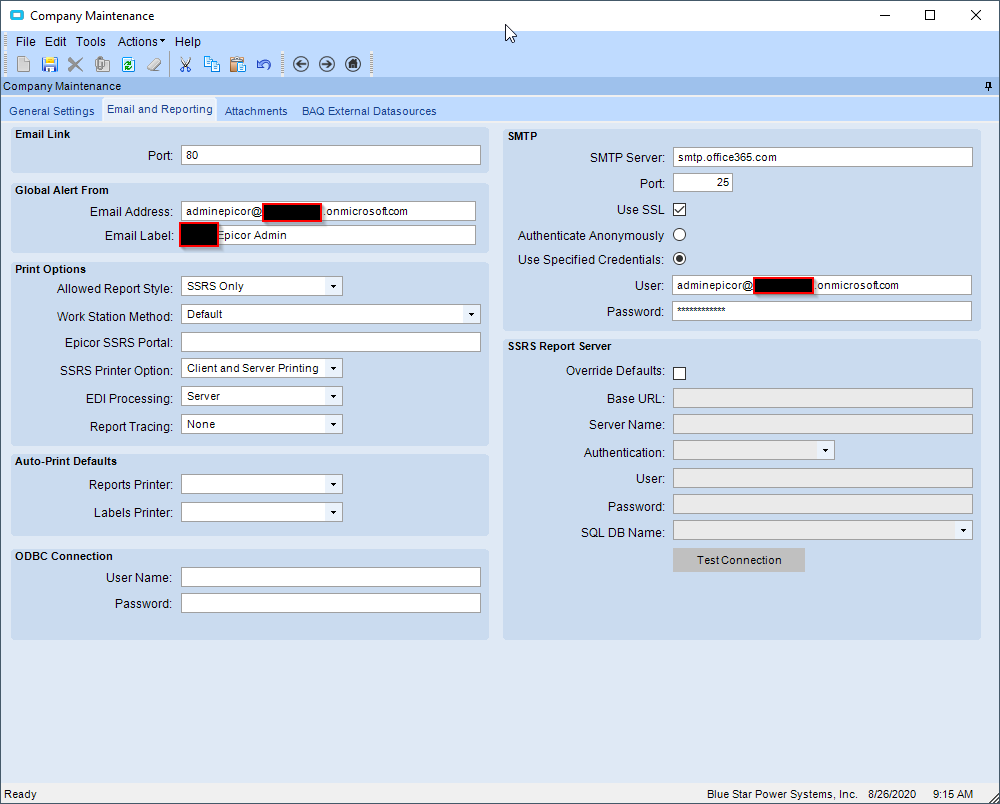I am trying to configure the SMTP link in E10.1 ~ I am sure I have done this before for other customers, but it is a one off thing (configure and forget) and I cannot resolve this one.
I have attached a PDF document with various screenshots to show what I have done so far, any suggestions would be welcome.SMTP Link problems.pdf (818.1 KB)
The Epicor SMTP settings are for Epicor side emailing… They won’t work with your SSRS Trigger. You will have to configure that on the SSRS Side, if thats how you want to send Emails.
I wonder if that is what is throwing the exception.
2 Likes
The SSRS side is now working - I thought I has used an “Archive Period ~ forever” TableGUID on previous attempts, that is all I changed, but apparently not.
For the routed reports - I think the “problem” is with the exchange mail connector: it is configured as an internal relay only and I was trying to send an “external” E-mail.
I will reconfigure the report and post again.
Awesome let us know what your solution was, so others can benefit. Thank you.
This is what I have setup with office 365.
@hkeric.wci is nicer than some on Stackoverflow
1 Like
To wrap up this topic:
The SSRS printing worked properly and continues to do so once the TableGUID used did not have an expiry date.
The routed reports did indeed work properly when I used in internal / “domain local” E-mail address.