In Epicor Std. Reports, following font is being used: Arial Unicode MS
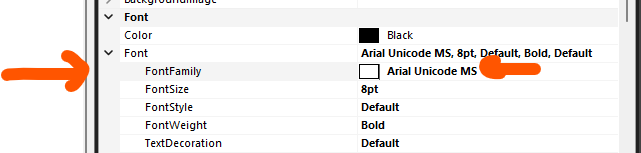
But, surprisingly, when it comes to Custom Reports, that font magically disappears. Any brilliant ideas to retrieve this elusive gem?
In Epicor Std. Reports, following font is being used: Arial Unicode MS
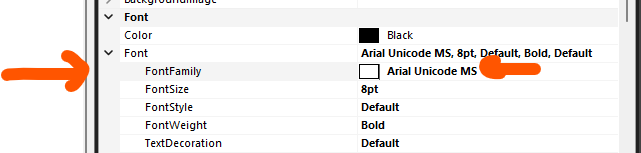
But, surprisingly, when it comes to Custom Reports, that font magically disappears. Any brilliant ideas to retrieve this elusive gem?
The font is either embedded in the report, or just showing incorrectly.
Arial Unicode MS used to be distributed with office, but not after Office 2016.
If I type it it works fine as long as I have that font already on whatever machine I am editing the report on.
I just verified in my local fonts folder and this is not available:
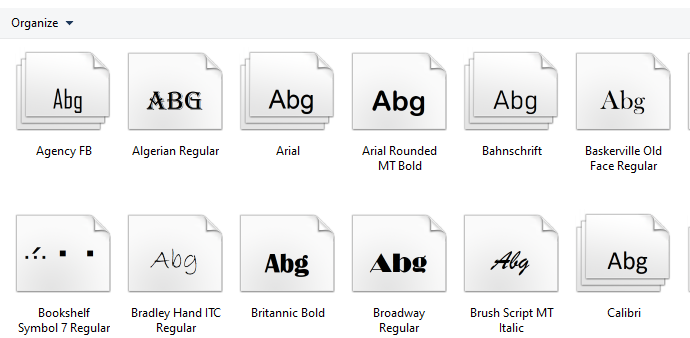
If this is not there, how is this rendered on Std. Reports?
Reports are rendered on the server.
Fonts missing in the designer will be substituted.
I checked the App, DB and Reporting Servers too, but the font is missing from there either.
This may help from answer here: reporting services - Rules for Font Substitutions to / from PDF when using SSRS / ReportViewer to create PDFs? - Stack Overflow
Font substution/usage criteria here:
Same thing applies, missing fonts will be substituted on the server too.
Fonts installed on the server will be used if they’re there.
Some fonts will be substituted. For example:
Times Roman converts to Times New Roman
Arial converts to Helvetica
Courier converts to Courier New
Others, that aren’t on the server, and the PDF writer doesn’t have a pre-programmed substitute for, will be embedded in the report (increasing your file size significantly).
Some interesting reading, if you feel so inclined…
Summary:
Since the mentioned font is not installed anywhere, Arial Unicode MS must be substituting at server level with some substituted fonts OR embedded one. We, however, wouldn’t be able to identify the substituted font. In this case, if we design our custom report, we need to stay with Arial as a closest to Std. Report.
Depending on your PDF software, you CAN see the fonts being used in the final render.
File > Document Properties > Fonts
Adobe:
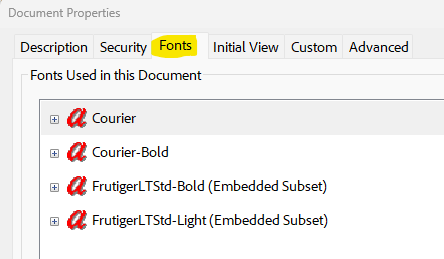
In this example, the report is being generated using Courier, Courier-Bold, and also FrutigerLTStd-Bold & LIght.
Those latter fonts, you can see are labels as “embedded”.
I would assume if you checked this on your report, you’ll see Helvetica listed as that is the default substitute for Arial fonts.
Helpful.
I can see the Fonts in the Std Edit List is as follows:
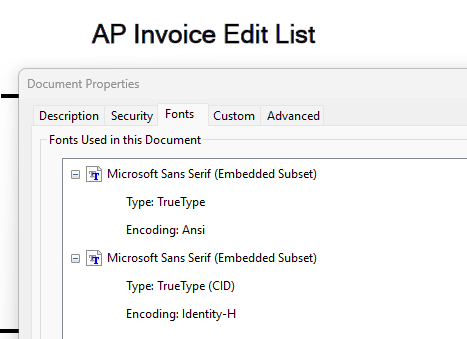
is this a good approach that I use the same font to replicate the custom edit list look n feel same as Std ?
Yeah, if you want everything to look the same, you can use those same fonts.
If you want to reduce your file size, you’d have to switch the font on every field to something “stock” that won’t get embedded.
If you just want to match fonts though, yes, those are the fonts being used in the final render.