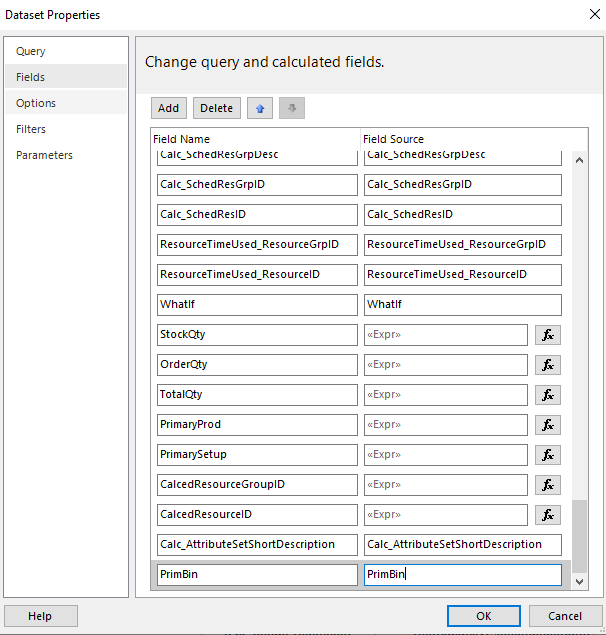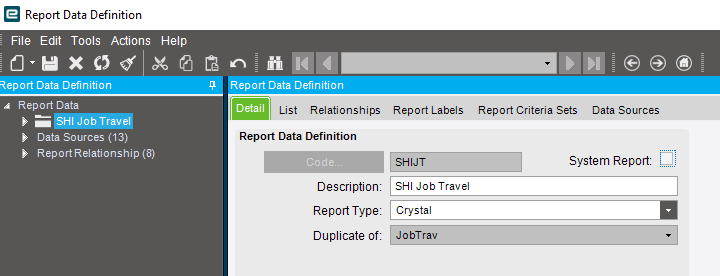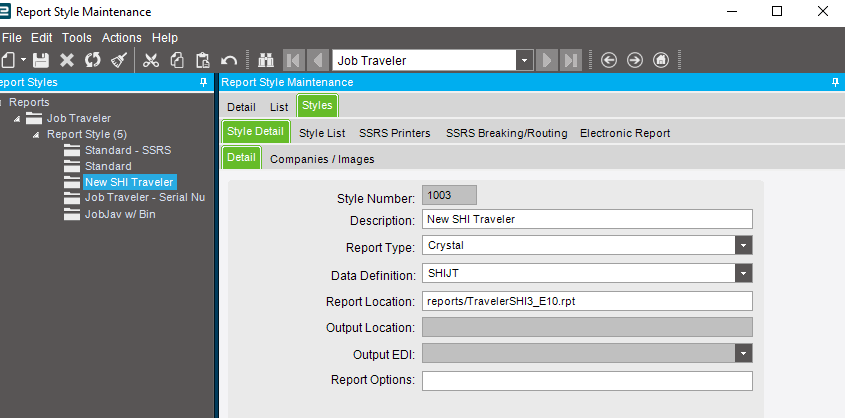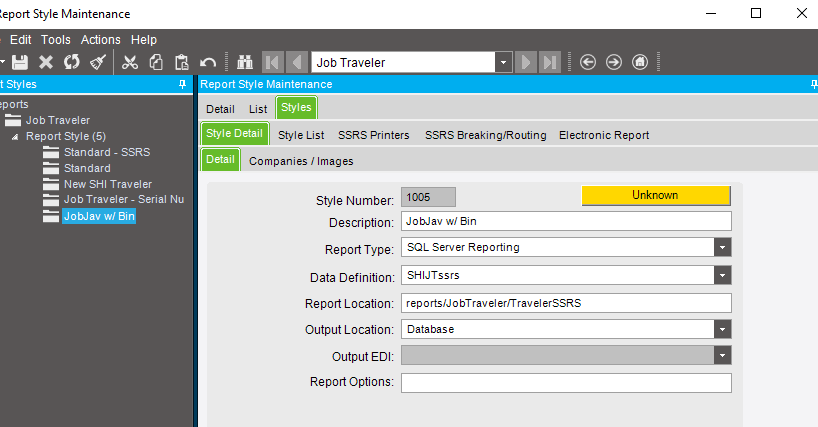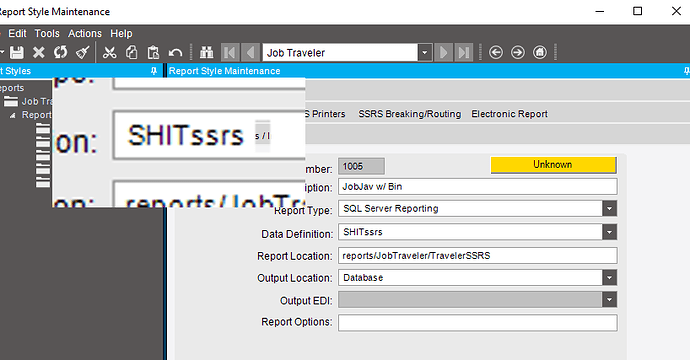You’d think i would’ve learned after the first time… but…
Hello!
I think I adjusted it properly and while it saves, when I try to launch the report I get an error:
Program Ice.Services.Lib.RunTask raised an unexpected exception with the following message: RunTask:
Ice.Core.SsrsReportService.ReportExecutionSoapException: Exception of type 'Ice.Core.SsrsReportService.ReportExecutionSoapException' was thrown.
SOAP Fault: An error has occurred during report processing. ---> Microsoft.ReportingServices.ReportProcessing.ProcessingAbortedException: An error has occurred during report processing. ---> Microsoft.ReportingServices.ReportProcessing.ReportProcessingException: Query execution failed for dataset 'JobHead'. ---> System.Exception: For more information about this error navigate to the report server on the local server machine, or enable remote errors)
Detail: <ErrorCode xmlns="http://www.microsoft.com/sql/reportingservices">rsProcessingAborted</ErrorCode><HttpStatus xmlns="http://www.microsoft.com/sql/reportingservices">400</HttpStatus><Message xmlns="http://www.microsoft.com/sql/reportingservices">An error has occurred during report processing.</Message><HelpLink xmlns="http://www.microsoft.com/sql/reportingservices">https://go.microsoft.com/fwlink/?LinkId=20476&EvtSrc=Microsoft.ReportingServices.Exceptions.ErrorStrings&EvtID=rsProcessingAborted&ProdName=Microsoft%20SQL%20Server%20Reporting%20Services&ProdVer=15.0.1102.911</HelpLink><ProductName xmlns="http://www.microsoft.com/sql/reportingservices">Microsoft SQL Server Reporting Services</ProductName><ProductVersion xmlns="http://www.microsoft.com/sql/reportingservices">15.0.1102.911</ProductVersion><ProductLocaleId xmlns="http://www.microsoft.com/sql/reportingservices">1033</ProductLocaleId><OperatingSystem xmlns="http://www.microsoft.com/sql/reportingservices">OsIndependent</OperatingSystem><CountryLocaleId xmlns="http://www.microsoft.com/sql/reportingservices">1033</CountryLocaleId><MoreInformation xmlns="http://www.microsoft.com/sql/reportingservices"><Source>Microsoft.ReportingServices.ProcessingCore</Source><Message msrs:ErrorCode="rsProcessingAborted" msrs:HelpLink="https://go.microsoft.com/fwlink/?LinkId=20476&EvtSrc=Microsoft.ReportingServices.Exceptions.ErrorStrings&EvtID=rsProcessingAborted&ProdName=Microsoft%20SQL%20Server%20Reporting%20Services&ProdVer=15.0.1102.911" xmlns:msrs="http://www.microsoft.com/sql/reportingservices">An error has occurred during report processing.</Message><MoreInformation><Source>Microsoft.ReportingServices.ProcessingCore</Source><Message msrs:ErrorCode="rsErrorExecutingCommand" msrs:HelpLink="https://go.microsoft.com/fwlink/?LinkId=20476&EvtSrc=Microsoft.ReportingServices.Exceptions.ErrorStrings&EvtID=rsErrorExecutingCommand&ProdName=Microsoft%20SQL%20Server%20Reporting%20Services&ProdVer=15.0.1102.911" xmlns:msrs="http://www.microsoft.com/sql/reportingservices">Query execution failed for dataset 'JobHead'.</Message><MoreInformation><Source></Source><Message>For more information about this error navigate to the report server on the local server machine, or enable remote errors</Message></MoreInformation></MoreInformation></MoreInformation><Warnings xmlns="http://www.microsoft.com/sql/reportingservices" />)
at Ice.Core.SsrsReportService.ReportExecutionService.SetExecutionParameters(ParameterValue[] parameters, String parameterLanguage) in C:\_releases\ICE\ICE4.2.100.9\Source\Shared\Lib\ReportingServices\ReportExecutionService.cs:line 189
at Ice.Core.SsrsReporting.SsrsRendererBase.ConfigureReportServerForReport(String reportPath, ParameterValue[] parameters) in C:\_releases\ICE\ICE4.2.100.0\Source\Server\Internal\Lib\TaskLib\SsrsReporting\SsrsRendererBase.cs:line 169
at Ice.Core.SsrsReporting.SsrsSingleDocumentRenderer.<>c__DisplayClass1_0.<RenderDocument>b__0() in C:\_releases\ICE\ICE4.2.100.0\Source\Server\Internal\Lib\TaskLib\SsrsReporting\SsrsSingleDocumentRenderer.cs:line 49
at Ice.Core.SsrsReporting.SsrsRendererBase.TraceReportRendered(String printProgram, String ssrsRenderFormat, Func`1 timedAction) in C:\_releases\ICE\ICE4.2.100.0\Source\Server\Internal\Lib\TaskLib\SsrsReporting\SsrsRendererBase.cs:line 0
at Ice.Core.SsrsReporting.ReportProcessorBase.RenderReport(String ssrsRenderFormat, String printProgram, Boolean ignorePageSettings) in C:\_releases\ICE\ICE4.2.100.0\Source\Server\Internal\Lib\TaskLib\SsrsReporting\ReportProcessorBase.cs:line 0
at Ice.Core.SsrsReporting.ReportProcessorBase.RenderReportForPreviewOrGenerate(RenderedSsrsReport renderedReport) in C:\_releases\ICE\ICE4.2.100.0\Source\Server\Internal\Lib\TaskLib\SsrsReporting\ReportProcessorBase.cs:line 422
at Ice.Core.SsrsReporting.ReportProcessorBase.ProcessReportPart(String reportLocation) in C:\_releases\ICE\ICE4.2.100.0\Source\Server\Internal\Lib\TaskLib\SsrsReporting\ReportProcessorBase.cs:line 163
at Ice.Core.SsrsReporting.StandardReportProcessor.ProcessReportParts() in C:\_releases\ICE\ICE4.2.100.0\Source\Server\Internal\Lib\TaskLib\SsrsReporting\StandardReportProcessor.cs:line 34
at Ice.Core.RoutingAndBreaking.ReportPersister.Persist(ReportInstanceInformation reportInstance, Func`2 reportsRenderer, Action`1 fillSysRptLstRow, Action`2 processReport, Func`3 filterTableAttachmentsFunc) in C:\_releases\ICE\ICE4.2.100.0\Source\Server\Internal\Lib\TaskLib\RoutingAndBreaking\ReportPersister.cs:line 58
at Ice.Core.RptBase.ReportSsrsDatabaseBuilder.RenderUnroutedSsrsReport() in C:\_releases\ICE\ICE4.2.100.0\Source\Server\Internal\Lib\TaskLib\RptBase\ReportSsrsDatabaseBuilder.cs:line 359
at Ice.Core.RptBase.ReportDatabaseBuilder.XMLClose() in C:\_releases\ICE\ICE4.2.100.0\Source\Server\Internal\Lib\TaskLib\RptBase\ReportDatabaseBuilder.cs:line 93
at Ice.Core.RptTaskBase`1.XMLClose() in C:\_releases\ICE\ICE4.2.100.0\Source\Server\Internal\Lib\TaskLib\RptBase\RptTaskBase.cs:line 260
at Erp.Internal.JC.JobTrav.RunProcess(Int64 instanceTaskNum, String outputFileName) in C:\_releases\ERP\ERP11.2.100.0\Source\Server\Internal\JC\JobTrav\JobTrav.cs:line 579
at Ice.Hosting.TaskCaller.InnerExecuteTask(IceDataContext newContext) in C:\_releases\ICE\ICE4.2.100.9\Source\Server\Framework\Epicor.Ice\Hosting\TaskCaller\TaskCaller.cs:line 68
at Ice.Hosting.TaskCaller.ExecuteTask() in C:\_releases\ICE\ICE4.2.100.9\Source\Server\Framework\Epicor.Ice\Hosting\TaskCaller\TaskCaller.cs:line 64
at Ice.Lib.RunTask.BpmFriendlyTaskLauncher.Run(String sessionIdPrefix, IceContext db, Action taskRunner) in C:\_releases\ICE\ICE4.2.100.0\Source\Server\Services\Lib\RunTask\BpmFriendlyTaskLauncher.cs:line 63
at Ice.Services.Lib.RunTaskSvc.InnerRunTask(Int64 ipTaskNum, Boolean suppressTransaction) in C:\_releases\ICE\ICE4.2.100.0\Source\Server\Services\Lib\RunTask\RunTask.cs:line 450
Well, could be a lot of different things… can you paste your query in here again so we can see what you’re currently using?
="SELECT T1.DueDate,T1.IUM,T1.ProdQty,T1.ReqDueDate,T1.StartDate,T1.Calc_MultiJobParts,T1.Calc_OrderQty,T1.Calc_StockQty, T2.AssemblySeq,T2.BomSequence,T2.Company,T2.[Description],T2.DrawNum,T2.IUM as JobAsmbl_IUM,T2.JobNum,T2.OverRunQty,T2.PartNum,T2.PullQty,T2.RequiredQty,T2.RevisionNum,T2.Calc_BCAsmSeq,T2.Calc_BCJobNum,T2.Calc_BCPartNum,T2.Calc_BCRevNum,T2.Calc_comment, T2.Calc_AttributeSetShortDescription, T3.CommentText,T3.Instructions,T3.DaysOut,T3.DueDate as JobOper_DueDate,T3.EstProdHours,T3.EstSetHours,T3.Machines,T3.OpCode,T3.OpDesc,T3.OprSeq,T3.PrimaryProdOpDtl,T3.PrimarySetupOpDtl,T3.ProdStandard,T3.RunQty,T3.StartDate as JobOper_StartDate,T3.StdFormat,T3.Calc_BCOpCode,T3.Calc_BCOprSeq,T3.Calc_DispStatus,T3.Calc_OPText,T3.Calc_OPType,T3.Calc_PurPoint,T3.Calc_VendorId,T3.Calc_VendorName,T3.OpCode_OpDesc, T4.CapabilityID,T4.ConcurrentCapacity,T4.DailyProdRate,T4.OpDtlSeq,T4.ProdCrewSize,T4.ResourceGrpID,T4.ResourceID,T4.SetUpCrewSize,T4.SetupOrProd,T4.Calc_BCCapabilityID,T4.Calc_BCResGrpID,T4.Calc_BCResourceID,T4.Calc_CapbltyDesc,T4.Calc_ResDesc,T4.Calc_ResGrpDesc,T4.Calc_SchedResDesc,T4.Calc_SchedResGrpDesc,T4.Calc_SchedResGrpID,T4.Calc_SchedResID, T5.ResourceGrpID as ResourceTimeUsed_ResourceGrpID,T5.ResourceID as ResourceTimeUsed_ResourceID,T5.WhatIf,T6.PrimBin
FROM JobHead_" + Parameters!TableGuid.Value + " T1
LEFT OUTER JOIN JobAsmbl_" + Parameters!TableGuid.Value + " T2
ON T1.Company = T2.Company AND T1.JobNum = T2.JobNum
LEFT OUTER JOIN JobOper_" + Parameters!TableGuid.Value + " T3
ON T2.Company = T3.Company AND T2.JobNum = T3.JobNum AND T2.AssemblySeq = T3.AssemblySeq
LEFT OUTER JOIN JobOpDtl_" + Parameters!TableGuid.Value + " T4
ON T3.Company = T4.Company AND T3.JobNum = T4.JobNum AND T3.AssemblySeq = T4.AssemblySeq AND T3.OprSeq = T4.OprSeq
LEFT OUTER JOIN ResourceTimeUsed_" + Parameters!TableGuid.Value + " T5
ON T4.Company = T5.Company AND T4.JobNum = T5.JobNum AND T4.AssemblySeq = T5.AssemblySeq AND T4.OprSeq = T5.OprSeq AND T4.OpDtlSeq = T5.OpDtlSeq
LEFT OUTER JOIN PlantWhse_" + Parameters!TableGuid.Value + " T6
ON T1.Company = T6.Company AND T1.PartNum = T6.PartNum"
I made sure there is a space after the T5.OpDtlSeq.
I noticed that in Microsoft Report Builder, it only has the JobHead dataset. When I look in Crystal Reports, it pulls all the datasets. Is there an issue in there?
Also:
Okay… that looks better… I couldn’t tell, but just looking through your earlier post… the red “quotation marks” appeared to be “smart quotes” (curly) and not straight quotes (like the green ones).
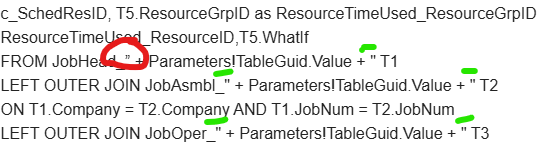
The one (ones?)… set of quotes? sounds better, anyway… The set of quotes at the very beginning of the select statement also look like smart quotes.
But what you just pasted in looks consistent. Let me comb through.
That’s the only field that has brackets around it…could be something, could be nothing.
I am not sure why but pasting them here makes them weird quotes. I copy pasted from plain note pad. See attached.
I deleted the brackets.
Same error.
jobtravbinexp.txt (2.1 KB)
try this
="SELECT
T1.DueDate,
T1.IUM,
T1.ProdQty,
T1.ReqDueDate,
T1.StartDate,
T1.Calc_MultiJobParts,
T1.Calc_OrderQty,
T1.Calc_StockQty,
T2.AssemblySeq,
T2.BomSequence,
T2.Company,
T2.Description,
T2.DrawNum,
T2.IUM AS JobAsmbl_IUM,
T2.JobNum,
T2.OverRunQty,
T2.PartNum,
T2.PullQty,
T2.RequiredQty,
T2.RevisionNum,
T2.Calc_BCAsmSeq,
T2.Calc_BCJobNum,
T2.Calc_BCPartNum,
T2.Calc_BCRevNum,
T2.Calc_comment,
T2.Calc_AttributeSetShortDescription,
T3.CommentText,
T3.Instructions,
T3.DaysOut,
T3.DueDate AS JobOper_DueDate,
T3.EstProdHours,
T3.EstSetHours,
T3.Machines,
T3.OpCode,
T3.OpDesc,
T3.OprSeq,
T3.PrimaryProdOpDtl,
T3.PrimarySetupOpDtl,
T3.ProdStandard,
T3.RunQty,
T3.StartDate AS JobOper_StartDate,
T3.StdFormat,
T3.Calc_BCOpCode,
T3.Calc_BCOprSeq,
T3.Calc_DispStatus,
T3.Calc_OPText,
T3.Calc_OPType,
T3.Calc_PurPoint,
T3.Calc_VendorId,
T3.Calc_VendorName,
T3.OpCode_OpDesc,
T4.CapabilityID,
T4.ConcurrentCapacity,
T4.DailyProdRate,
T4.OpDtlSeq,
T4.ProdCrewSize,
T4.ResourceGrpID,
T4.ResourceID,
T4.SetUpCrewSize,
T4.SetupOrProd,
T4.Calc_BCCapabilityID,
T4.Calc_BCResGrpID,
T4.Calc_BCResourceID,
T4.Calc_CapbltyDesc,
T4.Calc_ResDesc,
T4.Calc_ResGrpDesc,
T4.Calc_SchedResDesc,
T4.Calc_SchedResGrpDesc,
T4.Calc_SchedResGrpID,
T4.Calc_SchedResID,
T5.ResourceGrpID AS ResourceTimeUsed_ResourceGrpID,
T5.ResourceID AS ResourceTimeUsed_ResourceID,
T5.WhatIf,
T6.PrimBin
FROM JobHead_" + Parameters!TableGuid.Value + " T1
LEFT OUTER JOIN JobAsmbl_" + Parameters!TableGuid.Value + " T2
ON T1.Company = T2.Company
AND T1.JobNum = T2.JobNum
LEFT OUTER JOIN JobOper_" + Parameters!TableGuid.Value + " T3
ON T2.Company = T3.Company
AND T2.JobNum = T3.JobNum
AND T2.AssemblySeq = T3.AssemblySeq
LEFT OUTER JOIN JobOpDtl_" + Parameters!TableGuid.Value + " T4
ON T3.Company = T4.Company
AND T3.JobNum = T4.JobNum
AND T3.AssemblySeq = T4.AssemblySeq
AND T3.OprSeq = T4.OprSeq
LEFT OUTER JOIN ResourceTimeUsed_" + Parameters!TableGuid.Value + " T5
ON T4.Company = T5.Company
AND T4.JobNum = T5.JobNum
AND T4.AssemblySeq = T5.AssemblySeq
AND T4.OprSeq = T5.OprSeq
AND T4.OpDtlSeq = T5.OpDtlSeq
LEFT OUTER JOIN PlantWhse_" + Parameters!TableGuid.Value + " T6
ON T1.Company = T6.Company
AND T1.PartNum = T6.PartNum"

Meh…only other thing I see is the last line…switch the order from T1=T6 to T6=T1 on the fields? And if that don’t work, I’m all outta bullets.
Yeah David, I figured if it didn’t work, at least it’d be easier to read to find any problems.
I think I figured out there is a different issue at hand here…
I peeled everything back.
So the RDD I am using is a copy of an RDD that is for a Crystal Report. I copy it, change the name of the copy, and change it to SSRS.
So even without messing with the expression or dataset in the Microsoft Report Builder, this RDD gives me a SOAP error when I pair it up with the report file.
Well, I just started over from the beginning of this thread and at one point you pasted in your RDD… I just opened the xml and see this:
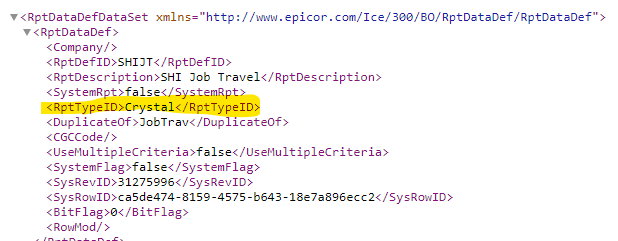
Could be an issue.
Change your RDD Report Type to “Base Definition”… see if that allows it to go through.
Nope… =(
I tried changing it as you suggested and got the same SOAP error. Also tried changing it to base in the report style. Which made a “successful” entry in system monitor, but no report actually generated.
Haha thank you. I needed that. I had to double check!!
You could try my generic report just to be sure, but it sounds like this issue might be before that.
I made have added the old RDD that I am copying from.
Here is the SSRS version.
RDDSHIJTssrs.xml (681.5 KB)
EmptyReport.rdl (2.0 KB)
Rename your original report, and name this one the same as the old one and reupload.
Set your stuff back to SQL Server Reporting.
Run the report with this style and see if it completes and gives you a blank page.