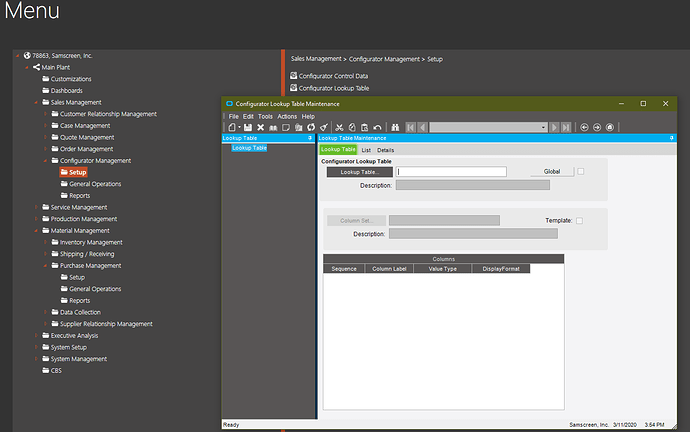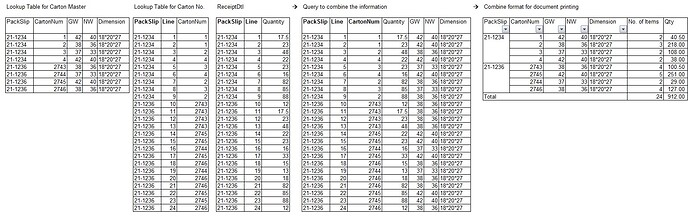I do not understand when to use each of the different types of lists. Throughout our entire configurator we only have maybe 2 or 3 things that have numerous options. The majority of our options have less than 5 choices. Can I simply use static lists, and bind the combo boxes to each other, or what would be the best practice?
Use static lists for things that would never (or almost never change), options like Left and Right.
Use dynamic lists for options that you would change from time to time, or long lists you use in many places.
You have to push out a new configurator revision if you change a static list, you only have to update a table.
Static lists are faster and need less setup, and they don’t clutter your list of tables.
So what is the point of the Lookup table?
A lookup table is just a data source for a dynamic list.
So is the lookup table an external excel spreadsheet? If so what all is needed on it(partnum,Description)? I’m thinking that maybe we need lookup tables for our truck bodies. each list of bodies, may have at least 30 different part numbers.
If the information is already in the system (part numbers) a BAQ might be the smartest option.
Look up tables are created and maintained in Epicor. You can paste from a spreadsheet though.
I’ve dabbled with that sheet, but each time I do, I get to the “column set”, and I have no idea what that is. I’ve been able to produce BAQs. So does the combo box to display BAQ results have to be a “BAQcombo”?
Thanks for your time, by the way!
Dynamic lists are also used when the list depends on other inputs.
If an input on a configurator is TRIM: with the choices of LX, SX, and EX, and the COLOR choices depend on the chosen TRIM, then you would use dynamic list based on TRIM
if TRIM = 'LX' then [Red, White, Blue]
if TRIM = 'SX' then [Red, White, Blue, Yellow]
if TRIM = 'EX' then [Garnet, Pearl, Ocean, Silver, Gold]
Lookup tables are a special epicor table that is designed to have flexible columns and rows… you can create your own “tableset” in the lookup table, and then populate that table with all the data necessary. Just think of each table in the lookup table as a separate spreadsheet, and you are fairly close… the only difference is that it is internal to Epicor.
There are pre-made lookup table functions that can be used to populate the combo boxes using the lookup tables. OR you can also write your own code (but this is not for the newby programmer). The lookup table format requires one new “join” for each column in the table, and can be rather daunting the first time. At Epicor Insights, in the Advanced class, I will a small code example for extracting the data.
BAQCombos are only available when making a customization I believe, if you want to use a BAQ in a configurator combobox its just one of the dynamic list options.
Have you got your hands on the configurator technical reference guide? It answers the really basic stuff like this okay.
Strongly recommend NOT using PC Lookup tables, they are very restrictive in their use and take more code to interact with them. For example it takes some gymnastics to do a lookup that is based on more than one value. For example if you sell shoes and only certain colors are available in a particular size you’d want to be able to select based on size and color. Using UD tables and a BAQ dynamic list you build the BAQ that contains the fields that have size and color in them and you just filter on those fields. Also with BAQs you don’t need to know much code to accomplish your goal. With PC Lookup it takes a fair amount of code to accomplish the same thing. Using UD tables you also have the benefit of indices on the fields which helps with large datasets. Data is also readily available for use in reports and other uses. PC lookup tables are pretty much limited to use with the configurator.
I agree, I moved the majority of my PCLookupTables to UD tables or the PCCon UD table.
We have extensively used PC lookup tables to drive the dynamic lists in our configurators. We have more than 1500 lookup tables and use a combination of dynamic lists with filters and PC lookup formulas to populate the boxes in the configurator. As long as you include the correct fields in your BAQ, the filtering will work the same whether its data sourced from a UD table or Lookup table.
The advantages for me using PC lookups, firstly you can do a lookup formula to bring in a unique value rather than using BAQ’s. Secondly the columns in lookup tables are dynamic meaning we can have 100 column names without needing a table with 100 columns.
Would you mind providing a simple application example?
Hi Cecilia,
Can you give me some more detail on what you want to see.
How to set a lookuptable?
How to write a query on the lookuptable?
How to set the dynamic list?
I am happy to provide an example.
Regards
Stuart
Hi Cecilia,
Are these tables from the PC Lookup in Epicor or are you storing the information somewhere else in the database. Its not clear what you are asking for?
Regards
Stuart
i’d like to store those “lookup table” data in PC Lookup instead of using up UD tables.
How to write a query on the lookuptable?
How to set the dynamic list?
or you may show your own example.
Regards,
Cecilia
Ok I understand, can you provide your email address and I will give you an example.
![]()