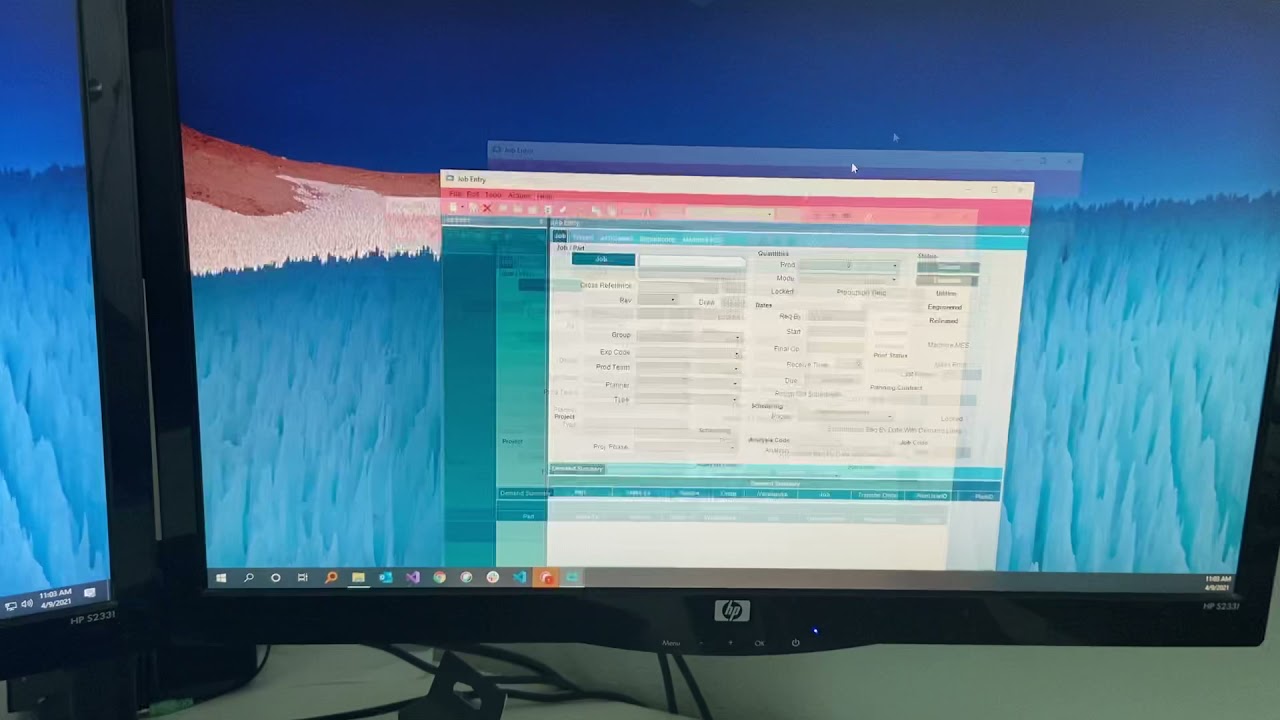Problem we have is going 3 months without a cumulative update might keep Epicor running ok but everything else fixed/patched by those updates is putting us at risk. I really hope the April update addresses this issue as I don’t want to skip another month without patching.
We have a solution from Microsoft that Epicor support is in the process of distributing to our customers. Please avoid installing any previews or workarounds. Support should be making official information available soon.
Is there a way we can participate in testing this solution out? Will Epicor give us this patch if I call in and reference the EpiCare case?
We have been working with Microsoft to help identify the Epicor ERP Client Performance Degradation issue. My contact at Microsoft tells me that they have identified the issue and their developers are working on a long-term fix. There is currently no exact ETA on when the long-term fix will be available, but it is being worked on. It does not sound like the long-term fix is expected in April. The distinction between work-around and long-term fix is that the work-around disables the specific feature which causes the regression (degraded Epicor ERP performance). The long-term solution is what Microsoft is working on developing, and that will come later.
We have a tested and proven Microsoft work-around for our customers which restores Epicor ERP performance, and allows you to continue (or get back to) installing Microsoft Updates. See this link for more information and further assistance.
To Clarify here 2WTech has made it clear to us that they are NOT charging for the fix anyone can contact them and get the instructions for FREE
They worked closely with Microsoft to get this resolved and are making this available to anyone that wants it.
They will charge a fee if you want them to install it for you on your workstations because it will require their time and support but the instructions and the patch is available for free.
Also Epicor Support has their fix (I believe is the same fix) and they will be making it available to everyone shortly through Epic Care.
Thanks to all parties involved in getting this resolved and getting Microsoft on the ball, I know 2WTech fought with them a lot and so have several customers and Epicor support. This fix isn’t a permanent one Microsoft is working on a permanent fix, but it does work!
As soon as the Epicor Support Instructions are available I’m sure they’ll post something about it, please be patient as any fix will require you to patch your servers or machines and there are a lot of customers that need help.
This is a Microsoft Issue and although it affects Epicor it also affects many other things, so be kind of support.
Thanks @josecgomez for the clear update.
Thanks to 2Wtech as well and everyone on this post.
2WTech has noted it this way many of times.
To me this does not indicate that the fix is free for everyone.
Their site also says this.
We are making this patch available at no charge to current 2W Tech clients. Please reach out to helpdesk@2wtech.com to arrange delivery. If you are currently not a client of 2W Tech, we can still help you with the installation or mass deployment of this work-around for a nominal charge.
You then also have this statement from an Epicor Employee.
Is this a recommendation to avoid the 2WTech fix? since it’s classified as a workaround?
I believe the fix is the same it is provided from Microsoft.
2WTech is making it available to “their customers” due to agreements with Microsoft only to “their customers” feel free to wait for Epicor Support which should be coming shortly
But I did reach out to 2W and had lengthy conversations with them, they said anyone who contacts them can get it too but they can’t just post it out due to agreements with Microsoft.
Again the support official fix is coming shortly so stand by if you are hesitant. But 2WTech is trying to help in good faith.
–Cheers
EDIT - I am NOT a 2WTech customer - I only reached out via their post above.
To further clarify, the Fix from 2WTech (I just received it) is a modified MS MSI installer tool and a GPO modification. It is not an actual “patch” to either Widows or Epicor but a workaround (in their words).
Mike, Thanks for the clarification. I will be following Santiago’s suggestion then and awaiting an announcement from Epicor directly.
Jonathan, there only exists a work-around. The long-term solution is being developed by Microsoft (and the ETA for a long-term resolution is not yet established). You are welcome to contact us if you would like to restore your Epicor ERP Client performance now, and also be able to get back to installing Microsoft Updates (and not blocking them). If you need assistance with the work-around or need help deploying the work-around to a larger number of computers, we have the experience to quickly assist you with that too.
Or I could contact support and get the same fix? There is a KB Article written 2mo’s ago by Epicor that states to contact support for manual fix and now they are almost if not ready for a .msi fix… 
Point is, if I want the fix I need to contact someone.
KB article provided by Epicor on how to install a preview hotfix from Microsoft that should resolve the issues related to this thread.
For what it’s worth the Fix works
Here’s a video of my Epicor Client Prior to the Fix (Note I am wiggling the mouse back and fourth as fast as I can, but the Epicor screen drags slowly like it has “friction”)
Here’s the same after the “Fix” is applied.
I have an open problem with support on this (connected to the original KB). I’m going to ask for an update on it.
Awesome!!! But you were making me dizzy…LOL!! 
That is not the issue I was having with these Microsoft updates. When loading a record to a form it would take 10+ seconds to populate, vs 1-2 seconds on the prior Windows updates. As well as when you would close Job Entry the form would change to “not responding” and take 12-15 seconds to close.
I know of this slow drag issue as well but that was not what prompted this topic and I hope this is not the only thing they have concentrated on.
It’s all related, caused by the same thing. (as far as I can tell)
The issue degraded the performance of the client as a whole including drag , drop, record loading etc. That was just an easy way for me to see if things had improved, record loading improved too.
I have a hard time believing that since I have the slow drag issue, and that has been present for a while now, but overall performance in my environment is not hindered and the offending updates are blocked.
Well it made a difference for me ¯\(ツ)/¯ (Across the board)