I believe this was done, based on the synced status in US Column Maintenance
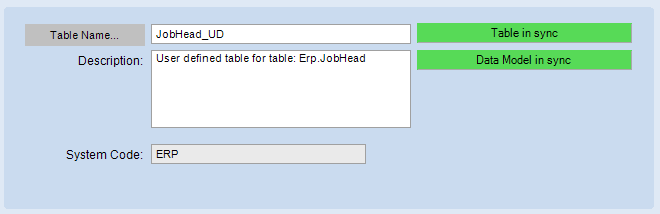
I believe this was done, based on the synced status in US Column Maintenance
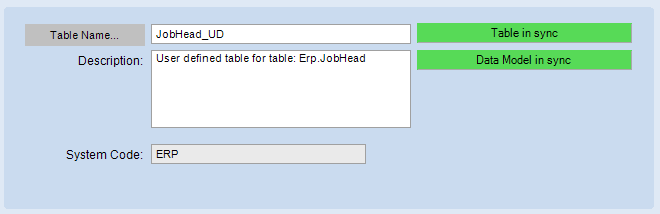
The UD fields should be in the Erp.JobHead view already, why are you attaching the JobHead_UD table manually?
I don’t have that view on my end. Must be some sort or issue with importing a BAQ that has different UD Tables than your server
Interesting, yeah I noticed the subquery too. I also saw that you are using the JobStatus BO. Try switching to the JobEntry BO. I am not sure but it might help.
I originally had it on JobEntry.BO, but change it to JobStatus.BO on a hope that it would resolve the issue, but it did not.
I think @gpayne was on the right track here. Your UD field is probably not getting updated because the update method that is built-in doesn’t include your UD field. You should be able to do an advanced BPM to update the field. It is a little strange that you can update your UD bit field but the other won’t update. Look carefully at each field in UD maintenance and in the BAQ to make sure they are setup the same. If they are, then look into the advanced BPM for your update. you should be able to use an ‘update table by query’, or something similar.
I’ll try this route this afternoon. I haven’t done that before so it will take some tinkering. Any tips/examples for doing this is appreciated.
@DavePower What is the purpose of the subquery? I think this should be a simple JobHead query. I don’t think you can update fields that are on an inner subquery. I don’t know if it is an issue, but I would not make StartDate updatable. Along the same lines I think checking job complete and close will cause issues down the line. I noticed it did not fill in the date if I only set the checkbox, so I queried the JobOper table for the job and none of the operations had JobComplete set to true.
This baq updates without issue even the not recommended fields. Remove my UDs add your save and it should test ok.
If you want to complete and close there are ways using the Epicor process to do that in a ubaq with a custom action.
EZS-DP-UJobStatus-1.baq (42.9 KB)
Currently we use Smartsheet to track job progression and it’s not ideal. I was attempting to make a BAQ that somewhat resembled it, where the production manager could complete and close a job from the same window, and indicate for the KanBan process.
@DavePower This post has an image of what you want to do in a custom action.
I was going to do something like this once to help our guy who closes jobs and he showed me using the regular job closing screen in list mode he could close 500 jobs in under 5 minutes using paste update, so needless to say I did not do anything to speed up the process for him.
I have a few updateable dashboards that use the Job Head / Job Op tables. In order to update the user has to un-engineer the job, make the change (add the comment), save and then re-engineer the job. doesn’t seem to be an issue when making updates on Job op records, just Job head.
@vfeldt Hi Valorie - I am trying to do what you mention is working for you, which is update the JobOper table (technically a JobOper UD comments field I created) while the job is engineered/released. My UBAQ looks like it will work but does not actually store the data unless the job is unengineered and saved. Can you think of anything special you did to allow the JobOper table to update while the Job is engineered?
@dmccann There is a setting n company config that allows engineered jobs to be updated. If that is acceptable to your company then setting that will allow this update to happen without extra coding.
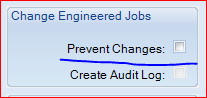
Thanks @gpayne but unfortunately unchecking that doesn’t work well for us. I was intrigued by Valories statement that specifically they could update the JobOper table but not JobHead while still engineered, because I cannot reproduce that behavior.
@dmccann Are you using the system BO to update or an advance Ubaq? If you are doing advanced how are you updating the UD field? Update Ext or Db.Validate?
I am just trying to use UpdateExt on the JobEntry system BO to update. I didn’t really expect it to work without unengineering the job but thought maybe Valorie had found a magic button I was unaware of that was specific to JobOper ![]() . I saw some of the other posts about using an Advanced UBAQ but haven’t had a chance to go down that rabbit hole yet as I am still fairly new to this part of Epicor.
. I saw some of the other posts about using an Advanced UBAQ but haven’t had a chance to go down that rabbit hole yet as I am still fairly new to this part of Epicor.
Sorry for the delay we have a site going live and they are WAY behind! ![]()
I didn’t do anything special that I can recall. I have a Dashboard in process now (not published yet) that appears to work. I do have the Engineered field from the Job Head on the BAQ and The Dashboard grid and when I test it, it seems to work allowing me to change a UD date and UD Checkbox field without first unengineering the box. When I save and close the test screen then refresh, the data stays.
sorry that’s probably not much help!
Thanks @vfeldt, I appreciate the response. Is it possible to post your UBAQ? I’d just like to see if there is anything unique about what you’re doing with the Jop Op tables. No rush at all and if you can’t, no worries!
Hi Drew;
i’ve attached the BAQ and tested it to make sure I wasn’t crazy. It works in the BAQ as well. I can update Notes(Character02), Date02 and CheckBox02 and then save the results with no error. Didn’t have to un-engineer the job first.
19281-MachiningRelJobs.baq (66.9 KB)