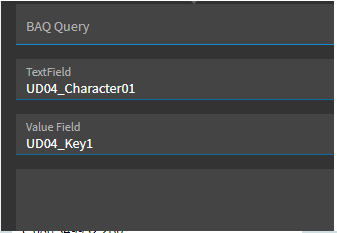How can I create drop down list based on OrderHed.PayFlag.
and retrieve values based UD04 table in application studio
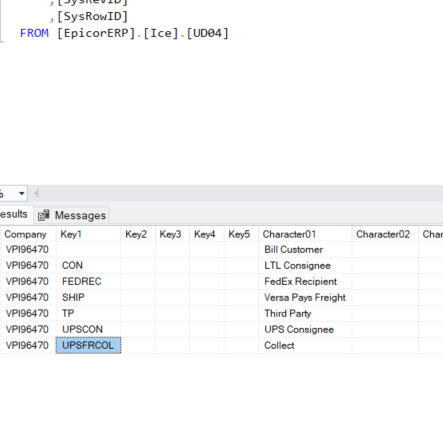
This is the default in application studio:
Thanks,
How can I create drop down list based on OrderHed.PayFlag.
and retrieve values based UD04 table in application studio
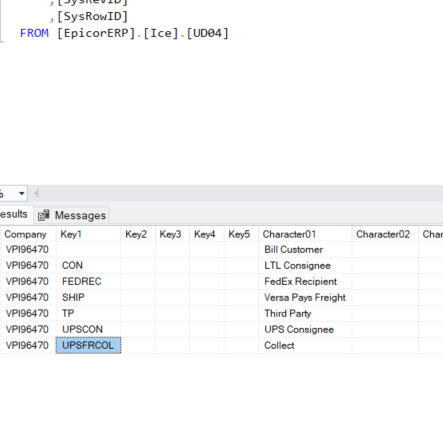
This is the default in application studio:
Thanks,
Create a BAQ with your UD04 as the table.
Then in your Combo Box use the retrieve BAQ features.


Yours would be UD04_Key1 = ‘{OrderHead.PayFlag}’
The EpBinding here is the field you want the data stored into when it’s retrieved from the BAQ…
More information here: In application studio how to create a BAQ combobox filtered by CallContextClientData? - Kinetic 202X - Epicor User Help Forum (epiusers.help)
Image stolen from the post above.
Please explain to me what you’re trying to achieve?
@aarong
We have billing type in which is in OrderHead.PayFlag
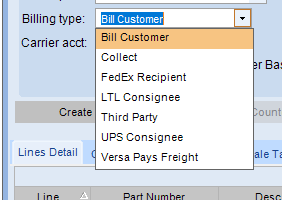
now this retrieves values from UD04 table, Key1 is PayFlag and Character01 populates in BillingType.
Please let me know if this explains it.
Thanks.
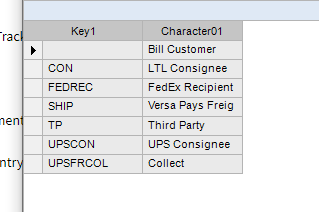
Hi @aarong
Got any more ideas?
Thanks
I haven’t reviewed the whole situation… but you may need to the table name included in the fields:
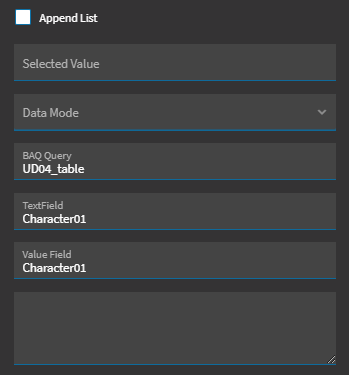
So it would be: UD04_Character01
ALSO… in your other snip… you’re using “OrderHead” in your Filters Append:
Should be “OrderHed”… no “a”.
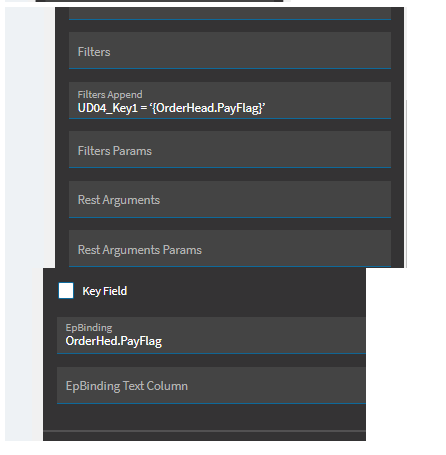
Hi @dcamlin
Thanks for looking into it. I have made the changes but it still doesn’t work.
Can you please help?
The goal here is match OrderHed.Payflag with UD04_Key1 and retrieve UD04_Character01 in the dropdown list.
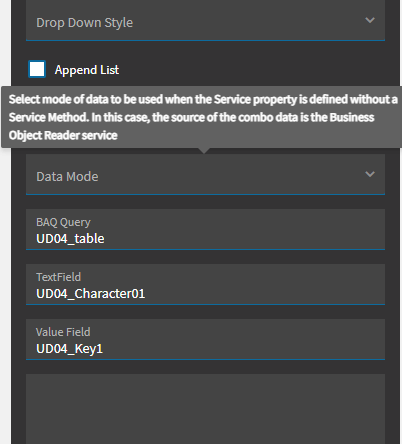
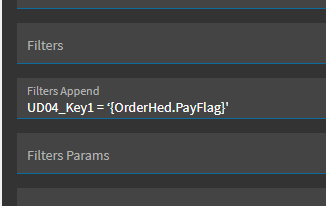
I can’t find a good way to test exactly what you’re trying to achieve… but I can try to muddle through some set-up and see if it works…
First let’s make sure you’re getting data to populate the combobox.
So… you have a BAQ called: UD04_table
Do you have a BAQ DataView set up? This could make it easier. It looks like your very first image shows a DataView called UD04List. Is that correct?
Do you have an event to populate the UD04List Dataview?
Hi @david,
Please see my response below:
So… you have a BAQ called: UD04_table-> Yes
Do you have a BAQ DataView set up? This could make it easier. It looks like your very first image shows a DataView called UD04List. Is that correct?
Do you have an event to populate the UD04List Dataview?-> How do i do that?
Thanks
Keep an eye on that Parent Child Relationship in your BAQ Dataview… I don’t think that is needed.
There is an existing event called “ColumnChanged_OrderHedPayFlag”… so I would create a new event “after” that one…
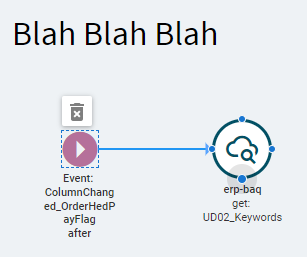
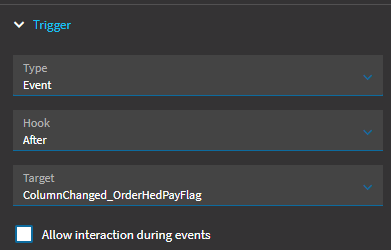
Use your UD04_table name here for your BAQ… I obviously don’t have that as an option.
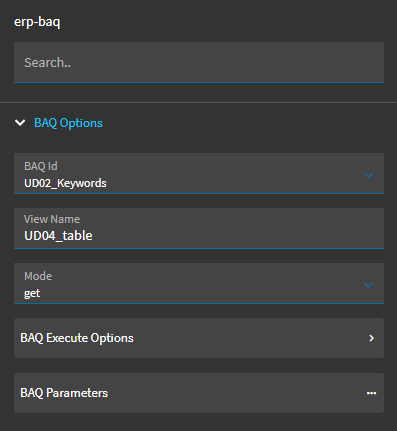
Once you get that event set up, I would preview in a browser and use the Developer Tools to verify your dataview is getting populated with results.
With this set-up… you’ll have to change the PayFlag to trigger the event to occur.
You erp-baq fired… which is good.
In your debugging… if you type in: epDebug.views
it should show you a list of all dataviews… you can then open up the UD04_table view and see if there is data there.
yes…its there.
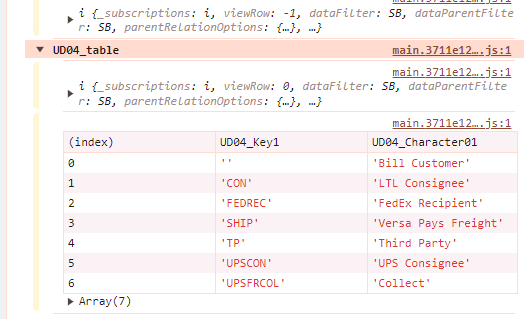
Ideally it would be “Collect” as the Payflag is “UPSFRCOL”
Awesome… so we know the data is there. Now need to set-up the combobox to access it.
So for your combobox… get rid of any BAQ related settings you had in there before. We’re no longer trying to get data from the BAQ itself, we’re getting our data from what was brought into the BAQ dataview.
You could actually delete your combobox and re-add it if its easier.
I think you would still bind it to UD04.Key1
Under Reusable Combo… you can skip a lot of the earlier settings. I THINK all you need is to enter:
View Name: UD04_table (this is the dataview we want to find the data from)
Filters Append: UD04_Key1 = ‘{OrderHed.PayFlag}’ (this should hopefully filter the dataset by the PayFlag… assuming we can get the syntax right)
Under Advanced:
TextField: UD04_Character01 (this should be what’s displayed)
ValueField: UD04_Key1 (this should be the value we’re looking up in the UD04_table dataview)
Give that a shot.
Thank you so much. I tried it, and its greyed out now.
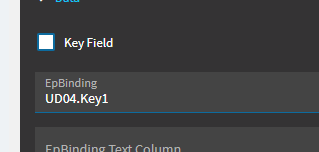
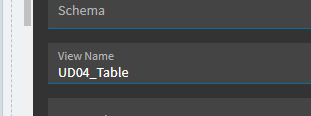
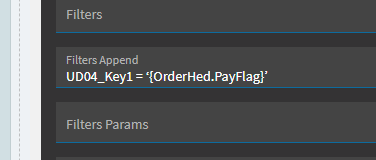
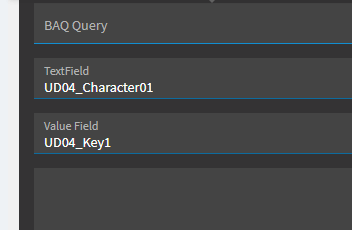
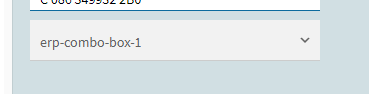
Change your EpBinding to UD04_table.Key1
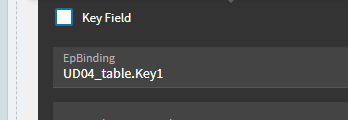
Still greyed out.
Try removing the “UD04_” from these two. Since we’re already declaring the dataview as UD04… you may just need the column names.