We are about to kick off our upgrade weekend woot woot!

We’re launching next weekend…T -7 Days…
Good luck!

here… we goooooooooooooooooooooo
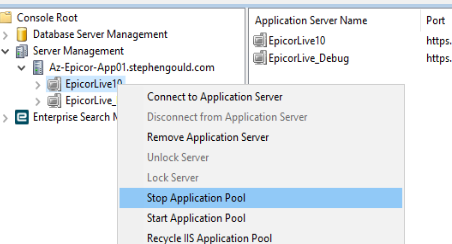
Vaya con dios
Can I do the upgrade in VR?

Monsignor Martinez?


Ice Common Database is a royal pain in my ![]()
it was out of date, had to update it, wouldn’t update, had to make it not read only, then had to rename it, then had to delete it and use the “New Demo” database to create a new one
then had to rename it again cause my upgrading Db expected it to be named ICECommon_4_3_1004_3_100 instead of ICECommon_4_3_100 ![]()
Finally got past that.
So we did the upgrade and we can’t compile any custom code anywhere… We are investigating suspecting a problem with .NET
Just had to remove and re-install everything … so fun
Symptom: Open any code screen, hit check syntax… Epicor Freezes and Dies.
We had to install Visual Studio 2022 build tools (on the server)
https://aka.ms/vs/17/release/vs_BuildTools.exe
This is because .NET 4.8 SDK is required for code compilation I guess and On the server .NET 4.8 runtime already existed so you can’t just install the developer bundle. Windows Server 2019
We have now been able to compile code … the saga continues
Even .NET 8 core directives? Or just classic screen code?
That might be a bit of hyperbole, we didn’t test “everywhere” just started trying to update some functions and it was broken.
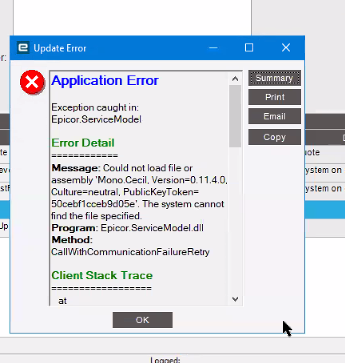
We were getting this error and just freezing when we tried to compile functions on the server and on the workstation
Installing the VS Build Tools fixed it because when we tried to install net 4.8 SDK it failed (known issue in server 2019 if you already have the net 4.8 runtime)
Might ths hotfix help?
We are in .16 ![]() but maybe we can try the hot fix.
but maybe we can try the hot fix.
@Olga found it for us the path has moved from /v2/environment to /environment their help still points to the wrong place @karihagedorn but we got past the errror
Thank you thank you thank you @Olga you are my hero! for helping us out on a Saturday of all days #MVP ![]()
![]()
![]()
![]()
![]()
WEl… F*#)(%&()@^&)(!@^!) HELL…
This…
https://www.epiusers.help/t/2023-1-x-environment-endpoint-not-working/106077/20?u=josecgomez
Is SOMEHOW… a problem… AGAIN ![]()
![]()
![]()
![]()
![]()
![]()
![]()
![]()
![]()
They have an entire endpoint missing AGAIN

@klincecum can someone check on the cloud and see if I’m just crazy?
[POST] to
https://{{host}}/{{epicor_instance}}/api/v2/environment
I’m getting 404 every way I try.
PRB0270497 (the one I opened a year ago says it was completed) ![]()
How… do… you … looose a… frigging… whole… endpoint… TWICE!

When I get to my pc I’ll take a gander. I think there may be an alternative endpoint that has that same info as well. Yes, I know you don’t want to refactor, but options are options.
This message is just replacement of invalid session exception that blocked UI and did not allow to relogin gracefully
Find out why is your session lost in db