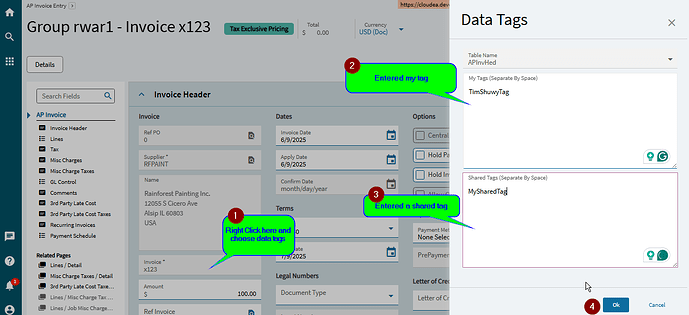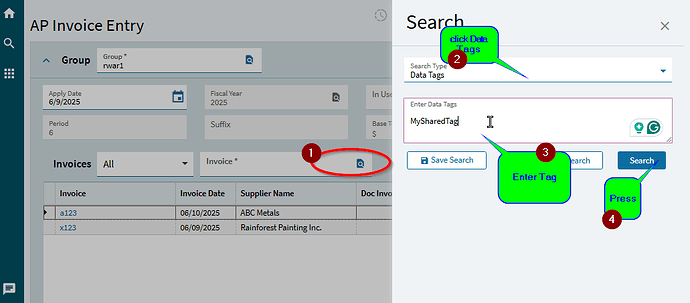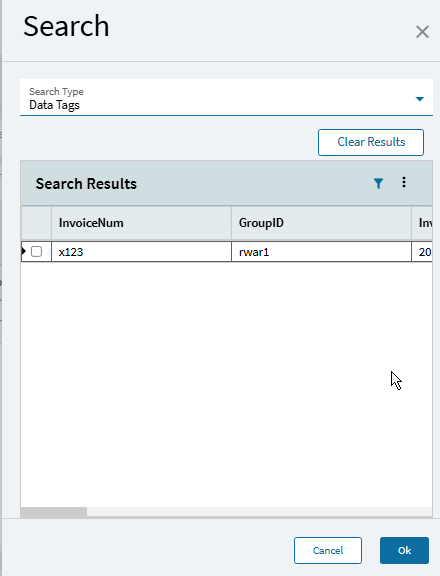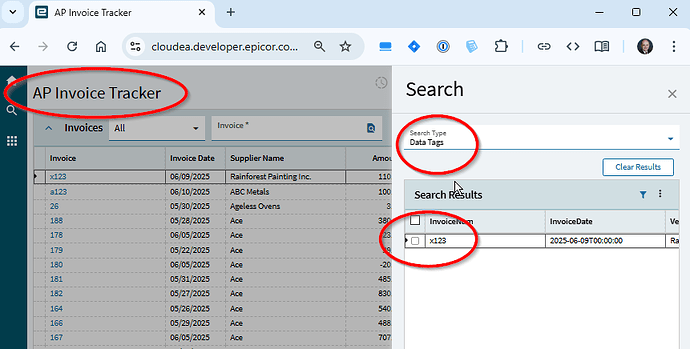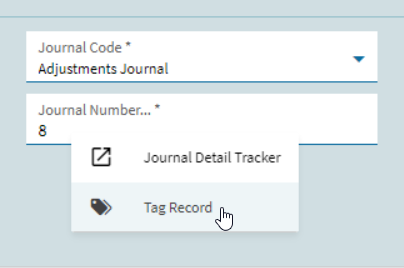Looking to see if anybody has useful data tag functionality? Clever uses?
One nice use is for record setup. Have a BPM that checks the record for accuracy (missing fields, etc.) and adds a Data Tag for each missing item. A BAQ widget can then be added to the Home screen to display records requiring your attention.
Data Tags can be a poor-man’s Project number to tie various objects together.
You can also use Data Tags as Status fields instead of adding a UD Field.
Note: I have not seen the Data Tag features surfaced in the Kinetic UI screens. It may be somewhere, but I haven’t been able to find them and they do not show up in Kinetic Help. 
I used the data tag to flag a PO when it is created then when it is updated through the form or approval process it removes the tag. The reason this is useful is because I set an in-transaction data directive on the POHeader table to set the approved to false. Since creating POs from the buyer workbench always sends them to approved status, and the usually have to be unapproved and modified before sending them on.
Datatags can be used for so many things, and they are very underutilized. They are a VERY FAST alternate index to nearly any table… you can have multiple data tags for the same record, and multiple “owners” of those tags.
One use that I have seen recently in combination with #AutomationStudio (by our friends @josecgomez and @hmwillett is to have a BPM create a special datatag when a specific thing happens. Then Automation Studio is looking for that datatag to be created, and when found, it reads the datatag, gets the related record, and processes the value. The Recipe may or may not also delete the tag when done.
I also used datatags in Automation Studio for the PO Approval recipes. First i used the normal “po needs approval” that creates a new record in the po approval table… but then in order to send an email, I didnt want the button on the email to simply send a PO NUmber (that would be too easy to falsify). so instead, I created a unique UID key, and used that key as the DataTag for the PO… the recipe created the data tag, and then created an email with a Weblink that included the datatag. Later when someone pressed the button in the email, that triggered the weblink, which looked up the UID key and immediately deleted it, but then also approved or rejected the PO.
3rd use case… we gave Salespeople the ability to flag certain orders for review in a dashboard… but we didnt want to create a UD FIeld for flagging… instead we made an updatable dashboard that had a phoney checkbox that had custom logic on it… when the user clicked the box, the logic went and created a datatag “review” for those items. Then later, anything that had the “REVIEW” datatag could be looked up on a separate dashboard. in that second dashboard, the opposite could happen, and people could check the “reviewed” checkbox, which proceeded to delete the datatag.
4th use case. I had a customer who insisted to use the Datatags as a “where used” for many of their parts. But this is not a normal where used… it was more about which Product Line(s) the material was used for. This allowed them to do a one part to many product line analysis with datatags. THey created all sorts of dashboards that used this data link.
So… you may ask… what is the data link? Well, My suggestion is to create a data tag, then create a BAQ that looks at the data tag table, and you will see all the data that is stored (it is really simple) and then use your imagination on things you could do with such a capability. Note that data tags come in two flavors… “public” meaning that there is no owner, and “private” meaning that only the owner can see the tag… but in theory, there is a 3rd type, and that is “secret” which is a private data tag, but the user id is not a real user… you can only see the tag, and manipulate it via rest calls or C# logic. So, in my example above with AutomationStudio, the PO DataTag has a user ID of “POAPPRV” (or something like that).
It would be great to apply data tags on a journal entry but it doesn’t seem to work. When I click tag record nothing happens. Any ideas?
Hmm, I can’t find a way to add a tag via Classic either.
I just tried this against the Journal Entry GROUP. is that what you are referring to? If so, please submit a support case. It appears that the data tag was not added for this table. It appears that the same is missing from other financial groups as well (AR Invoice Entry, AP Invoice Entry, Cash Receipts entry). Bank Adjustment Entry DOES support tags on its group.
I did - “working as designed”
CS0004954818
@aosemwengie1 I did dig a little deeper and it appears that data tags were not necessarily added to ALL record types, even though the documentation might suggest that (I totally hate it when we use the “ALL” or “UNLIMITED” word, because that almost always leads to confusion) Example is that I believe that PartTran and GLTran do not have data tags…
At this point, I would definately suggest that this become an epicor idea to add data tags to the accounting group edit programs. Note that these applications (AP Invoice, AR Invoice, etc) are truly special programs… groups are “temporary” so that might be a reason why there was not a tag feature added. Most companies only have a couple of open AR Invoice groups active at a time, so there is no need to tag them. If you have a business case for why adding tags to these record types, it would also be helpful for the idea.
Note I am not trying to add on the group but on the journal entry detail records. If its not available I’m not sure why the context menu to add data tags is there.
AHH… now i see… and I dont think that there is actually a problem (but I could be proved otherwise).
There IS a tagging option on the INVOICE within the AP Invoice Group. You can right-click on the invoice, and then add a data tag:
Now, these tags can be used to search for the invoice within the group.
Here is the result of the search. it found the invoice I tagged.
AND the good news is that if you tag a record in AP Invoice Entry, the data tag is “sticky” and it continues to work after posting in the AP Invoice Tracker:
BUT AGAIN… you cannot tag a GROUP since the group is a temporary thing. you can only tag the “permanent” record which is the invoice itself. I see no reason why tagging a group would be necessary since groups are typically something that has very few of.
Right but I am trying to tag a journal entry and that doesn’t work - you click Tag Record and nothing happens. No error, nothing.
- Go to Journal Detail Tracker
- Click on one of the journal entries
- Right click on a field in the detail screen. The option is there for data tags but it doesn’t do anything.
I understand not being able to tag a group, that would be pointless. But journal entries do not go away.
On step three… which field are you clicking? I cannot find one that has a tag option, nor am i understanding which one would be logical for a tag.
Long ago, at Insights in 2017 I did a presentation on Searches and Data Tags was about 2/3 of the presentation. Here is a summary of some of the uses I’ve seen:
- “Watch” Data Tags
- Automatic Data Tags: Via BPM or Data Directive, Add predefined data tag on update under certain criteria, Remove predefined data tag on update under certain criteria, Can be used to design a way for user to opt in and out of other BPM email notifications
- Bookmarks for grouping business objects for data review projects
- User ID data tags or Initials to indicate ownership or involvement such as Customer CSR ownership.
- Advanced Dashboard Technique: * Per User Budget Tracker - Accounting data tags GL Budget Accounts with user ID’s for account activity tracking dashboards.
- Data Classification without UD Fields - Parts & Product Groups (some users need more precise or different part classification for reports)