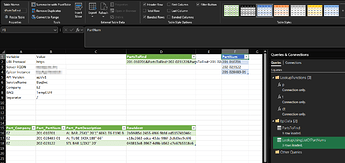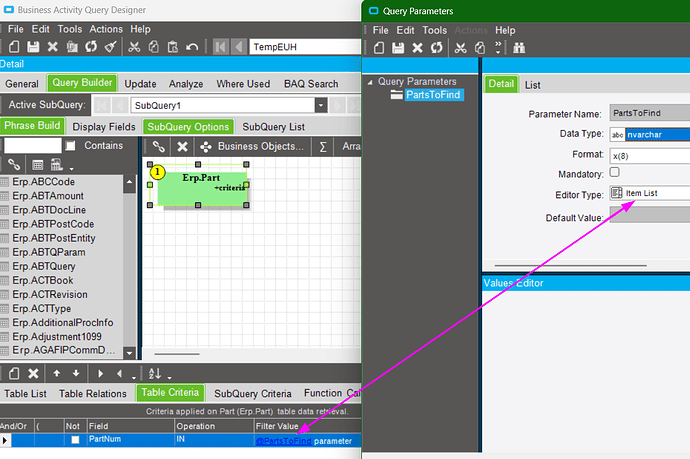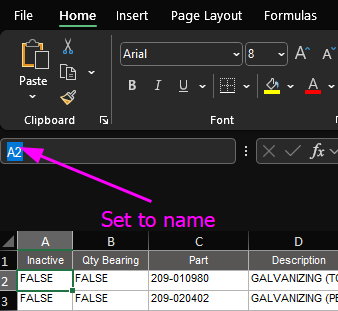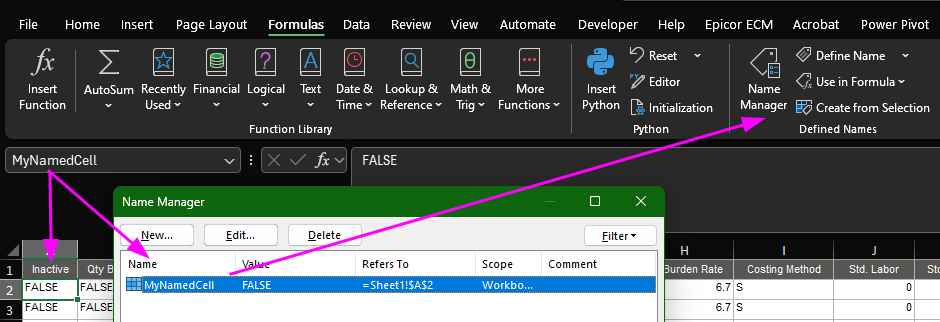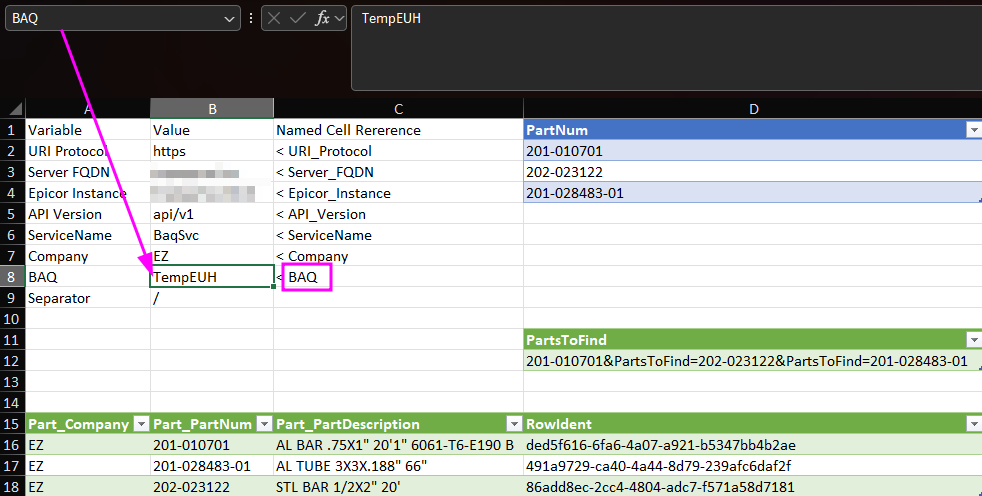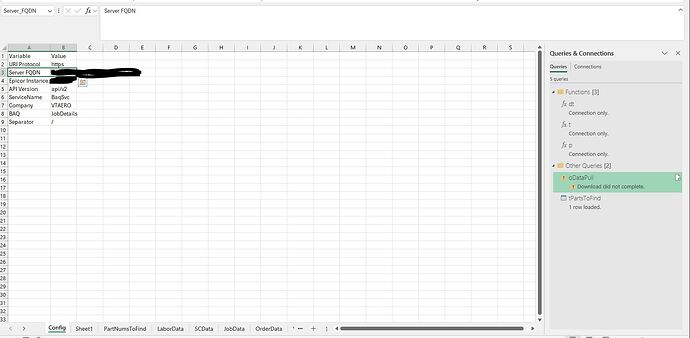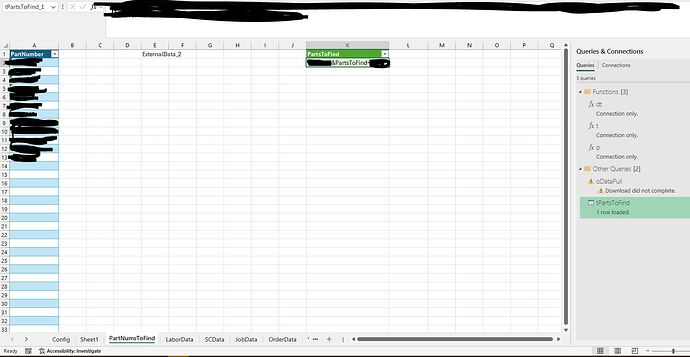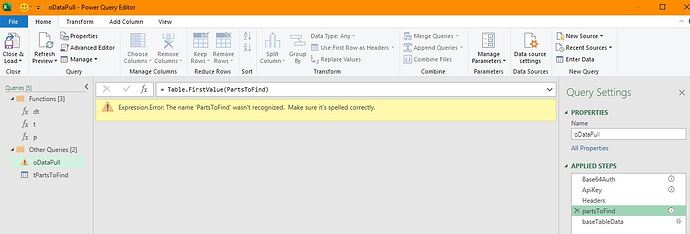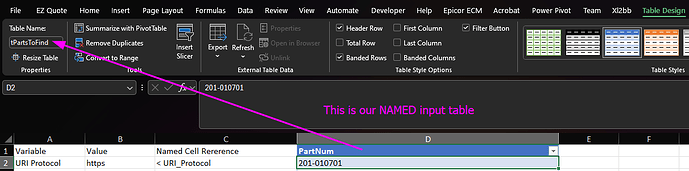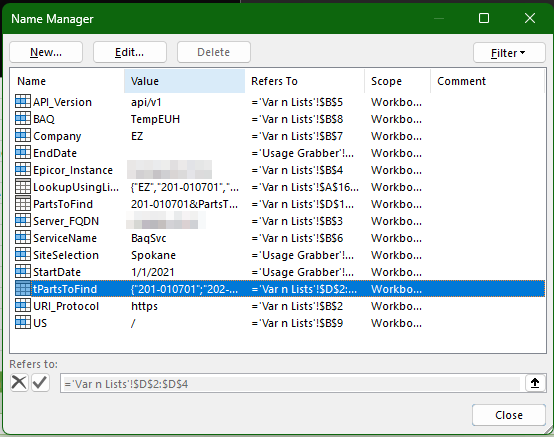I have used Excel in the past to pull in the results of a single BAQ. This works well and gives me flexibility in how I display the information.
Now I want to start with a list of job numbers in Excel and then pull in related data from at least 3 BAQs. I would like it to be dynamic, so that I can update the list of job numbers, then refresh the file and it would pull down new data from the REST API. I am not sure how to go about this part.
Normally, I just create a sheet in Excel and the entire sheet contains the results of my BAQ. I would populate it with a power query in M code. Instead, I want the results to be pulled based on just the jobs that I have listed.
I have used paste/insert from my job list into a BAQ filter. While this would get me there, I am looking for a much more user-friendly approach that doesn’t require manipulating BAQs. Ideally just open the Excel file, verify/update the job list, then refresh the data from Epicor. It should pull down the related data from all the relevant BAQs, and map them up in the final sheet.
I think I need a way to make the values in the Excel range Sheet1 C2:C40, the parameter filter for the BAQ. Is this doable? Am I on the right track? Thank you for your time!
Nate