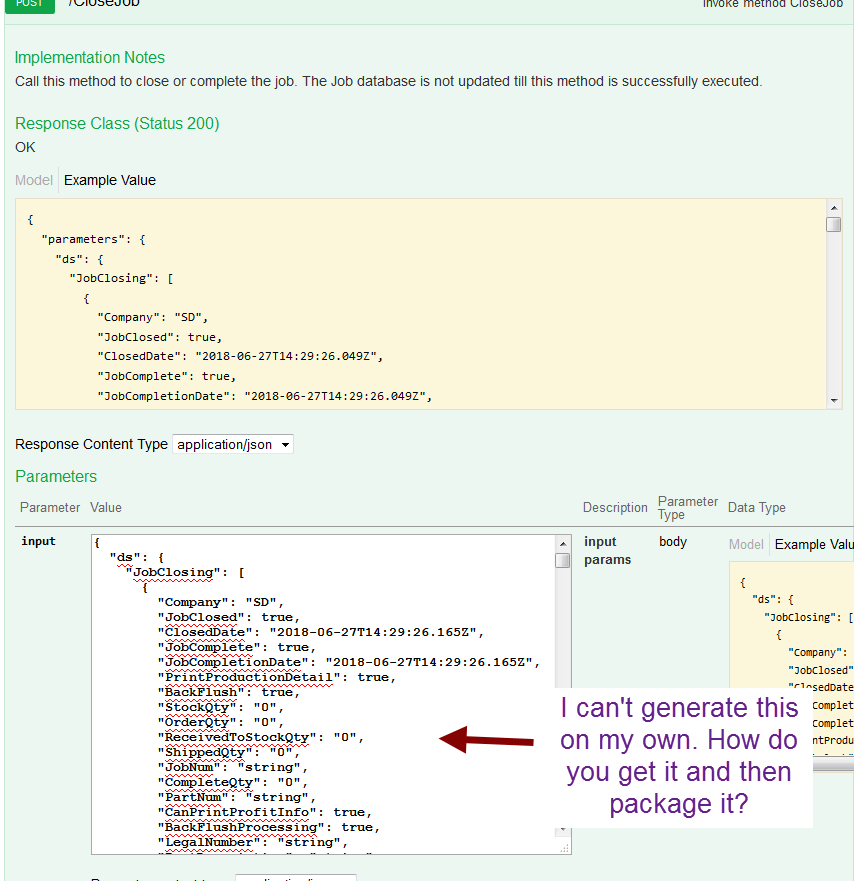Run a Trace in Epicor on the Job Closing screen you’ll have to use those BO calls to generate the DataSet.
There’s a call in there somewhere which will return the data set. Make a call to GetNewJobClosing pass in just an empty json array
{
"ds": {}
}
Returns:
{
"parameters": {
"ds": {
"JobClosing": [
{
"Company": "EPIC06",
"JobClosed": false,
"ClosedDate": null,
"JobComplete": false,
"JobCompletionDate": null,
"PrintProductionDetail": false,
"BackFlush": false,
"StockQty": 0,
"OrderQty": 0,
"ReceivedToStockQty": 0,
"ShippedQty": 0,
"JobNum": "",
"CompleteQty": 0,
"PartNum": "",
"CanPrintProfitInfo": false,
"BackFlushProcessing": false,
"LegalNumber": "",
"PartDescription": "",
"ProdQty": 0,
"UserAllowedToCloseJob": false,
"MultiplePlant": false,
"MultiplePlantContinue": 0,
"PendingInspection": false,
"PendingInspectionContinue": 0,
"QuantityContinue": 0,
"LegalNumberMessage": "",
"JobUOM": "",
"BitFlag": 0,
"OpenDMR": false,
"OpenDMRContinue": false,
"WIPCleared": false,
"SysRowID": "d98dd928-98d5-408b-8536-bd798b1f1020",
"EnableWIPCleared": false,
"ReceivedToJobQty": 0,
"PartNumSalesUM": "",
"PartNumSellingFactor": 1,
"PartNumIUM": "",
"PartNumTrackSerialNum": false,
"PartNumPartDescription": "",
"PartNumTrackDimension": false,
"PartNumPricePerCode": "E",
"PartNumTrackLots": false,
"RowMod": "A",
"ProjID_c": "",
"ProjPhaseID_c": "",
"VerifiedBy_c": "epicor",
"Verified_c": false
}
],
"JobMtl": [],
"JobOper": [],
"JobPart": [],
"LegalNumGenOpts": []
}
}
}
That will return that dataset above, fill in the values and then post it to the CloseJob end point.