I have a process set that will support an integration by kicking off custom processes defined by tasks created with User Process Scheduler.
I currently stumbled across what it likely a problem when how to view the detail of a task in the process set. I am not sure if this is just because it’s a task created from the User Process Scheduler.
When I go to the task within the Process Set and right click, I have the option to View Task Settings.
When I click this, I receive an error:
Business Layer Exception
A Valid process Task is Required
Exception caught in: Epicor.ServiceModel
Error Detail
============
Description: A Valid process Task is Required
Program: Ice.Core.TaskBase.dll
Method: InnerGetParamTaskDef
Line Number: 334
Column Number: 17
Table: UserProcSchedulerParam
Server Trace Stack: at Ice.Core.TaskServiceBase`1.InnerGetParamTaskDef(IceRow parameterRow) in C:\_Releases\ICE\RL3.2.200.0\Source\Server\Internal\Lib\TaskLib\TaskBase\TaskServiceBase.cs:line 334
at Erp.Services.Proc.UserProcessSchedulerSvc.GetParamTaskDef(UserProcSchedulerParamTableset& ds)
at Erp.Services.Proc.UserProcessSchedulerSvcFacade.GetParamTaskDef(UserProcSchedulerParamTableset& ds)
at SyncInvokeGetParamTaskDef(Object , Object[] , Object[] )
at System.ServiceModel.Dispatcher.SyncMethodInvoker.Invoke(Object instance, Object[] inputs, Object[]& outputs)
at Epicor.Hosting.OperationBoundInvoker.InnerInvoke(Object instance, Func`2 func) in C:\_Releases\ICE\ICE3.2.200.3\Source\Framework\Epicor.System\Hosting\OperationBoundInvoker.cs:line 59
at Epicor.Hosting.OperationBoundInvoker.Invoke(Object instance, Func`2 func) in C:\_Releases\ICE\ICE3.2.200.3\Source\Framework\Epicor.System\Hosting\OperationBoundInvoker.cs:line 28
at Epicor.Hosting.Wcf.EpiOperationInvoker.Invoke(Object instance, Object[] inputs, Object[]& outputs) in C:\_Releases\ICE\ICE3.2.200.3\Source\Framework\Epicor.System\Hosting\Wcf\EpiOperationInvoker.cs:line 23
at System.ServiceModel.Dispatcher.DispatchOperationRuntime.InvokeBegin(MessageRpc& rpc)
at System.ServiceModel.Dispatcher.ImmutableDispatchRuntime.ProcessMessage5(MessageRpc& rpc)
at System.ServiceModel.Dispatcher.ImmutableDispatchRuntime.ProcessMessage11(MessageRpc& rpc)
at System.ServiceModel.Dispatcher.MessageRpc.Process(Boolean isOperationContextSet)
at System.ServiceModel.Dispatcher.ChannelHandler.DispatchAndReleasePump(RequestContext request, Boolean cleanThread, OperationContext currentOperationContext)
at System.ServiceModel.Dispatcher.ChannelHandler.HandleRequest(RequestContext request, OperationContext currentOperationContext)
at System.ServiceModel.Dispatcher.ChannelHandler.AsyncMessagePump(IAsyncResult result)
at System.ServiceModel.Dispatcher.ChannelHandler.OnAsyncReceiveComplete(IAsyncResult result)
at System.Runtime.Fx.AsyncThunk.UnhandledExceptionFrame(IAsyncResult result)
at System.Runtime.AsyncResult.Complete(Boolean completedSynchronously)
at System.ServiceModel.Channels.TransportDuplexSessionChannel.TryReceiveAsyncResult.OnReceive(IAsyncResult result)
at System.Runtime.Fx.AsyncThunk.UnhandledExceptionFrame(IAsyncResult result)
at System.Runtime.AsyncResult.Complete(Boolean completedSynchronously)
at System.ServiceModel.Channels.SynchronizedMessageSource.ReceiveAsyncResult.OnReceiveComplete(Object state)
at System.ServiceModel.Channels.SessionConnectionReader.OnAsyncReadComplete(Object state)
at System.Runtime.Fx.AsyncThunk.UnhandledExceptionFrame(IAsyncResult result)
at System.Net.LazyAsyncResult.Complete(IntPtr userToken)
at System.Net.LazyAsyncResult.ProtectedInvokeCallback(Object result, IntPtr userToken)
at System.Net.Security.NegotiateStream.ProcessFrameBody(Int32 readBytes, Byte[] buffer, Int32 offset, Int32 count, AsyncProtocolRequest asyncRequest)
at System.Net.Security.NegotiateStream.ReadCallback(AsyncProtocolRequest asyncRequest)
at System.Net.AsyncProtocolRequest.CompleteRequest(Int32 result)
at System.Net.FixedSizeReader.CheckCompletionBeforeNextRead(Int32 bytes)
at System.Net.FixedSizeReader.ReadCallback(IAsyncResult transportResult)
at System.Runtime.AsyncResult.Complete(Boolean completedSynchronously)
at System.ServiceModel.Channels.ConnectionStream.IOAsyncResult.OnAsyncIOComplete(Object state)
at System.Net.Sockets.SocketAsyncEventArgs.OnCompleted(SocketAsyncEventArgs e)
at System.Net.Sockets.SocketAsyncEventArgs.FinishOperationSuccess(SocketError socketError, Int32 bytesTransferred, SocketFlags flags)
at System.Net.Sockets.SocketAsyncEventArgs.CompletionPortCallback(UInt32 errorCode, UInt32 numBytes, NativeOverlapped* nativeOverlapped)
at System.Threading._IOCompletionCallback.PerformIOCompletionCallback(UInt32 errorCode, UInt32 numBytes, NativeOverlapped* pOVERLAP)
Client Stack Trace
==================
at Epicor.ServiceModel.Channels.ImplBase`1.ShouldRethrowNonRetryableException(Exception ex, DataSet[] dataSets)
at Erp.Proxy.Proc.UserProcessSchedulerImpl.GetParamTaskDef(UserProcSchedulerParamDataSet ds)
at Erp.Adapters.UserProcessSchedulerAdapter.GetParamTaskDef()
at Ice.Lib.Framework.EpiProcedureTrans.GetParamTaskDef(String processID, Int32 processTask)
Clicking OK out of the exception then launches the User Process Scheduler but without any of the original parameter settings that the task was created with.
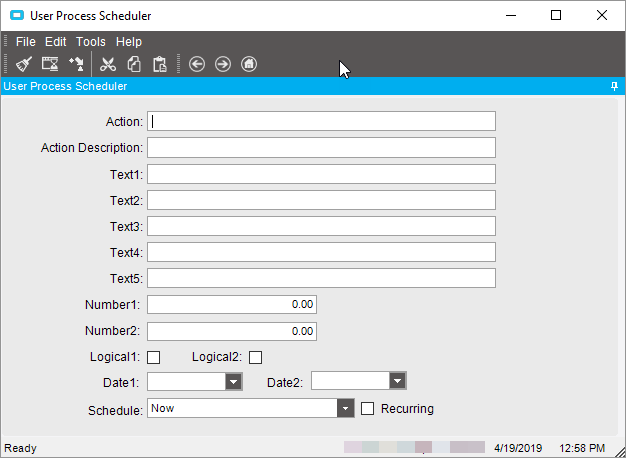
This probably isn’t a huge deal, but it I have multiple custom tasks in this process set, I am not sure how to tell which is which.
Is anyone else able to replicate this issue?

