@JohnB @Mark_G_Coldwell this is a VS Code extension… there is also a Visual Studio Extension 
O recommend the visual studio one is more cohesive and tightly Integrated
V neat, would like to try this out. Let us know when you get a chance to update the helper library for 10.2.400! We upgraded recently 
It’s already available for 400 in
Visual Studio
XPost
Just added support for 10.2.500.X to the Library, the Helper can be downloaded from the extension page at Visual Studio Extensions Site.
Using 10.2.300, I had it all setup and working in VS Code a month or so ago. When I went back to try and use it yesterday to debug something, I keep getting this:
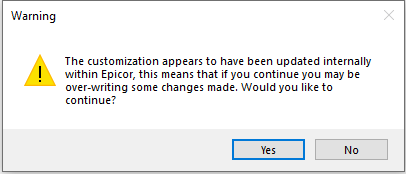
I’ve uninstalled, and reinstalled the VS Code extension.
I’ve cleared the local cache folder that is specified under settings.
It’s downloading the files to the local cache, and I can see the code within VS - but not able to use the “debug”
That message has always been there happens when the code is changed in epicor and not on VS Code just letting you know stuff may get over-written
But clicking past it should work
But I haven’t changed anything in E10 - literally started with a blank cache locally in VS Code, and still get that?
Weird I’ll check it out
Jose, This is now being used as a standard for a Client! Congrats!
IDEA: A helpful button in the toolbox would be to switch the Company/Plant.
FYI, I’ve used this now on 4 HH screens. 
Awesome, yes Multi-Company / Multi-Plant is an issue that has been raised. I’ll see if I can get something in the books for it.
Awesome!
Would you like this kind of feedback in GitHub instead?
Yeah if you open a github issue it wouldbe great cause I can a) track it and b) other devs like @gingerhelp may pick it up and do a PR On it.
The VS Code extension is no longer working. C# for Visual Studio Code version 1.21.13 Change Marketplace publisher for the C# extension from ms-vscode to ms-dotnettools
Hmmm I’ll take a look thanks
FWIW I prefer you use the Big Boy Visual Studio one
Has anyone reported any issues using the VS version. Where trying to open a customisation on a report parameters form nothing happens?
Report parameter form… hmm for a BAQ Report?
Transfer Order Pick List… It is called from a button on a dashboard. Not sure if that has anything to do with it, but other forms with customisations open ok…
Just tried doing it for a customisation on the Sales Order Backlog params screen and the same issue. You can navigate to it through the customisation list, but nothing is returned.