I will add a SSO checkbox to make it more clear you can be my SSO tester 
Also haven’t done any testing with HH so handle with care let me know if when you find bugs and I’ll try to address them
Just opened one HH screen so far works apart from issues posted in github. Might be environment related. They seem to occur regardless of screen HH or std.Client.
Downloaded and installed everything, got it up and running. It looks really good. Can’t wait to start using it. Thank you guys for taking the time to develop it.
@Hally and all
I pushed out a new version this morning, removed Edit, Launch and Debug from VS Extension directly all that functionality was moved to the ToolBox.
Added some error checking, @Hally let me know if you are still running into issues with your customization, if so send me a copy of it via PM.
PS: Close and re-launch Visual Studio after the new version downloads
I had a dot . in one of my folder paths. This caused an error. Something was changing the dot to an underscore, so whenever I tried to open a customization the extension was looking for the code in c:\folder\folder_with_dot\customizations instead of c:\folder\folder.with.dot\customizations. Once I moved it outside of that dotted folder it worked fine.
Thanks for this. This will make GIT+Epicor much easier.
yeah periods are gonna bite ya, there isn’t a TON of error checking inthere (yet) its on the “TODO” list. Open an issue on Github if you want me to address it and I’ll try to
Hi Jose,
Thanks so much for creating such a tool ! You make my day, and my years to come for sure.
Would you please just advise me on how to use this extension in our environment :
We have epicor clients on several citrix servers, so basically, when we need to deploy DLLs, we just put it in a given folder and then a script will deploy to all clients.
Deploying the helper library to all clients is not a problem.
But, about the extension settings,
- epicor.clientfolder
- epicor.customizationfolder
They need to point a path on the same machine ? network paths would work ? Can i set clientfolder to any of our epicor clients ? And customizationfolder to the folder where we usually put our client dlls before deployment to all clients ?
Thanks,
I don’t think you can easily use this with CITRIX. CITRIX as you know is basically a remote environment you would have to somehow run VS Code form inside their CITRIX environment for this to work correctly. I need to be able to invoke the helper librararies directly and although a network path would work for the INVOKE you won’t be able to run / instantiate the Epicor client requirements from there.
This (as is) is intended to run in a local Epicor Client, at least Local to the VS Code instance.
We are ST hosted and access the epicor client on a different domain via EMS provided term servers and parallels. I’m able to use this in VS code locally on my machine by copying the client folder from our term server to my computer, then executing VS code via a batch script
using
runas /netonly /user:YOURDOMAIN\YOURUSERNAME "PATH TO YOUR VS CODE INSTALL\Code.exe"I’m ST Hosted too but we run our client locally cause Paralles is the PITTS! lol
I hate parallels. And we’ve communicated that very sharply to Managed Services haha
Added a bunch of new features to the toolbox including the ability to add External References, use the Data Tools and the Code Wizard.
Fixed a bunch of bugs
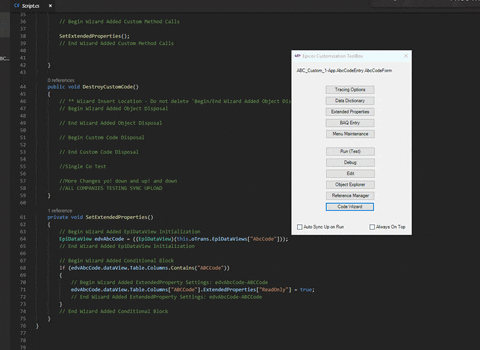
Let me know if you find issues.
The future with VS Code is bright ![]() and Epicor REST…
and Epicor REST…
Yes there are some cool things coming.
Very cool, thank you. Just started using VS Code recently to develop a new system with Angular/Typescript (VS Studio before) so this will help improve familiarity
with VS Code.
I am on 10.1.500 and wanted to provide feedback on a few things I am seeing
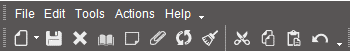


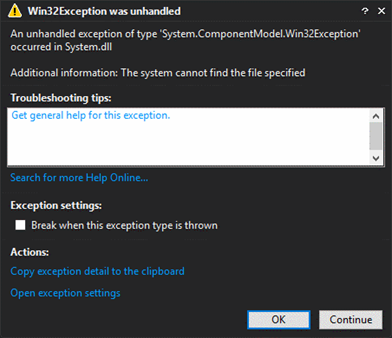
Are you using Single Sign on?
Yes.
I sent my email from my Outlook, looking on the forum here it does not look like my entire message came through. Hope you are seeing the entire message.
ok this is a known issue with SSO. I’m trying to work to resolve. Will let you know once its fixed.