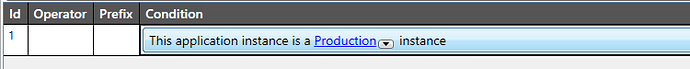I recently discovered the “Is Live” checkbox in Company Maintenance. It’s unchecked for both my test and my live environments. Does anyone know what this does? Running Epicor 10.2.600.5.
Correction – That Checkbox isn’t used for BPMs or customizations. The ‘Is Production’ flag set in the EAC is. You can use it in BPMs and customizations for things like routing email to internal addresses in TEST/Dev. Lots of use cases for it.
Example: "Set as Production" for AppServer - what impact?
There is a built-in condition for it. Looks like this. You can toggle between production and non-production.
Ahh! Perfect! Thank you!
So on it’s own it doesn’t do anything?
This checkbox actually doesn’t affect BPM’s which I found out the hard way when my BPM’s were not firing in production after setting that to true and adding that new condition. Please see this thread for the setting that does affect BPM’s and custom code
Good catch. It’s the EAC ‘Is Production’ flag.
I believe I’ve seen this used where you might not want certain things happening in testing like sending out a bunch of email notifications to customers or internal folks.
Joe
I’ve added the Production Flag idea to the Epicor Ideas so that it becomes part of the callContextClient dataset. This way it would be available for SSRS breaking, UI customizations, as well as BPM calls. It would save us a lot of work when creating a sandbox/test environment to make sure reports don’t fire off to customers or muddy up Docstar.
So then the SysCompany.IsLive field isn’t used for anything?
Sounds like it to me - Unless you chose to use it for something. Might be something that changes in the future. I think its confusing that they have two places for a similar flag, on the company and in the EAC
Out of the box I don’t think it’s used for anything. It’s there for you to use in customizations to Epicor.
Just a FYI
I noticed it on our production database and set it to true.
I’m a cloud customer.
When I request my pilot database get refreshed it automatically gets unchecked.
That’s an important note. For on-prem customers it obviously doesn’t get unchecked when you refresh environments. You have to make sure you change it.
It may be a flag that the Cloud team uses and isn’t applicable to the on-prem users.
If it is, it’s inconsistent here too, so I doubt it.
Fixed!
It won’t let me put two reactions, so ![]()
![]()
I’ll do the ![]() reaction for you @klincecum
reaction for you @klincecum