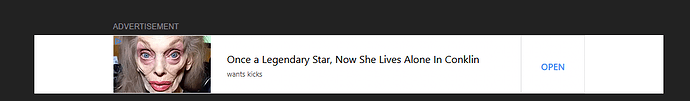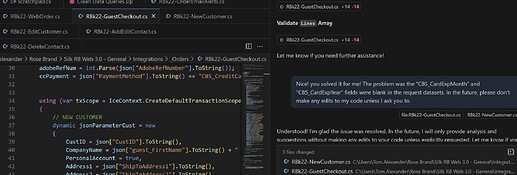We got told by ownership to come up with promising uses for AI in our company in 2 weeks. I was curious to hear how y’all are using it in case it gave me any ideas. I have to admit I haven’t used it too much because I find all the lying and hallucinating frustrating.
Allen Iverson retired a long time ago. ![]()
I’m a little leery of it too…interested in seeing what others suggest as case uses. I don’t have enough natural intelligence so I can use all the help I can get.
Other than as an accelerator to development and a nice tool to record meetings. That’s where I would say most of the value is, companies continue to try and shove this thing into everything and it almost never makes a better product.
Avalara made it their Support and it was a nightmare to get a human to fix an actual problem.
Copilot is a nice accelerator though specially for teams meetings.
@Evan_Purdy looking into this as well. I dont think Prism is there yet, but that would slick. I have been using the AI help, and that is better than searching the manuals.
We would really like BI and chat capabilities using AI. dare to dream
I have significantly increased coding output using Github Copilot AI VS Code extension, but that will only apply to programmers…
As far as company-wide initiatives, we’ve sort of trained folks on the latest free Copilot features included in 365 business subscriptions, and we have a handful of power users with the full $30/month/user Copilot feature set, but we haven’t put a ton of effort into it.
Outside of the code autocomplete, which has been a gamechanger for me, I haven’t seen a ton of value added yet. Meeting recaps have been great and some people use it for writing emails pretty effectively.
Using it for process documentation, EUPs, etc. is something I’m hoping to try soon though.
That would be nice
I still can’t picture in my mind what Prism (or let’s just call it AI for ERP systems) is truly going to do… Does it become a chatbot where the user types “enter an order for customer A for 5 each of part x” and then it just automates that???
From what I’ve seen, app studio now has a “prismenabled” property on various fields, so it requires some level of enablement from the developer to function, this kind of set up makes sense for something like that.. you put some metadata behind each button you enable like “this button creates a part” and that informs the AI what knobs to tweak to get desired output..
There are VERY accessible ways to play around with the non-basketball AI. There are a few but the easiest by far is to use Azure Local AI Foundry:
You install it, pick a model, go.
Models don’t like PDF files. They need to be converted to text and markdown works quite well. Again, there are several utilities to convert PDFs to markdown. Find one that works for you. Upload that document to the model and ask it questions. It’s an interesting way to get going.
My next step is to play with a simple MCP Server. In this case a simple API looking at raw material demand in Kinetic. Once you register the MCP Server with your AI client (OpenAI, Claude, VSCode, …), you can ask it questions and it will query your database LOCALLY to add information. Still a work in progress, but one such usage.
And the one I REALLY want to do next, is to navigate Kinetic with Playwright and maybe even write some tests with it.
One of the big concerns is all our data leaking. Is this the industry means to prevent that?
Right now, MCP servers run locally. And if you’re running a local model to play with, there’s no ability to leak information.
The larger concern around MCP Servers is how they communicate with the model. They use StdIn/Out or HTTP - without the S. ![]() So, if you’re in control of your environment, I’d feel safe. But I wouldn’t feel safe with a remote MCP Server. They are working on this, but this is one way to take an arrow if you’re not careful.
So, if you’re in control of your environment, I’d feel safe. But I wouldn’t feel safe with a remote MCP Server. They are working on this, but this is one way to take an arrow if you’re not careful.
When I have a few years worth of accurate, clean production data, it might be interesting to have an AI sift through it and tell me what the differences are between a high-cost job for a part and a low-cost job for a part. I can do this now with PowerBi and other tools, but it’s a lot of work.
And “accurate, clean” production data is, well, not always typical.
A few of you have mentioned Copilot, how to do you use that for epicor development? Are you copy-pasting between visual studio and epicor, or has someone made an extension that lets you edit functions in visual studio like @josecgomez made for classic customizations?
Leadership found a cool solution, quick, find a problem for it!
The way the meeting started off, I think they thought they found a solution Epicor customization. ChatGPT told them it could do all the kinetic conversion for us… ![]()
I don’t mind them being excited, I just question how to make someone excited understand the real limitations without sounding like I am stuck in the past or scared for my job when I’m not
Yes. VS Code extension and then copy/paste to Epicor Function/BPM editor. I mostly use the autocomplete, but sometimes I chat with it for debugging.
It gets ambitious sometimes changing code and I have to tell it to dial back a bit

![]()
Around here it’d need to replace all of my users before it’d ever be able to replace us two admins/developers.
But development in Agent mode is just a magic. I describe what I want for Python script and it creates all files, installs packages and runs it, also creating tests programs too.