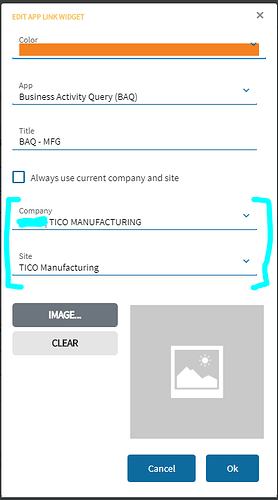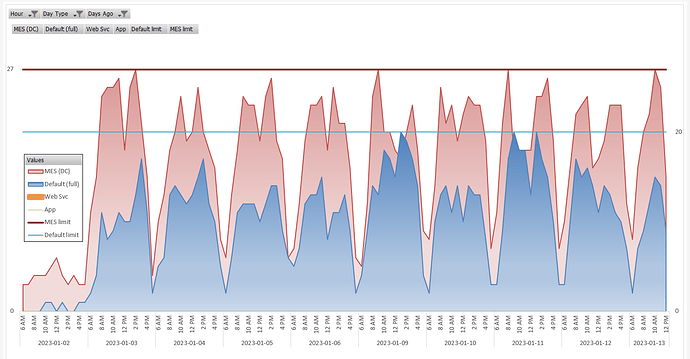We are having issues with MES stations consuming Epicor Full Licenses. Does anyone know of a situation that would cause this to happen?
well, when you use MES, it SHOULD be consuming an MES License, unless one is not available. I believe if all the MES Licenses are consumed, then it will roll into non-mes licenses.
The question comes down to, is it consuming one after your MES licenses are all gone, or are you seeing 1 being consumed at the same time, or its not consuming MES at all and only Full Licenses?
If all of your MES licenses aren’t consumed and you are seeing a default license get consumed AND you are still on 500 as your profile states it could be a bug. I saw similar issues with MES license on 500 that went away with 600 but I never got to the root cause or reproduction before it went away.
We see the full lic get consumed while still having some MES lic available.
Anyone have any thoughts on if a Customization that is calling a Menu Item for a form could be the culprit?
MES (now called “Data Collection” module) should only consume MES licenses UNLESS you are all out of them, at which point, it will start consuming regular licenses. Same rule applies to “Web licenses” which are consumed first by web apps until they are all gone.
If you are experiencing something different, then this would be a bug, and should be reported to Support.
Also, log in as MES user into site A and then open a shortcut that opens in site B. This will consume a full license.
(You’ve seen that option when you make a shortcut, right?)
And also it can be tricky when you look in the session list. So you might have 17 active full-license users but maybe 5 more “available” and as soon as they get back to their computer and start working again, they use up the full license again - even if they logged in under MES. It holds on to that allocation even while they are dormant (but have a client open). EAC by default does not show you the available licenses.
I do not see that option when creating a shortcut. Can you explain in further detail?
A home page tile in Kinetic
A side-panel shortcut (the star):
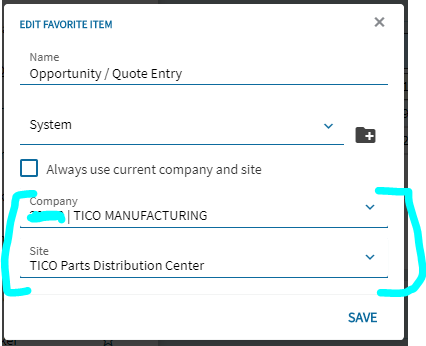
And I haven’t used “Modern Shell” in a while, but I think you can do the same there.
Our MES machines are consuming all of our Full licenses after consuming all of the MES licenses. This has happened 3 times this week. I believe we have this issue when we have an electricity blip at the plant. We have a backup generator for the plant and offices but it is still happening. We are working with our power company to find the problem. Is there an alert that can be set up when all MES Licenses are being used? When MES consumes a full license? Any kind of warning which will allow us to ‘fix’ the issue before it disrupts the entire organization? Doesn’t look like buying more licenses will solve the issue. 10.2.500.32
I personally just made my own log, updated by an Epicor Function.
You could easily throw an email in the Function, based on a condition.
Also, I improved my Excel chart skills. Gradients!
So, blue is default here. You see we typically have 10-15 default users.
MES is red. On Wednesday (Jan 11) we hit our MES limit around 8 AM.
Now this doesn’t “say” that after that, then MES people started consuming Default licenses.
But I know it happened, because twice after that the blue hit its max (9 am and 1 pm).
So it’s pretty likely that we need to buy more MES licenses soon. But we’ll see if it keeps happening.