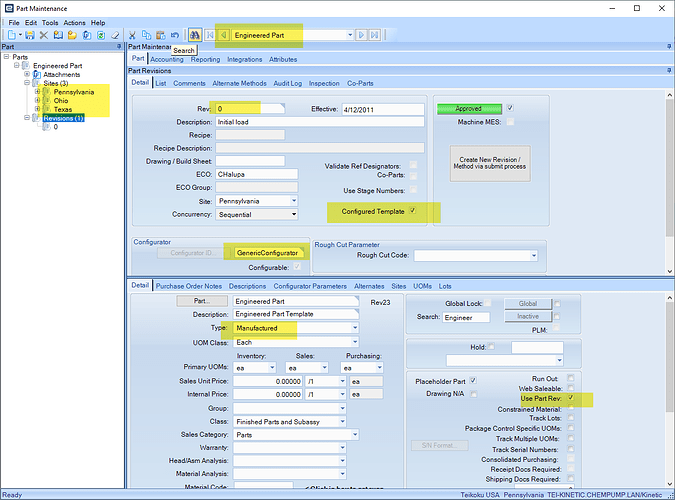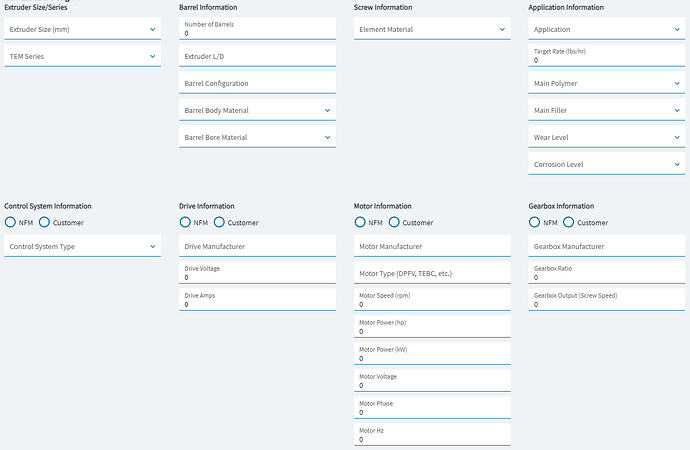We are trying to automate more tasks, and streamline a bit.
What we want to do at the basic concept level, is have our sales team fill out a form with all the relevant data for creating a part, and then have our engineering team finish it out.
Notes:
- We aren’t licensed for configurators, and I don’t know anything about them, but if that’s the best option, don’t hold back.
- No, we do not want to use Part Entry (For the sales people)
- Yes, we want to actually create the part, not just enter data.
How do y’all think I should approach this? Y’all know I can code, so keep that in mind with your recommendations if you feel that is relevant.
Thanks in advance.