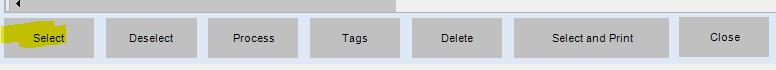I’m sure it’s something simple and obvious. But I have noticed that occasionally queues end up only showing up in the Queue Manager and not in the Material Request Queue menu. Why? Whenever it happens, I feel like I have to remind people that it exists. Other than those rare cases, we don’t use it.
Not sure, but I would think those are auto-move items. When you find one, what is the driving transaction that put it there?
If you are not seeing a request in the MRQ, it is most likely because someone has it selected.
On the Queue, there are 2 tabs:
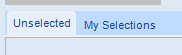
Unselected will show all unselected/not assigned requests. The ‘My Selections’ tab will show all requests selected by, or assigned to (VIA the manager) the person who is logged in.
Most times if you do not see a request in the Unselected tab that you expect to, it is because it is selected or assigned to an individual.
An individual can select a request by highlighting it and clicking the ‘Select’ button
Or by simply double clicking it (this is how I most often see something being selected by accident)
This will move that request from everyones ‘Unselected’ tab in the queue, to that specific individuals ‘My Selections’ tab.
e: One of the functions of the queue manager is to assign move requests to specific individuals, so they subsequently show up in that individuals ‘My Selections’ tab, and nobody else can see them. This is why you can see the request in the manager, but not the general queue. The manager has a column to show you who the specific request is currently selected by/assigned to:
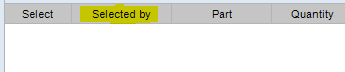
Thanks! Great explanation! I learned some things and it makes much more sense.
OK I see that I currently have 210 in my Manager and 177 in my regular Queue. I don’t have 33 selected/assigned in the manager, though. I guess I’ll have to dig a little deeper to try to understand.
In the manager queue, check to see if the 33 have been assigned to an employee. It may not be you that has it selected.
AFAIK, EVERY open request should be showing in the queue SOMEWHERE. Either in the Unselected tab, or on one or more individuals ‘My Selection’ tab. I neglected to mention requests can also be assigned to a team instead of an individual.
If this isn’t the case you have something weird going on. Maybe a grid filter turned on you aren’t realizing?
In the Manager, there’s a column in there called Selected By. I have 1 that is selected by someone. The rest are blank. I did notice that every one that is not selected (and doesn’t show up for me in the Request Queue) shows a transaction status = RELEASED. But there are some Released ones that show up in the Queue to me also. All of the Released ones in Manager that don’t show in Queue are STK-SHP transactions. I’m guessing shipments they’re currently processing…
I think the reason this even ends up needing to be reviewed are on “oddball” things that were changed at the last minute. So I’m thinking maybe that’s the issue. An errant shipment doesn’t get processed or gets undone and then the queue sticks around in the Manager. What ends up happening is I will get an email saying they can’t “do a specific task” in Order Entry because it says there is an open Material Queue. But no one can find it. And it always ends up being in the Manager… lol
Do you use the shipment picking functionality?
Hmmm. I’m not sure. I think they might. Is that where they go into Fulfillment Workbench and select the lines to fulfill and Select for Picking? If that’s what you mean, then yes.
I think that is what drives to Picked Orders. I forget as it has been a while since I used it. I would test it out to see what happens. Select an order for picking and do what is required in fulfillment workbench, see if it shows up in the queue, and then go to customer shipment entry and use the Picked Orders to see what happens next.