We are having issues with XLConnect crashing on MS Excel version 2016. It seems to work ok on Excel 2013- anyone else have this issue?
Is it happening in more than one install of Excel 2016? So does it crash on another system that has 2016 installed on it or just one system?
We are not experiencing this and we are using XLConnect with MS Excel 2016. I think we are running XL Connect SP6 for Epicor 10.1.
And when you installed XLConnect did you use the Excel 2016 x86 and x64 version?
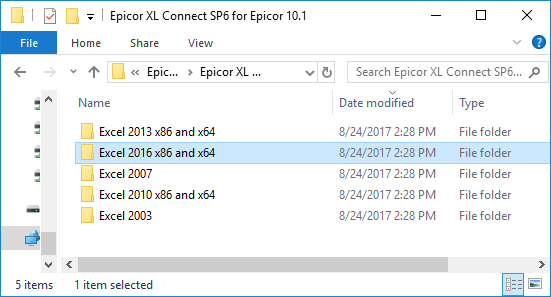
If it is only happening on the one install of MS Excel 2016 that you know of, maybe a repair of Office on the system will help?
And when does XLConnect crash for you? Upon clicking the “Epicor XL Connect” button or Scanning for Content or bringing in a new Template to work on? Maybe you are experiencing some sort of a connection loss?
We’ve been using 2016 64Bit and 32Bit and both have been causing crashes. We have not been able to narrow down what the problem is.
We have been using the same XLConnect sheets for years, so not much has changed with them.
It happens on all users who use Excel2016- our workaround for now is to provide them with a virtual machine that has 2013 but that is kind of a pain
Crashing occurs randomly
I will contact my IT guy about the x86 and x64- I am CFO
We have experience this issue.
Anyone using Excel 2013 no issues, 1 user using 2016 it eventually crashes. Reinstall fixes temporarily, but then it breaks again.