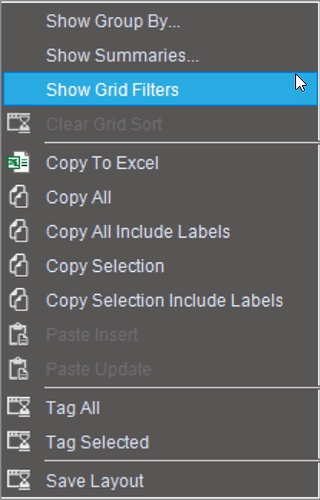Sometimes we all need someone to talk of off the ledge. ![]()
there’s an old one? ![]()
Yeah, the old one was this:
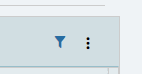
I think when Kevin was referring to classic vs. kinetic. But yes that is the symbol to enable the basic grid filters in kinetic.
Not sure how to get them the memo when support refuses to submit the issue to development. Also not sure where you get your optimism.
I though he meant classic v kinetic - and have never used classic - don’t intend to
I’ve actually never used grid filters in a BAQ. At all.
Don’t worry, its not contagious
while we’re talking about filters…

Imma buy you both a copy of this pm me your address ![]()
![]()
A classic!
For some reason, I am of two minds here.
A → ![]()
B → Are you sure this is a good idea?
![]() I use it often when building a BAQ for a dashboard or a report.
I use it often when building a BAQ for a dashboard or a report.
Care to explain Randy? I’m very dense sometimes.
Say I’m making a report on job data, sometimes while testing the accuracy of the BAQ I’ll filter by a particular job# in this case and compare it to job tracker or some other source of authority. Instead of setting a criteria in the BAQ but I can do that until the filters in BAQ designer is back.
I don’t think I have ever ran a baq and not used the filters to investigate my data, its how I discover if I am getting the results I expect. Missing the summarize/grouping options on the baq designer is also a huge problem but I can live with that. Without the grid filters I have to constantly export to excel to investigate my results. Its awful.
A PITA for sure. Hopefully they can get it fixed soon.