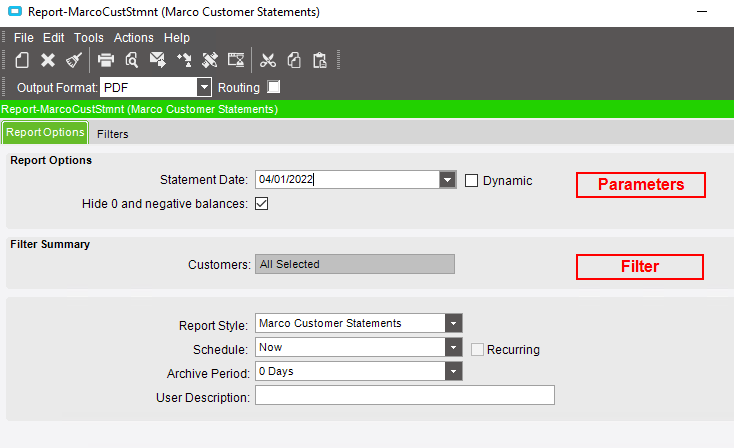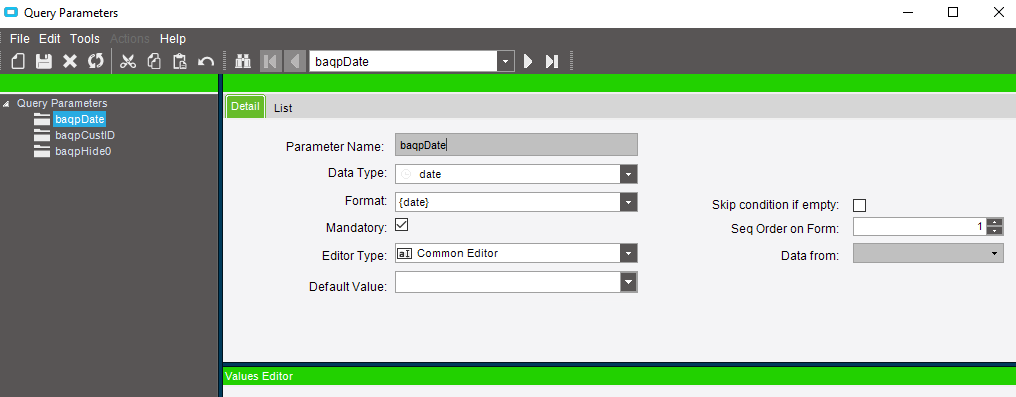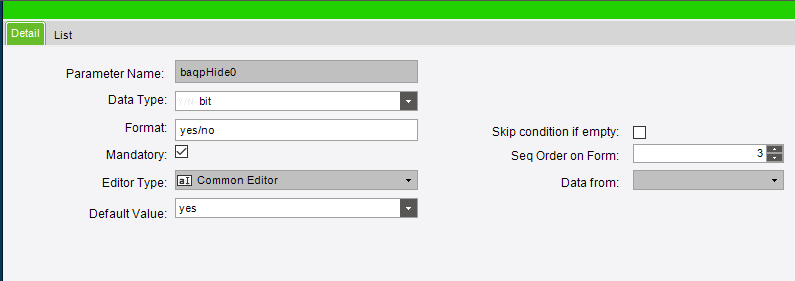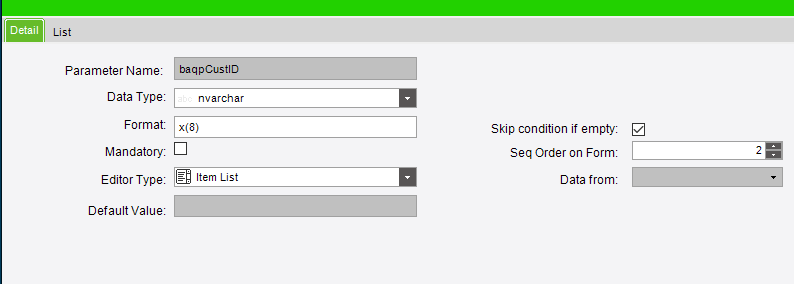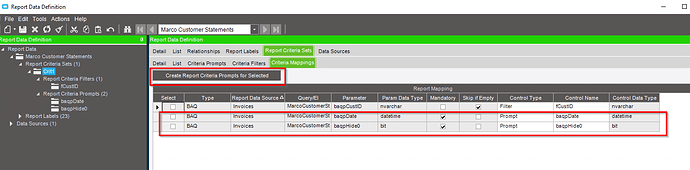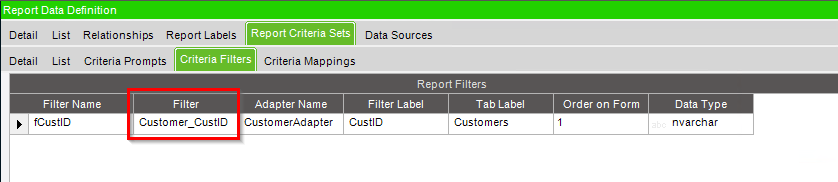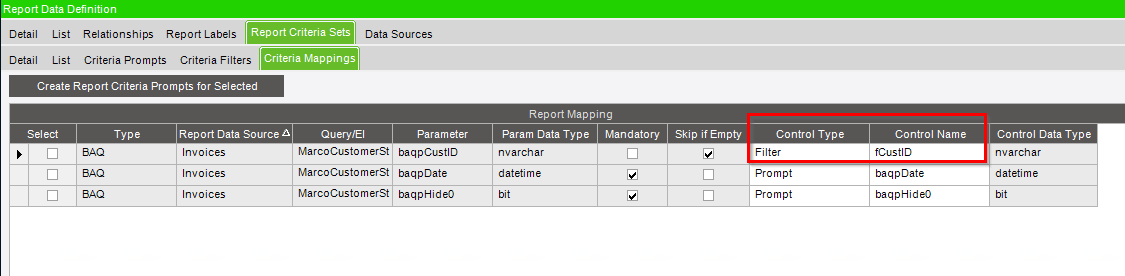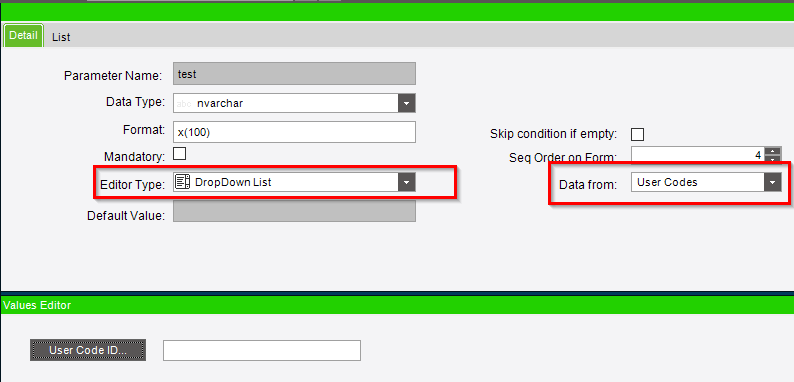Hi Hally,
In Epicor’s RDD, prompt means just one field (textbox, checkbox, dropdown, etc.) while filter means a list where you can select multiple records. Filters are linked to adapters which are called automatically by Epicor to get the data.
You first define these as parameters in your BAQ and set the necessary conditions:
Then, in the RDD add your BAQ as datasource and create a report criteria set.
For parameters, you need to use the Criteria Mappings to create the links:
For filters, you create a new criteria filter and then set the Filter field accordingly (the rest will auto-populate):
Finally, for the filter, set the Control Type to Filter and set the Control Name to the one you previously created (you may need to reload the RDD form in Epicor before this step):
To filter for an UD field, I would use a prompt. If you have static pre-defined values, you can add them when you set up the BAQ params. You can even use the User Codes for this:
For dynamic values, I would use a customization on the printing form to get the values and then populate the dropdown or grid.
Dragos