How do you clear a row in in the Auto Print / Parameters dialog?
When an Auto Print block is first used, the PackNumList field is blank (like the DCHdrList shown below). But once you select an action from the dropdown list, you have no option to clear it.
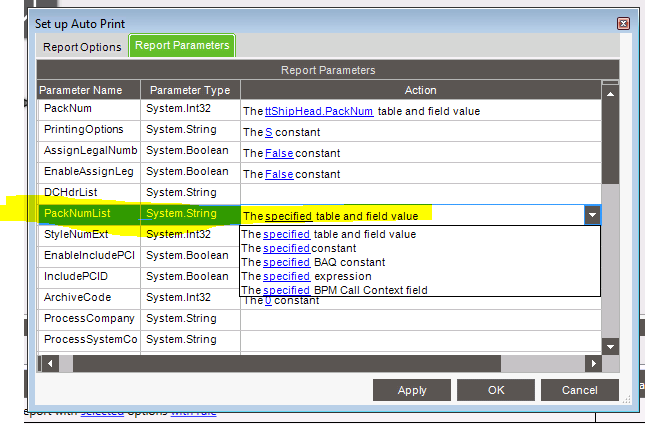
FWIW - I was trying to auto print multiple packers via Data Directive. So my first test set the PackNum field to ttShipHead.Packnum. That worked as expected, only the packer that triggered the DD printed.
Then I went to enter an expression in the PackNumList to select multiple packers, only to realize I only have access to the ttShipHead table, and not the whole ShipHead table. So I decided to not populate the PackNumList. But now It balks when trying to save (compilation error), because I have nothing set for the PackNumList expression.
I hope deleting the block isn’t the only way. Nor do I like having to create some special expression that will compile, but ultimately do nothing.
