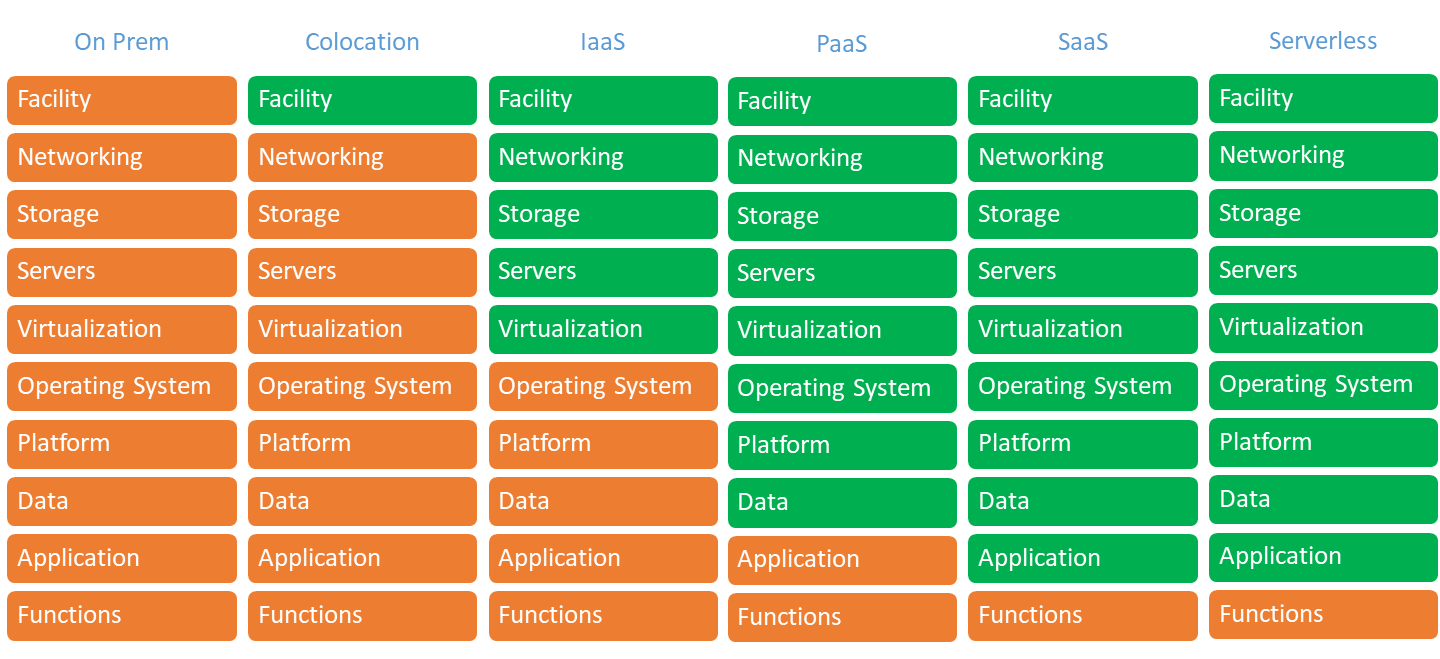Knowing how the cloud works, you wonder, “How much is this going to cost?” The answer, of course: it depends.
The general rule of thumb in cloud computing is that the more you are willing to give up control, the cheaper the cloud gets. The tighter you are with your control, the looser you must be with your wallet.
The most expensive option is to keep your IT on premises. Why? This is what you must pay for:
• Secured Space
• Fire Suppression
• Electricity
• Climate Control
• Backup System with testing
• Offsite storage for backup
• Disaster Recovery – potentially offsite
• Power conditioning and backup supply
• Provisioning servers and size (CPU/memory) to handle current and future capacity
• Provisioning storage for current and future capacity (easier to alter than servers)
• Maintaining operating systems (upgrade/patch)
• Maintaining subsystems like mail, database, etc. (upgrade/patch)
• Maintaining applications (upgrade/patch and match to appropriate server software requirements)
• Licensing all software
• Maintaining compliance with various regulations: SOX, GDPR HIPPA (might include more software)
• Planing and monitoring security for computers and applications
• Providing human resources to perform these tasks
OK, I have to take that back. On-prem is not the most expensive. You can transfer all your computer assets and employees to a third party. This will cost you far more AND you lose control. This was the EDS model under Ross Perot in the 1980s and it didn’t last very long. So what’s the lowest cloud option?
Co-location
With co-location, you put your computer equipment in another facility. You do not directly pay for the computer room and its requirements (electricity, climate, power, …) and backups/disaster planning but you still provision the hardware and still must handle all the other requirements of being On Prem. It will not yield a large savings, but it does remove some of the burden from the IT staff.
IaaS - Infrastructure as a Service
With IaaS, you no longer buy servers or storage. You are still building and maintaining your servers, but they are now virtual. You have all the savings of co-location but now you have more flexibility with scale. It is easier to add storage and processing power. You still have all the other requirements of On-Prem and Co-location (patching, licensing, monitoring, upgrading, etc.) Since you are not dictating the hardware, the Data Center has flexibility and the costs can be lower.
PaaS – Platform as a Service
With PaaS, you really start to give up control. The service provides the entire development environment. You no longer care about the operating system, the servers, or licensing. You are paying for a Java, .Net, NodeJS, MS Office, or a Force.com (SalesForce) environment. Companies develop and test their code in this environment and their customers run the code in the very same platform. If you have an ASP.Net api and a mobile application, Azure will happily let you manage just the .Net code and they will handle everything else.
SaaS - Software as a Service
In some ways, this is the easiest way to get to the cloud - find applications that run there. Many people are very comfortable running Office 365, Gmail, Jira, SmartSheets, Concur, and even Epicor E10 in the cloud. You pay a single subscription that covers maintenance, upgrades, licensing, hardware, etc. The application is completely managed for you. They perform backups, ugrades,
Serverless
Serverless is a terrible name because of course your code is run on a server but this is without an application server. In this model, you give up everything except for specific code that performs single functions. You then use the provider to link your functions together with events that can come from just about anywhere. An email shows up? Run this function. An HTTP request? Run these functions. This requires completely rethinking how your applications are put together. You rely on the provider to run your code. The cost is generally very inexpensive: $0.25 for 10,000 actions. Serverless systems love REST data sources since they hide the details of database connections.
Conclusion
Different Cloud Providers will provide various combinations of these levels with many, many products. They have Price Calculators to help calculate a projected usage and to manage wild billing cycles. They are useful tools when determining how cirrus you want to be. It all depends on how much you want to manage (orange) or how much you let the provider manage (green).