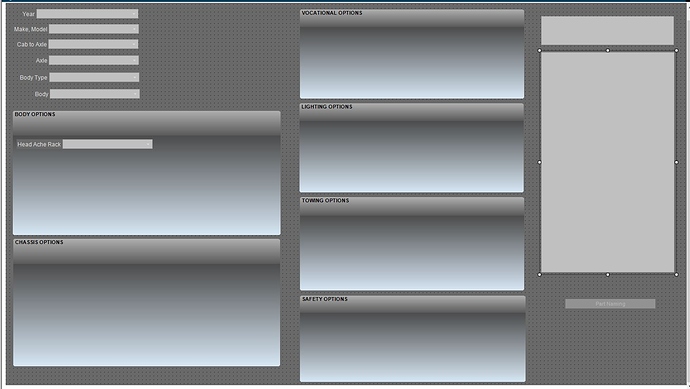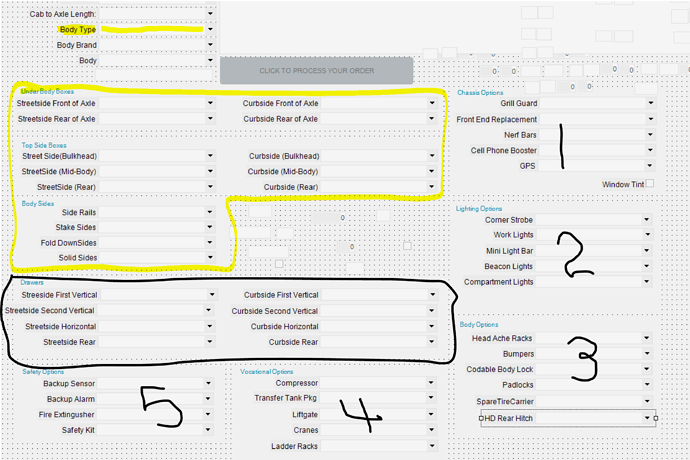I am still in the design phase of our Config, and I want to know how do I make the input sections collapsible? I’ve laid inputs over the background for the section, and I want it all to collapse together!
In this video from five(!) years ago, @josecgomez shows how to change control properties in a configurator. To “collapse”, you would likely resize controls and move them around. That part is on you but the means to get there is here: Epicor 10 Changing Control Appearance in Configurator Input - YouTube
Thank you…heading there now!
The input sections don’t even work correctly, there is no way to add your controls to the sections control collection. That’s why the label color for the inputs aren’t correct, and you can’t loop through the controls in each section. I tried to get them to fix this in the past, eventually they stopped closing the ticket but I’ve never seen it fixed.
Your gonna have to do it all manually as @Mark_Wonsil alludes to.
Are you saying that I’ve done something incorrectly, or EPI is malfunctioning? I was told by our consultant that my install may be corrupted, because I don’t have a “save” button on my test inputs page. I also don’t have any words in the “toolbox” next to the available inputs. Could that be why my labels are the wrong color? I tried to “test inputs” a minute ago, and absolutely nothing happened.
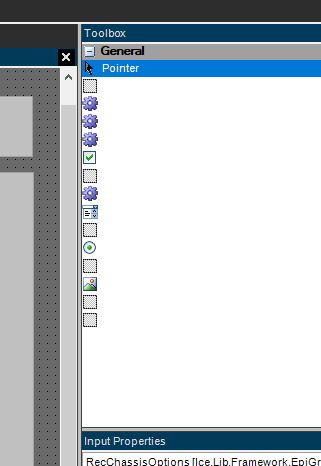
Yeah, that doesn’t look right.
Agreed, that is an additional issue - not related to what I was griping about.
So if I reinstall EPICOR, will I have to redo everything I’ve done to this point?
Not if your just re-installing the client, all the data is stored on the server.
In On Page Loaded you can do use this to change the parent of your controls. So hiding the group would hide all child controls. Just make sure on certain controls to get the label control as well.
Inputs.GroupMe.Control.Controls.Add(Inputs.MyChildTextBox.Control);
/* Loop through each control in group box */
foreach (Control ctrl in Inputs.GroupMe.Control.Controls)
{
// Would see Inputs.MyChildTextBox here
}Have you tested that? I did that, but I removed it as it had bizarre side effects I did not anticipate. I can’t remember exactly what the problem was, but it really broke the control in some manner…
I ended up just set the colors manually, since that was what bothered me the most.
Not so elegant … But gives you:

Just add two buttons one one top of each other, then set the properties of the controls that are “inside” the group

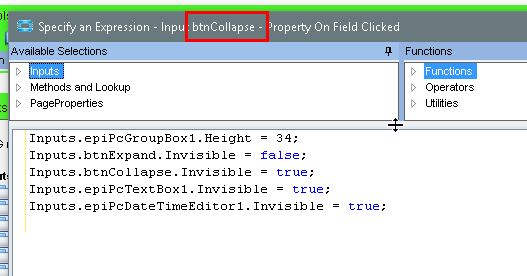
Yes…this is what I was looking for!!! Thanks a million!!!
Here, I’ve moved btnCollapse off of the Exapnd button, so you can see those.
For the button text, I just used Character Map to find the ▲▼ characters.
Now that I think about it. You only need the one button. You could just swap it’s character. and nearly all the other settings in the action function are just toggling the invisibility parameter.
Here’s the code for a single button.
var invis = true;
var ht = 98;
var btnText="";
if(Inputs.btnExpand.Label == "▲"){
btnText = "▼";
invis = false;
ht = 98;
}
else{
btnText = "▲";
invis = true;
ht = 34;
}
Inputs.btnExpand.Label = btnText;
Inputs.epiPcGroupBox1.Height = ht;
Inputs.epiPcTextBox1.Invisible = invis;
Inputs.epiPcDateTimeEditor1.Invisible = invis;
I’m guessing since you answered my last question that you can handle this one as well. The Yellow and Black areas are visible based on the “Body Type” selection in the begining of each config. 1 - 5 show at all times, but when the areas are invisible, of course, it leaves a hiugh space in the middle of the Config page. How do I make 1, 2, 3, 4, and 5 move into the position of either the Yellow or Black area based on the Body Type.
You’ll probably need to dynamically reposition every control that need to move into the free’d up space. Use the Xpostion and Yposition properties to locate each control.
It would probably be best to make a UD functions, for each “group”, that locates each control that belongs to that group.
Like in your previous post…