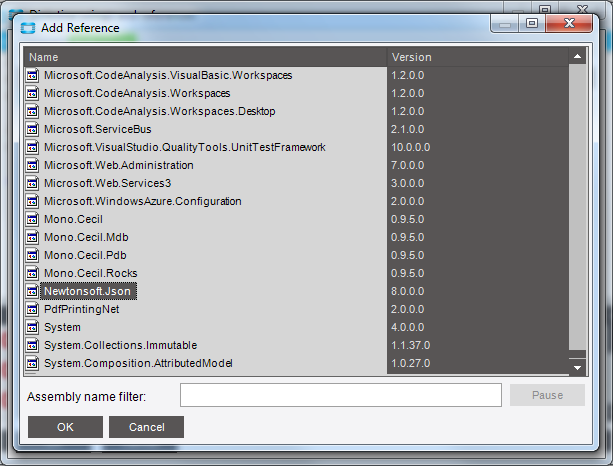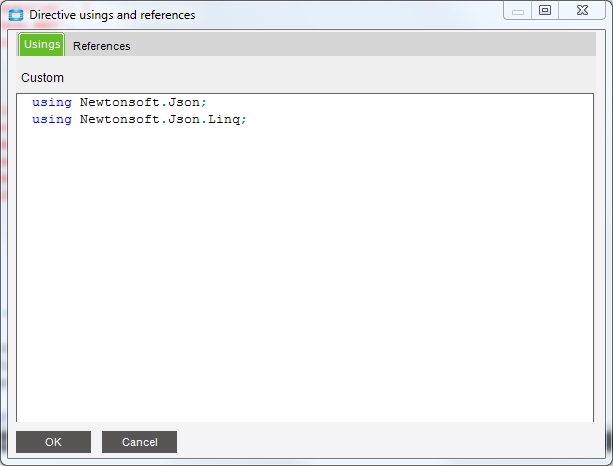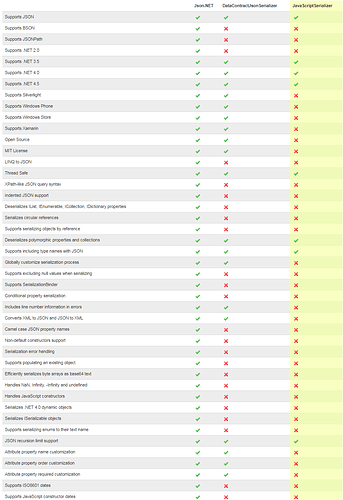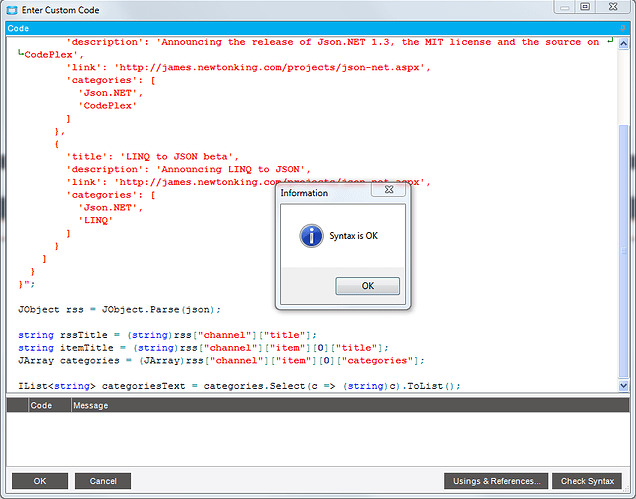The only reason I suggested Newtonsoft is because Epicor Ships with it and it claims to perform 250% faster than JavaScriptSerializer. In addition it seems to support alot and gives you a peace of mind. ![]()

Docs: Serialize a Dictionary
LINQ to JSON Docs: Convert JSON to Collection
If anyone is curious: