I am customizing a dashboard and I got this error after adding some row rules.
Length cannot be less than zero. The Row rules work, but everytime I go into the customization screen, I get this Error.
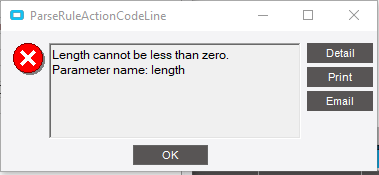
I am customizing a dashboard and I got this error after adding some row rules.
Length cannot be less than zero. The Row rules work, but everytime I go into the customization screen, I get this Error.
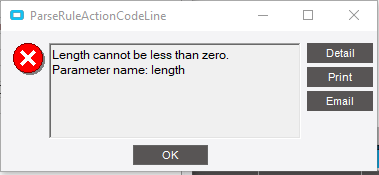
Yep that’s a standard “feature” - I have multiple row rules on 1 dashboard, I have to click through that message 12 times…! It’s not causing any harm, just a tad annoying.
With what Epicor has already shown on Kinetic, I guess in vNext or the version after that we might be designing in an all together different way anyhow. 
Sorry to drag up an old thread. What the parser is looking for is a style that’s in the form like SettingStyle.Warning.
What I did was wrap the custom settings in a class, so when I use it like RowRuleSettings.Style I don’t get those annoying popups.
public class MockRuleSettings
{
public ControlSettings Style { get { return _style;} }
private ControlSettings _style;
public MockRuleSettings(ControlSettings controlSettings)
{
_style= controlSettings;
}
}
Then in my Row Rule definition I use it like this:
private void CreateRowRuleOrderDtlShortChar07Equals_B()
{
// Description: NonStock
ControlSettings myCustomSetting = new ControlSettings();
myCustomSetting.BackColor=System.Drawing.Color.Blue;
myCustomSetting.ForeColor=System.Drawing.Color.White;
MockRuleSettings RowRuleSettings = new MockRuleSettings(myCustomSetting);
// **** begin autogenerated code ****
RuleAction warningOrderDtl_RowAction = RuleAction.AddRowSettings(this.oTrans, "OrderDtl", true, RowRuleSettings.Style);
RuleAction[] ruleActions = new RuleAction[] {
warningOrderDtl_RowAction};
// Create RowRule and add to the EpiDataView.
RowRule rrCreateRowRuleOrderDtlShortChar07Equals_B = new RowRule("OrderDtl.ShortChar07", RuleCondition.Equals, "B", ruleActions);
((EpiDataView)(this.oTrans.EpiDataViews["OrderDtl"])).AddRowRule(rrCreateRowRuleOrderDtlShortChar07Equals_B);
// **** end autogenerated code ****
}
The annoying box is gone now.
Excellent work @Doug.C - it’s been an annoyance for a long time!
@TobyLai - having tested this I can confirm it works, you could consider awarding Doug the credit for answering 
Ugh, I fixed mine but they are still there!
Missed one…
