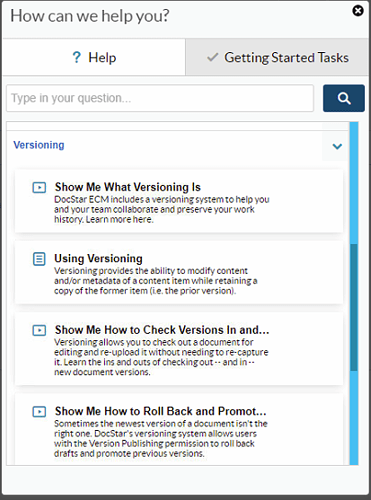Greetings Everyone,
We were looking to find how we can take advantage of the ‘versioning’ functionality with documents that are brought in through a workflow. We would like to see if the doc already exists (by Title/filename) & if so, submit the new version which would bump the existing published version to ‘archive’ & publish the new version.
This is how it works when you do an Add to DocStar via a print & routing rule - if you print it a 2nd time, the original captured pdf (v 1.0) goes to ‘archive’ status & the new print job goes as 2.0 & published status.
How can we take advantage of this versioning when bringing in docs via a workflow? I’ve researched this but found nothing so far. Has anyone made this happen? There don’t seem to be any ‘Tasks’ for ‘add version’ or anything like that, so just wondering how we can accomplish this. Support was unhelpful, they’re only response was ‘talk to professional services’, when all we want to do is implement a feature we know exists.
Thanks in advance for any assistance on this topic!
Jon