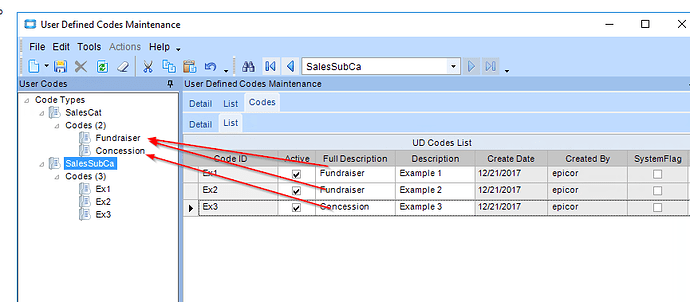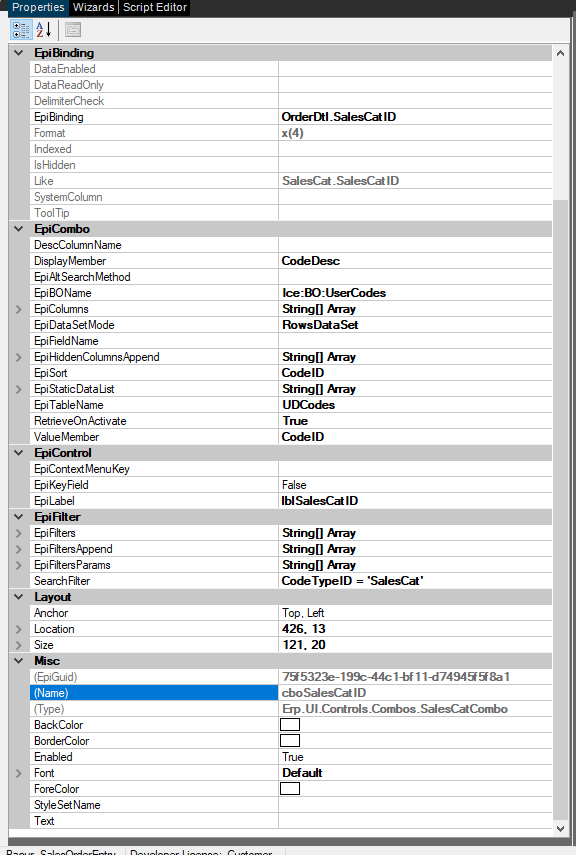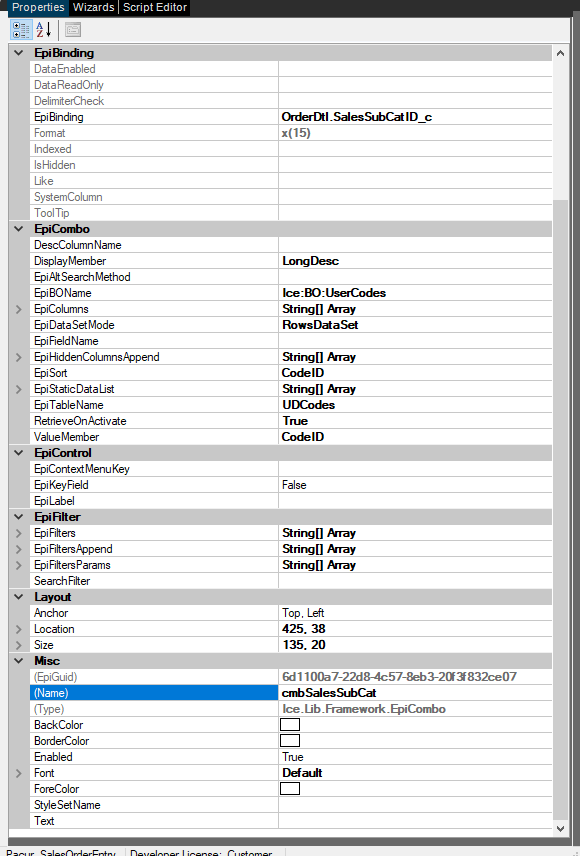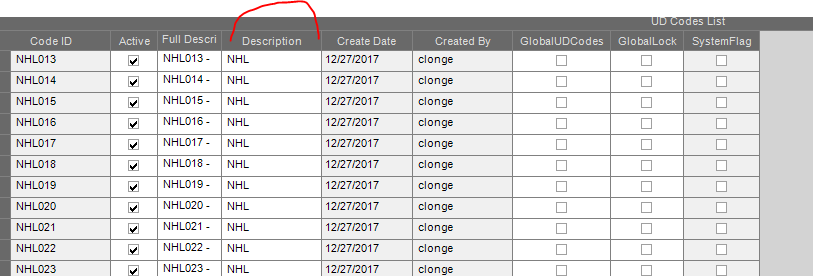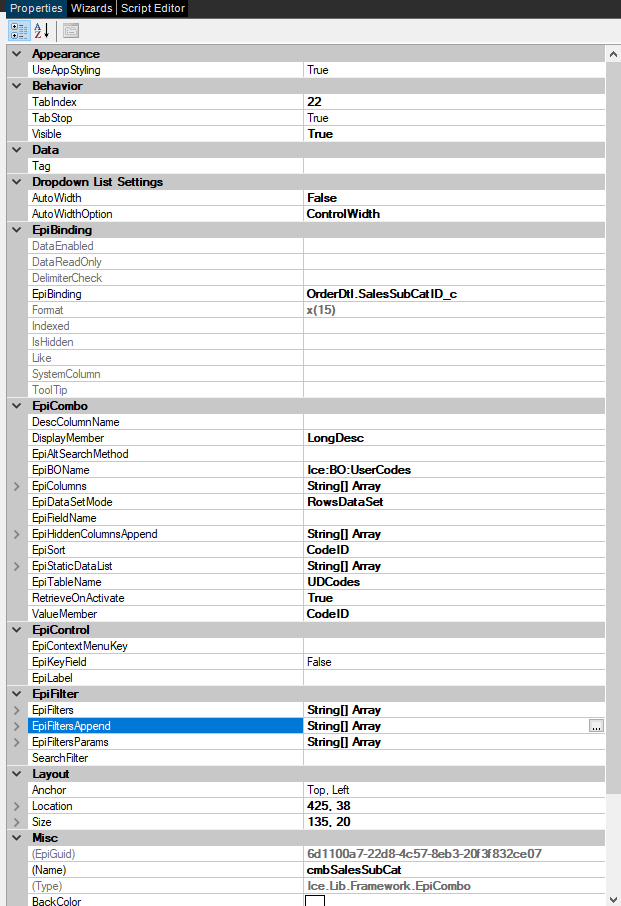I was thinking of doing this, but we’re going to be having something like ~100 sub categories, so I’d rather just keep it as one code…
Excuse me for misunderstanding, but how does this make it so LongDesc is setup in list format?
LongDesc is a separate field than CodeDesc. I set it up in my example to be the “Display Member” of the combo box, which is what the user sees. The Value member is what get stored/recorded by the control. You could put whatever field from the data that you want as the Display member though…
I understand that, but I already posted a pic of this setup without using any code…
I just can’t seem to get the LongDesc stuff to be in a list format by using one UD Code - I guess if it’s not possible I’ll have to go with creating codes for all the sub categories like Ben said.
Oh sorry, I think I understand what you’re saying now. I think Ben’s suggestion is what I would do because it would be tightly coupled with the source data.
Hi Caleb,
I think you are complicating yourself a bit, here is what recommend.
Add 1 Set of UD Codes for your Sales Category
Then create another UDCode for the subcategory and make the “LongDescription” match the “Parent” category
Then you should be able to use my Video to do the filtering with no problem
- Create a User Code called SalesCat which has codes
Fundraisers,
Concessions,
Other
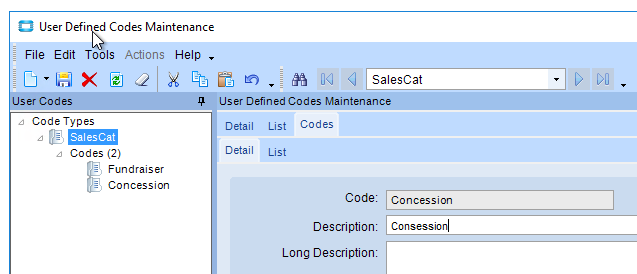
- Create a User Code called SalesSubCat which has alll the subcategories (individually not tilde separated)
make the Long Description for each of these = to the SalesCat they match to Above
Then use the video to filter by the “LongDesc” (include it in the HiddenAppendRows and use the same technique in my video to pass in the filter from the other combobox
You should create one code for each subcategory that’s the propper way to do it
-Jose
You can paste insert from excel
-Jose
Caleb I would say to go for UD codes as per Jose recommendation. I’ve used this method a few times, will post some screenshots later. Possible to do without custom code.
You want the UD codes separated out, means it will be easier to add and remove them in future and also when the combo value is stored in a field on your record, you want have to parse the tilde delimited list to get the value as you already have it.
Jose,
I have the default Sales Cat combo box pulling off of the UD code SalesCat as shown here:


Now I’m trying to get the custom combo box to filter off that info but I can’t seem to get the correct syntax/order down.
So here’s my Sales Category combo info:
And
Here’s the Sales Sub Category Custom combo info:
Within the epiFiltersAppend I have “CodeDesc = ‘?[SalesCatId, 0]’” but I’m getting the error that this isn’t a valid column. If I change it to LongDesc I don’t get any errors but then the combo box comes up as blank.
For your post (#15) you show that I need my Descriptions to matchup with the actual sales codes, but I wanted to say that I’m not using FullDescription for that, I’m using just the Description field.
See -
What am I doing wrong here?
In your filter condition, check the capitilisation – should be SalesCatID not SalesCatId. Also, if that doesn’t work then try OrderDtl.SalesCatID
Regards
Mark
Thanks Mark. Unfortunately neither of those worked. I’ll keep messing with it…
I find it odd that LongDesc is a valid column, but CodeDesc isn’t.
Add CodeDesc to the EpiHiddenColumnsAppend property so that it is included in the returned data ![]()
http://jcg.pictures/gdgfajhi4sEja.png
Also add it to the EpiColumns Property…
Both LineDesc and CodeDesc are in the EpiColumns property.
Here’s the error I’m getting:

Now before I go any further let me give you ALL the info since I might have changed a few things from the time I posted my earlier question -
Original Sales Cat Field data:
- Bound to OrderDtl.SalesCatID
- BO = UserCodes
- EpiColumns = CodeDesc
- Everything else is default/shown here-
Now the Sales Sub Category Field:
- Bound to OrderDtl.SalesSubCatID_c
- BO = UserCodes
- EpiColumns = LongDesc and CodeDesc
- EpiHiddenColumns = CodeDesc
- EpiFiltersAppend =
CodeDesc = '?[SalesCatID, 0]'
Anything else can be seen here:
I cannot figure out how or why “LongDesc” is a valid column and “CodeDesc” isn’t… It doesn’t make much sense to me at all… Any ideas?
Bump ^^ - Any help would be appreciated.
Just a thought, I’m not an expert, but try replacing
EpiFiltersAppend = CodeDesc = ‘?[SalesCatID, 0]’
with
EpiFilters = CodeDesc=’?[SalesCatID,’’]’
Sorry Caleb,
Was on Vacation I’ll take a look tomorrow.