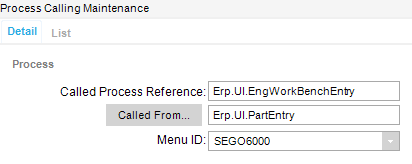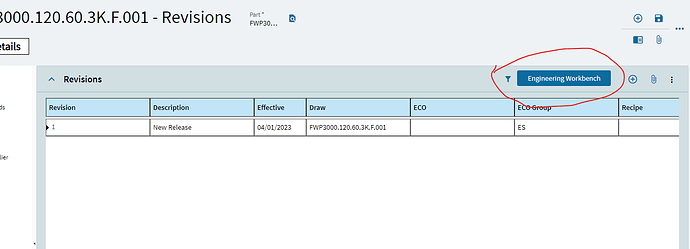After checking an assembly out, and trying to enter Engineering Workbench, it’s pulling up “Method Tracker” instead. This just started happening. Is it me or Epicor?
@anon99908839 This sounds like on old problem with the menus. I had something like this, but in reverse in 9.05. They both call the EngWorkBenchEntry.dll and the arguments getting passed are missed and it launches the wrong form.
Here are my menu entries
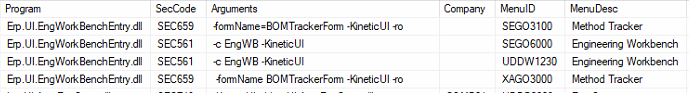
This link describes the issue.
https://epiccare.epicor.com/epiccare?id=epiccare_kb_article&sys_id=f5664efedbce53c4a5db76731f961922
I’ve seen that a couple of times. In Greg’s image you can see that Engineering Workbench and Method Tracker are both launching by running the same program. That program launches differently based on the Arguments value.
It’s been long enough that I’m not sure if I fixed the issue over DMT or REST. If it’s the case that the menu item that button is pointed to is misconfigured, then one or both of those can push that value if you’re comfortable doing that. It’s also worth checking the canned BAQ zmenu for menu instances of that app that don’t show up in Menu Maintenance, because that can happen.
Side note from Greg’s linked Knowledge Page - this may be the funniest thing I’ve seen written in a support doc:
Error
No error, just opens Engineering Workbench form instead of the Method Tracker form
This has to do with menu ID XAGO3000 which has the classic program bound to Erp.UI.EngWorkBenchEntry as a non-menu item process but Erp.UI.MethodTracker in the Kinetic App field. I couldn’t properly disable that menu item without errors, but adding a processing calling maintenance works to redirect any Erp.UI.EngWorkBenchEntry calls from Erp.UI.PartEntry to SEGO6000 (the base Eng Workbench menu)