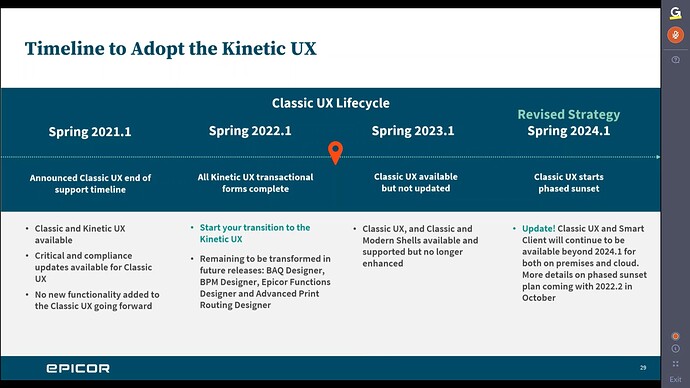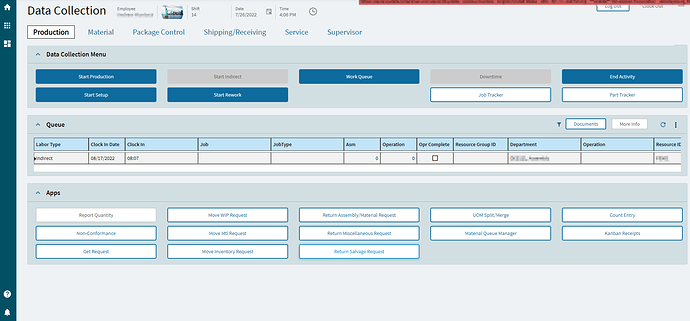Just got off the Upgrade session with the Epicor SaaS team -
Epicor has extended the Classic UX sunset out past 2024.1
Does that mean no more local installs on people’s machines of epicor? Planning to upgrade to kinetic next year.
One step in a glorious back stepping I hope.
Browser works now for most areas.
I have another posting of what is not working and had a big concern about 2024.
If the product isn’t at a 100% of what it did before in Classic with version 2023 and I knew I only had one year - I would spend that doing a lot re-engineering or searching for other solutions.
I will admit that the browser access is nice - crossing my fingers that you can actually use the browser for MES with 2022.2
This was inevitable, forcing a 2024.1 deadline was completely unrealistic… We have 150 customers with varying levels of customization, there is just no way we could ever have migrated all of them in time before they stopped receiving updates. Realistically, there is absolutely no reason to remove the fat client until the compatibility with updated business object libraries starts eroding (until maintaining the fat client starts to become impractical).
Can you still not use MES in a browser for 2022.1?
The rollout timeline was starting to remind me of the Windows 11 rollout timeline! On the other hand, I really do want the web client to work well enough so I don’t have to be eventually conscripted to Windows 11 because of ERP.
Seriously though, it’s good they’re acknowledging this now instead of attempting to power through the next 15 months in crisis mode to hit an arbitrary deadline.
@utaylor & @LarsonSolutions
I have been trying to figure this out as well and I think is working for me. The trick is that it is not “MES” but now is “Data Collection”. If you add ?mode=DC to the end of of the URL it should open the data collection screen
https://[server]/[instance]/apps/erp/home/#/home?mode=DC
That’s what I thought too Andrew. I have browsed to this page and it seems like it’s working, but I haven’t done full testing on it yet.
@LarsonSolutions have you tested this ?mode=DC page already? Does it not work?
Look at your license that you are consuming as well.
true, I remember seeing that one link consumed full license, the other did something else.
I have a local instance of Kinetic 2022.1. When I logged into MES using the ?mode=DC option on the browser, the Admin Console correctly displayed me as logged in as a “Data Collection” Session Type.
Interestingly, if I then open (in another tab in my browser) the Kinetic main menu, I did NOT consume another license and was able to create and save a sales order… something that I probably shouldn’t be able to do with just a DC license.
Further testing appears warranted…
You’ve always been able to do this in MES/DC, going back to classic. I’ve written about this many times. It’s just a whole lot easier in Kinetic MES/DC.
And EpicCare actually has a KB to tell you how. Had this discussion with our CAM a few weeks ago.
Now THAT’S interesting. I tried it again, and just by logging in to DC I had the entire Epicor menu structure available to me. Since I’m a Security Manager I went into System Setup > User Account Security Maintenance and was able to add users and all that other good stuff too… all on a DC license.
See KB0115492 Customer trying to use the Kinetic MES URL in a browser, but the license type being consumed is DefaultUser instead of Data Collection
https://epicorcs.service-now.com/epiccare?id=epiccare_kb_article&sys_id=KB0115492
Thanks Aeron.
Knew that had to be coming. Relief to hear it.
hey Utah, I tried your link: https://[server]/[instance]/apps/erp/home/#/home?mode=DC. I replaced [server] with server name. What should [instance] be? Is it required for the URL? Leaving the rest as is generated a 404 error. What else needs to be changed in this URL to make this work since it sounds very useful? Thanks Tony
The instance is the name of your Environment.
That worked! It brings up my home page with all the tabs and dashboards.