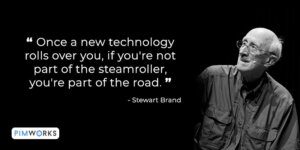the last info I’ve heard about this was from Aug of 2022. I just wanted to throw this out there if anyone has heard anything new. Thanks!
https://www.epiusers.help/t/epicor-is-pushing-out-classic-ux-sunset/93430
the last info I’ve heard about this was from Aug of 2022. I just wanted to throw this out there if anyone has heard anything new. Thanks!
https://www.epiusers.help/t/epicor-is-pushing-out-classic-ux-sunset/93430
The official word it is a year from when they announce the new date and they have not announced it yet.
This is from November
NO… classic UX is NOT going to be sunset in 2024.1. We promised at insites 2022 that we would give a ONE YEAR pre-announcement of any such sunset plan, and we have not yet made that announcement. I will leave you to do the math, but we do not have any plans to make the announcement at insights 2024. ![]()
We DID announce the deprecation of the classic menu (display). The old menu, as well as the “newer” Metro aka MODERN menu are both being removed, and we will only support the newer Kinetic menu structure within both the browser and the smart client. Up until 2024.1, we supported THREE different home pages, but this is going away in 24.1, and was announced at Insiights 2023.
I’m really curious to hear more info about this. There was another post (can’t find it now) where you said the kinetic home page layout was changing. What will happen to the existing kinetic home page layout when we upgrade to 2024.1? Will the new functionality be an option that people have to explicitly choose? or is the existing layout just gone at that point?
Because nobody will be able to set up their home page ahead of time (since the new functionality won’t have been released yet). If we switch people to the kinetic home page now (over the next few months) and they spend a lot of time setting up all their shortcuts they will not be happy if it all gets blown away again. But if we wait to do anything until the modern home page is gone, that will also be a disaster with 200+ users needing help to learn the new home page all at once.
I’m hoping the current kinetic home page layout will be preserved through 2024.1 and whatever changes are coming to be able to smooth this transition out a little bit.
we are simply enhancing the kinetic home page so that you have more flexibility than you currently have. I believe that anything you do now will still be there.
thank you for this.
So my understanding is:
Classic and Modern will no longer be supported at 24.1. Does that only mean no more deployments of updates and hotfixes?
Does that include technical support through EpicCare?
I believe he’s saying “Classic and modern HOME PAGE” will not be supported. That’s not the same as all the other screens. You can run “Active homepage” for the homepage and all of the modern (non kinetic) UI screens.
Okay. so then for the classic/modern screens, that is the one year pre-announcement as mentioned here:
That’s saying that the one year announcement has NOT been made yet. So you have at least a year.
And based on this comment likely at least 2 years.
Okay great. thanks! Not sure why i had a hard time wrapping my head around this. ![]()
Yes, this dialog is going away in 2024.1.
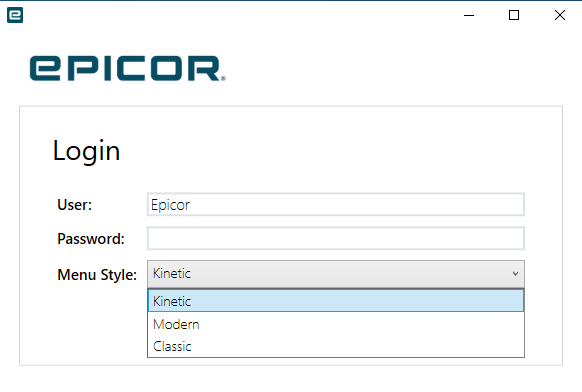
That said, our plan so far has been:
so the HOMEPAGE (menu system) will be Kinetic Home Page only with Kinetic active page…
But if you still are using customized versions of classic screens, you can do that.
One additional clarification: With every improvement that we have been deploying for the past several years, we are only improving the NEW KINETIC Browser Based screens… we only touch the classic versions of the screens IF it is required for the background API.
SO, for example, we added new functionality for “Inspection Required” in the part table. This new flag is only visible in the Browser version, you cannot edit it in the smart client, UNLESS you customize your smart client to also include the new field.
thanks for the clarification
What do you do when you have a requirement for a customization to an already customized Classic UI page? Do you defer the new customization until the Classic customization has been uplifted to Kinetic, or do you prioritize the Kinetic uplift and do that at the same time as the new requirement?
Asking because this has been our struggle. The business wants new stuff now, not a year from now.
We base it on the priority of the change. If the business impact is significant enough then we make the change in classic. We also know mentally we will be on classic regardless of what Epicor does for the next 4-5 years.
Same as @jgiese.wci. We’re here to support the business. However, if I had to do a classic customization, we would use Epicor Functions instead of custom code in the client making the uplift much easier down the road.
100% this. You should be able to do 99% of your processing server side (functions, BPM’s etc) and you should be doing that anyways. The only custom code on the client should be things like get the data to display. If you take that approach, the upgrade will be much easier.
We took the stance to cease all development of classic screens when we upgraded from E10 to Kinetic.