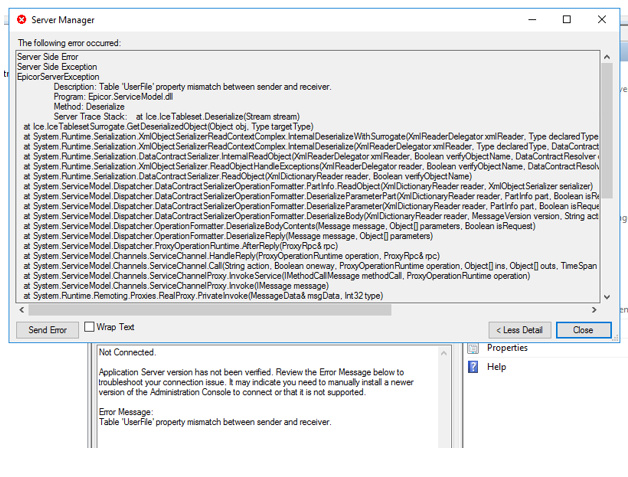mhossain
February 12, 2020, 7:44pm
41
@chaddb thats what we have already tried but no luck
chaddb
February 12, 2020, 7:45pm
42
What’s the error when you start from scratch?
chaddb
February 12, 2020, 8:06pm
44
Might try the steps mentioned here. Not exact same issue but can’t break anything worse. I would just move or rename the files. Wouldn’t necessarily delete.
Steps clarified to to fix issue.
[image]
Closed admin Console
Browsed to C:\ProgramData\Epicor\AdministrationConsole
Deleted the following files (Can move to another location for safety)
Epicor.Mfg.Adinistration.DatabaseServerManagement.Configuration.xml
and
Epicor.Mfg.Administration.ServerManagement.Configuration.xml
Once deleted re-launch Epicor Administration Console.
** you will need to re add the following**
Right Click on Database Server Management and click Add Epicor Dat…
mhossain
February 19, 2020, 8:14pm
46
This issue has been fixed after 2nd time trying the below KB. Thanks to all for your help.
https://epicorcs.service-now.com/epiccare?id=epiccare_kb_article&sys_id=d1fdde5adb466f007a572a9b8a961999
Thanks
chaddb
February 19, 2020, 8:19pm
47
So the same things mentioned above. Remove everything and start from the beginning.
Epicor should just change their Upgrade Guide to steer people away from “register existing app server”… Sounds like that could have saved a ton of time and frustration.
chaddb
February 20, 2020, 12:36am
49
Based on feedback here just registering your existing app servers isn’t the best option. I’ve never had issues but, lots of issues being reported.