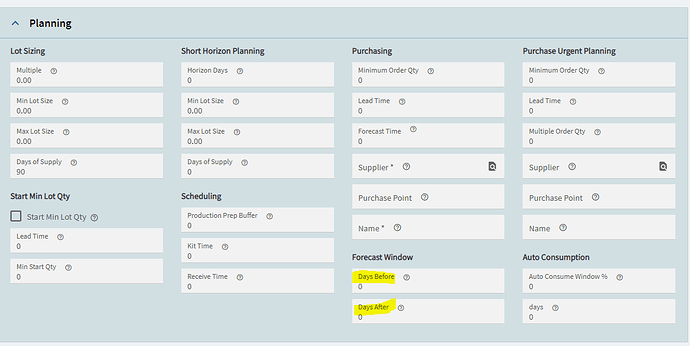We have our Company/Tenant forecast window set to Before:0 After:30. We have a few parts received via EDI and the customer is not exact on the Forecast date compared to the firm order so on these specific products we’d like to change the Before: 7 After:23. We found where this is possible on the Part…Sites…List, but they are not refreshing in Forecast Entry. We’ve tried removing existing forecast for the product, but still not able to get the Forecast entry Before/After information to reflect what we added on the part. Is there something else we need to do?
Welcome @LConsult !!
I do not believe there is the ability to set a forecast window at an individual part. Just because the fields are shown in a List view does not mean that they can be changed. Lots of times, the data is just there for viewing. If you can only find the fields in a List view on a record, that usually means it cannot be changed and is being populated from somewhere else in the hierarchy.
Thank you for your response. I see the “forecast window on part” option on in the Kinetic 2023.1 MRP User Guide. It states in Production Management > Quality Assurance>Setup>Part (Pg 20). Do you know if this Menu Option is an add on function only? I cannot seem to find this screen in my menu. I’m inquiring if perhaps it is a permission issue, but this section references the ability to change the forecast window on the Part. Since I couldn’t find the menu option, I just changed the information in the List view in our pilot environment. It was open for edit and blank so I changed them there.
Did you apply a forecast window at the Company level? I have only known of being able to set up a forecast window at the Company level. Something might have changed recently that I was not aware of, but can’t check because I am currently on 8.
We do have a forecast window at the company level, but we have certain parts which we’d like to have a different window than what is setup on the company.
Yes, I understand that. I am going from memory, but I do not believe that ability exists in Epicor. I have only known that the forecast window is set at the Company level for everything.
I asked @timshuwy that exact same question at an EUG meeting last fall. I believe he confirmed what Mr Kane said, Not an option to Forecast Window on Part level. Does not answer why field there ![]()
Screenshot from Kinetic Form Part Tracker, Description is not available for this field but Tech details say.
Number of days before the forecast date in which any sales orders that exist should reduce the forecast quantity. Ex: Forecast date of 3/31/98, Days before of 10, then any orders that have a date of 3/21/98 to 3/31/98 would reduce forecast.
Dean
I just looked in 10 and those fields were not there. Epicor is notorious for adding fields before they can be used. I would try and use them to see what happens, maybe they will work. ![]()
Either way, it appears that they are planning on implementing the functionality.
A quick update, the fields show at the part level and they are populated properly in the Kinetic Forecast Entry screen. They appear to somewhat function-although we are still struggling to understand the underlying logic and why is doesn’t always apply as we think it should.
I have looked into this, and while the system does seem to function, the screen is a little confusing, and I will be submitting a change request for the screen.
- you can now set the forecast window at the Part/Site level… in other words, if you have 4 sites, then each part can have 4 separate forecast windows (be careful what you wish for… lots of maintenance here)… or you can use the global maintenance window at the COMPANY level (that applies to all parts).
The screen cleanup will be to make it more obvious in the Part Forecast window where the Days before / days after is being applied from. Currently it shows the days from the site you are currently logged into, rather than the site you are entering your forecast from, and this needs to be more clearly defined.
I found this topic while researching the forecast window for kinetic.
I’m a bit confused as to how this will function. Maybe someone can clarify for me?
We get a yearly forecast from the customer broken down to demand per part per week. However - We have situations where a forecast for part A for example is 100,000 parts for that specific week. However we receive additional demand from that customer (non forcasted) that is now consuming forecast. How can we adjust our settings so that the additional demand is not consuming forecast? Or can we not?
I want the additional demand to be planned for and executed but I do not want it to consume forecast.